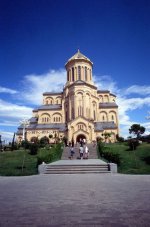tim_c
Established
I'm having a lot of problems getting good pictures from my M6 shooting colour film in clear sky/bright sunlight conditions. Please find attached example. They always have a blue cast on the pictures and seem be a lot more gritty/grainier. When I took pictures in these conditions with my Canon A1 this never happened and always got good colour rendition without the use of filters . Am I doing something wrong? These were taken using Portra 160vc but it's happened with all the other types of film I've used.
The Summicron 35 is a version IV:bang:
The Summicron 35 is a version IV:bang: