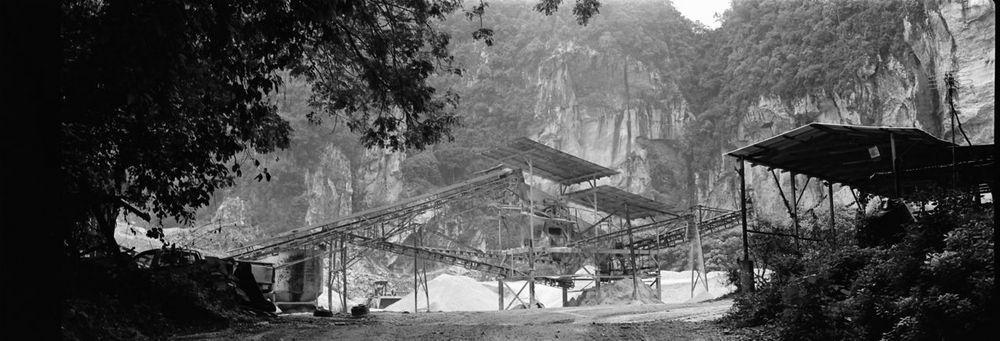nbphoto
Member
I have a 8600F which is great for MF. It really struggles with 35mm however.
The software that comes with it is terrible for colour shifts when scanning. ie the preview will look acceptable, but the resulting scan will be MUCH darker or have very blue casts etc. This occurs on Winxp, CS2, scanning using the canoscan software and using the silverfast software, so I suspect it may be something to do with the photoshop / driver interface. Strangly, sometimes the colours come out fine (as per the preview).
The software that comes with it is terrible for colour shifts when scanning. ie the preview will look acceptable, but the resulting scan will be MUCH darker or have very blue casts etc. This occurs on Winxp, CS2, scanning using the canoscan software and using the silverfast software, so I suspect it may be something to do with the photoshop / driver interface. Strangly, sometimes the colours come out fine (as per the preview).