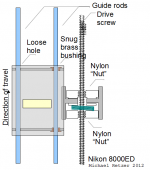Michael Retzer
Newbie
Folks have reported similar problems previously, but I've never seen any real solutions.:bang:
I recently suppressed my earlier memories of frustration with my ancient Nikon 8000ed film scanner, and dragged it out of retirement. Initially I was quite delighted; the Hamrick software for this sad orphaned scanner operated flawlessly, accomplishing about 500 scans. Mixed formats:35mm color/B&W negatives/slides; 120.
Several weeks ago, with no apparent provocation, it reverted to its old bad habits; sometimes not recognizing the carrier, or guessing the wrong one; sometimes scanning with loud clunking noises accompanied by skips in the image.
The guide rods, carriage screw, and plastic gears appear fairly clean and intact. I suspect the initialization of the starting carriage position is the problem, but simple experiments have not pointed towards any solution.
Any ideas? I've not been able to find a service manual on line. Although this scanner was quite expensive when new, I do not really want to throw more money at it, but if there is something simple I'll try it.
When it works, it has always worked great.
___
Update: Using the information here http://www.colorneg.com/nikonscan64.html?lang=en
I was able to get Nikon Scan 4.3.0.3 working on Windows 7. Made several scans, and everything seemed to work fine.
Next time I turned it on it could not recognize the film carrier. Has not worked on subsequent attempts. Green light blinks slowly, then stays solid, as it should. Windows device manager sees the scanner.
Any ideas?
I recently suppressed my earlier memories of frustration with my ancient Nikon 8000ed film scanner, and dragged it out of retirement. Initially I was quite delighted; the Hamrick software for this sad orphaned scanner operated flawlessly, accomplishing about 500 scans. Mixed formats:35mm color/B&W negatives/slides; 120.
Several weeks ago, with no apparent provocation, it reverted to its old bad habits; sometimes not recognizing the carrier, or guessing the wrong one; sometimes scanning with loud clunking noises accompanied by skips in the image.
The guide rods, carriage screw, and plastic gears appear fairly clean and intact. I suspect the initialization of the starting carriage position is the problem, but simple experiments have not pointed towards any solution.
Any ideas? I've not been able to find a service manual on line. Although this scanner was quite expensive when new, I do not really want to throw more money at it, but if there is something simple I'll try it.
When it works, it has always worked great.
___
Update: Using the information here http://www.colorneg.com/nikonscan64.html?lang=en
I was able to get Nikon Scan 4.3.0.3 working on Windows 7. Made several scans, and everything seemed to work fine.
Next time I turned it on it could not recognize the film carrier. Has not worked on subsequent attempts. Green light blinks slowly, then stays solid, as it should. Windows device manager sees the scanner.
Any ideas?