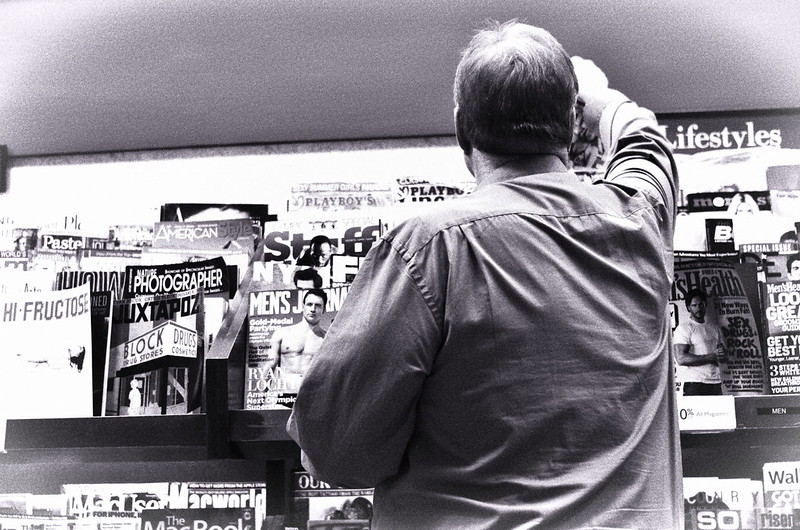kshapero
South Florida Man
Not saying this is prize winning but this shot taken with an M3 and 50mm Cron with Illford HP4 Plus B/W film of my older daughter has a certain glow and texture that pleases me. How would I ever get that result with a digital camera? I speak more of ignorance than anything else. No PP done on this photo.