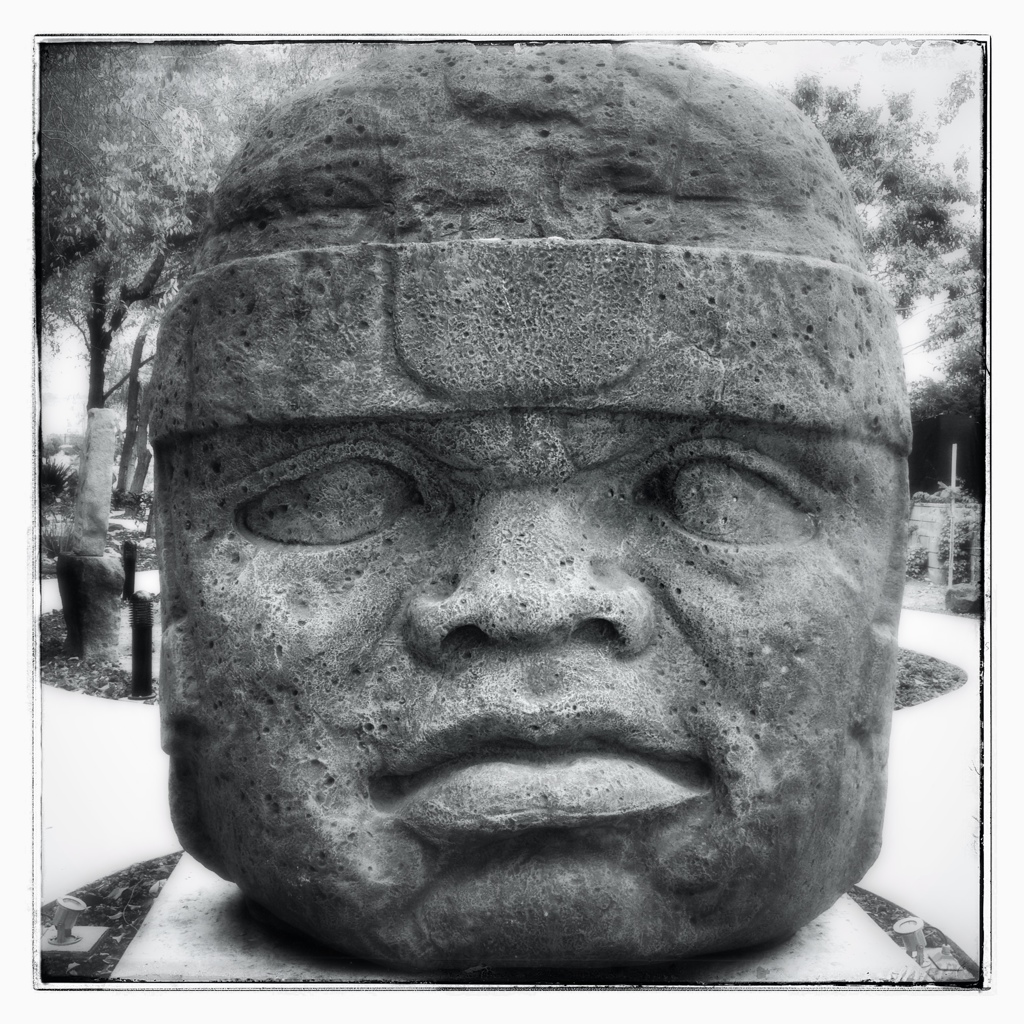Damaso
Photojournalist
http://www.nytimes.com/2012/12/06/t...led-down-darkroom.html?ref=personaltech&_r=1&
"Editing your photos on an iPad instead of a conventional laptop also means you can carry one device fewer on your travels. Although most applications on the iPad will shrink the size and therefore the quality of your images when you import them, there are apps that can deal with full-size images. You can even connect wirelessly to printers intended to work with the iPad."
"Editing your photos on an iPad instead of a conventional laptop also means you can carry one device fewer on your travels. Although most applications on the iPad will shrink the size and therefore the quality of your images when you import them, there are apps that can deal with full-size images. You can even connect wirelessly to printers intended to work with the iPad."