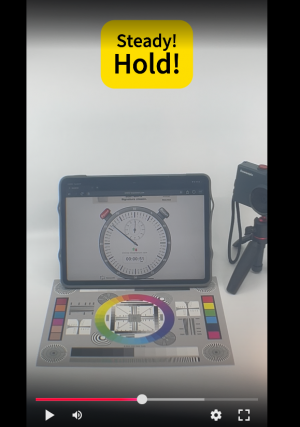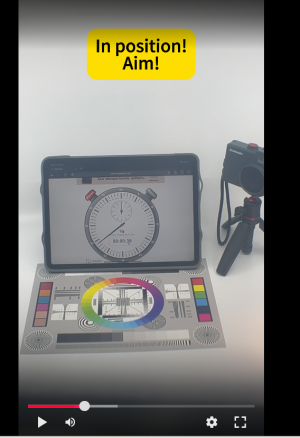lxforrest
Member
One of the biggest pain points for screen free digital cameras is the shutter lag. With 0.5s-1s shutter lag, users are not lived in the moment but 0.5s-1s later.
I tried many screen free digital cameras in the market (pre Pro Models) to try to capture a good/clear picture of my nonstop moving kid. Successful rate = pretty low.
Since I am building my own screen free digital camera, shutter lag testing is always haunting me. How can I set up a serious test environment? Even though I tried to capture flying Seagull in close range multiple time with my camera.
Today, I finally completed might be the first shutter lag testing for screen free digital camera with my camera: Rewindpix.
Test Tool: an analog stopwatch website (Analog Stopwatch - Mechanical Stopwatch - Online Stopwatch), a Rewindpix Camera, a Cell phone for recording
Test method: Press the shutter button when analog stopwatch point at 55s.
Test sample size: 3 samples, take average
Vision reaction delay compensation: Based on the “A literature review on reaction time" by Robert J. Kosinski, Clemson University, 2013. Average vision reaction time for an normal individual = 200ms or 0.2s. So I am thinking it is safe to use it as a compensation for final reading.
Without further ado, below is the workflow of the first ever "Scientific" shutter lag time testing for screen-free digital cameras in the family's short history!
Set up

Cellphone records through viewfinder
See reply for image
Load = Winding the winder
See reply for image
3 try out:
See reply for image
Shot1 = 55.501s
See reply for image
Shot2 = 55.477s
See reply for image
Shot3 = 55.401s
See reply for image
Conclusion:

0.26s, not too shabby.
I tried many screen free digital cameras in the market (pre Pro Models) to try to capture a good/clear picture of my nonstop moving kid. Successful rate = pretty low.
Since I am building my own screen free digital camera, shutter lag testing is always haunting me. How can I set up a serious test environment? Even though I tried to capture flying Seagull in close range multiple time with my camera.
Today, I finally completed might be the first shutter lag testing for screen free digital camera with my camera: Rewindpix.
Test Tool: an analog stopwatch website (Analog Stopwatch - Mechanical Stopwatch - Online Stopwatch), a Rewindpix Camera, a Cell phone for recording
Test method: Press the shutter button when analog stopwatch point at 55s.
Test sample size: 3 samples, take average
Vision reaction delay compensation: Based on the “A literature review on reaction time" by Robert J. Kosinski, Clemson University, 2013. Average vision reaction time for an normal individual = 200ms or 0.2s. So I am thinking it is safe to use it as a compensation for final reading.
Without further ado, below is the workflow of the first ever "Scientific" shutter lag time testing for screen-free digital cameras in the family's short history!
Set up

Cellphone records through viewfinder
See reply for image
Load = Winding the winder
See reply for image
3 try out:
See reply for image
Shot1 = 55.501s
See reply for image
Shot2 = 55.477s
See reply for image
Shot3 = 55.401s
See reply for image
Conclusion:

0.26s, not too shabby.