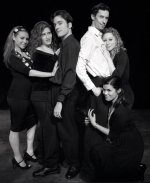iamzip
Ambitious, but rubbish
I just recently purchased an Epson 4490 scanner, and I was wondering what setting most people use when scanning B&W negs? Do you scan in 16 bit grayscale, or 24 bit color, or something else? If you scan in grayscale, does that squash the tonality of the film - will different films look the same? Conversely, does scanning B&W film in color add unwanted colorations? I'm using the Epson Scan software that came with the scanner, and I have scanned an image both in color and grayscale, and there is definitely a difference.
BTW, I'm aware that the poll lists "Grayscake" as an option, apparently you can't edit a poll once you post it.
BTW, I'm aware that the poll lists "Grayscake" as an option, apparently you can't edit a poll once you post it.
Last edited:
Silva Lining
CanoHasseLeica
Heh at Grayscake... I have always scanned in colour and converted to grayscale later - I'm led to believe that this method scans more information?
DanK
Member
Usually in color and convert later. However lately I have tried Grayscale 16bit HDR with Silverfast and am pleasantly surprised.
drewbarb
picnic like it's 1999
The thing I have found makes the biggest difference is to scan negs as positives in the highest bit-depth available, and invert later in PS to get a positive image. I'm using a Microtek i900 and Silverfast, if that makes any difference.
MikeCassidy
Leica M3
Color 16 bits; get as much data as possible then weed it out.
MikeCassidy
Leica M3
Also having 4 channels gives you more to play with.
JTK
Established
I scan B&W as B&W using Nikon and Epson, Nikonscan, Vuescan, and Epson...except when scanning silver film with Nikonscan, which wants the neg to be scanned as a positive.
whitecat
Lone Range(find)er
You want to get all the info you can out of the neg. I have even scanned as a transparency and inverted in Photoshop. Works very well.
SolaresLarrave
My M5s need red dots!
Grayscale at 200 dpi gives me nice files of a reasonable size to print later as 4X6. It won't clog the computer and the images look good to me (actually gorgeous, but I don't want to brag  ).
).
I used to scan in color and then desaturate... but I got all bogged down by the file size, so that's why I switched.
Now... I keep wondering why my images look soft on the computer screen but remarkably sharp in print! But that's another matter.
But that's another matter.
I used to scan in color and then desaturate... but I got all bogged down by the file size, so that's why I switched.
Now... I keep wondering why my images look soft on the computer screen but remarkably sharp in print!
adietrich
Established
I use the green channel
I use the green channel
iamzip,
I scan in color, use the green channel and throw away the other two channels. I gut the idea from Paul Butzi (see link: http://www.butzi.net/articles/colorscan.htm ), but for me the green channel works better than the blue.
-a
I use the green channel
iamzip,
I scan in color, use the green channel and throw away the other two channels. I gut the idea from Paul Butzi (see link: http://www.butzi.net/articles/colorscan.htm ), but for me the green channel works better than the blue.
-a
40oz
...
I scan using the "B&W negative" mode on my film scanner, but that isn't to say better results couldn't be had using color positive or some other setting. I just get tired of spending so much time converting every single shot, on top of contrast adjustments etc.
I have found scanning color in 16 bit results in a far better image, but it's not something I do regularly because it takes so much disk space and time. I haven't seen for myself any difference in 16-bit B&W scans in the B&W I've done that way, however. Not to say it isn't there.
I have found scanning color in 16 bit results in a far better image, but it's not something I do regularly because it takes so much disk space and time. I haven't seen for myself any difference in 16-bit B&W scans in the B&W I've done that way, however. Not to say it isn't there.
Frank Petronio
Well-known
I tested, compared, and just scan in 16-bit greyscale. Of course I adjust the heck out of the image after I get the raw, flat (low-contrast) scan.
naren
Established
I've always used grayscale... 16 bit if available, or time allows. But I just had some scans done and they were in RGB so I played the RGB curves a little bit to give it a nice tone and then saved the curve. I think it worked well and I plan to reuse it.
f/stopblues
photo loner
I'd be interested in what Todd Hanz does. Are you out there? I've always admired the depth of his scans. They stand out to me, even on the screen.
There's probably a workaround, but when I scan in greyscale then I can't create a layer in Photoshop to duotone my scan. I have a limited knowledge of PS!
There's probably a workaround, but when I scan in greyscale then I can't create a layer in Photoshop to duotone my scan. I have a limited knowledge of PS!
amateriat
We're all light!
It depends on the film, the scanner, and how much in reasources (RAM, HD space, CPU horsepower) one has. I almost always scan in 16-bit greyscale (although, in the case of Kodak's BW400 CN, I scan in RGB and auto-save in 16-bit greyscale (via VueScan, which allows this), since there's that orange cast to deal with, unlike Ilford XP2 SUper, which behaves more like a conventional b/w film in this regard.
- Barrett
- Barrett
mfogiel
Veteran
I have tested colour conversion, but I saw no difference, so I scan in 16 bit B&W. The scan as positive option can be useful depending on your scanner, software and neg density, to control better the clipping/shadow detail. I am going to try the colour conversion again when I manage to get fully stained negs with Prescysol EF - this is what the author recommends, to fill out better the inter-grain space with the staining. Will keep you posted on the results.
kipkeston
Well-known
color and desaturate or positive and invert then desaturate
Tuolumne
Veteran
The Epson software for the 4990 flat bed lets you designate the type of film (B&W, color negative, color positive) separately from the type of scan (Greyscale/Color 16 bit, 24 bit, 48 bit). For me this system works much better when I tell it the film is B&W, but scan it in 24bit color. In fact, scanning in 16 bit greyscale looks pretty crummy. (I just tested it). Using this method the scan appears in B&W without having to convert it via post-processing.
Attached is an example done my way. Ilford 3200, medium format, Mamiya 7II 150mm lens.
/T
Attached is an example done my way. Ilford 3200, medium format, Mamiya 7II 150mm lens.
/T
Attachments
Last edited:
sunsworth
Well-known
16 bit grey scale at the highest optical resolution on my Coolscan V. When I tested that against the colour and select a channel approach I couldn't see an advantage in either and so chose the one that gave me the smallest files.
I once asked Ed Hamrick of Vuescan fame if he could have a mode in the software that scanned negatives as positives and then inverted the scan. His response was that was what the scanner did anyway so there was no point.
I once asked Ed Hamrick of Vuescan fame if he could have a mode in the software that scanned negatives as positives and then inverted the scan. His response was that was what the scanner did anyway so there was no point.
Marsopa
Well-known
I'm a complete newbie in sacnning... I've bought a plustek for home but unfortunately I don't have time to play with it. I've done some scans using a flatbed epson, here two examples, first ilford hp5 scanned as B/W negative in greyscale:
(pic missing)
and 2nd, ilford delta 100 scanned as B/W negative in 16b color:

Another question I've noticed using the plustek is that scanning in 16bit color a B/W negative noise is mainly comprised in the blue channel being the other two much more clean.
P.S. Please forgive me for the awful english usage I've
(pic missing)
and 2nd, ilford delta 100 scanned as B/W negative in 16b color:

Another question I've noticed using the plustek is that scanning in 16bit color a B/W negative noise is mainly comprised in the blue channel being the other two much more clean.
P.S. Please forgive me for the awful english usage I've
Share:
-
This site uses cookies to help personalise content, tailor your experience and to keep you logged in if you register.
By continuing to use this site, you are consenting to our use of cookies.