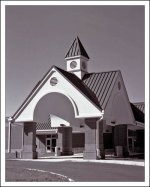jano
Evil Bokeh
This is more of a vent towards the random quality of the epson flatbeds than anything else.
Last year I picked up an iskra II from a member here - lovely camera, but annoying overlapping frames (that guy who does CLA's on folders over in PA couldn't fix the problem). It was fun, though, and ended up with a dozen or so developed negs and slides, had no idea what to do with them since my nikon cs v obviously couldn't scan them, and I don't have a darkroom. I tried to get a proshop to print them, but, quality was subpar.
I taped the negs and positives to my home-made light table (dad had some old x-ray wall mount lights in the garage which I restored) and used my 6mp canon dribble with 100mm 2.8 macro lens to take pictures of this. I could do a whole roll of 12 in under 10 minutes, then another 30 or so to play with them in PS. Perfect for web and printing to 5x5 or 6x6. Here and there I could squeeze out 8x8.
Now - I liked a few images, wanted them bigger. Didn't want to spend thousands on a dedicated machine, so I picked up a refurbed epson 4490 + rebate. First one was good, but the scanning mechanism broke. Epson sent a replacement, which was miserably soft, but I had no time to deal with it. Now, a year later, my bro gifts me with a used Mamiya c330f, which we tested out yesterday, have these BEAUTIFUL negatives on acros 100.. I spent all morning scanning (two and a half hours to scan 12 negs?!).. and every image is horribly soft on this POS. I tried shimming with biz cards, direct scan on glass, nada, no difference. And it's dynamic range seems worse than even a simple P&S digicam.
So now what? I'm going back to taking pictures of the negs with my dribble in the meantime. But - other than that being so.. well.. strange and wrong, what on earth should I do? Do I play epson roulette and spend $ to get another one? Should I think about doing my own darkroom? My computer is old (very old - dual p3 800mhz, built in 2000) and vuescan runs slower than poop through a rusty funnel on a cold day, combining that thought with a several thousand dollar scanner that takes hours to scan a neg/slide with ice... eep.
I don't have much time for this hobby, but here and there, it is nice to develop an image and prepare a final product, through to printing and mounting.
I am not a pro, I am not an avid prosume/enthusiast, just an occasional dabbler. But this epson 4490 sucks and the process is about as enjoyable as a trip to the proctologist.
Last year I picked up an iskra II from a member here - lovely camera, but annoying overlapping frames (that guy who does CLA's on folders over in PA couldn't fix the problem). It was fun, though, and ended up with a dozen or so developed negs and slides, had no idea what to do with them since my nikon cs v obviously couldn't scan them, and I don't have a darkroom. I tried to get a proshop to print them, but, quality was subpar.
I taped the negs and positives to my home-made light table (dad had some old x-ray wall mount lights in the garage which I restored) and used my 6mp canon dribble with 100mm 2.8 macro lens to take pictures of this. I could do a whole roll of 12 in under 10 minutes, then another 30 or so to play with them in PS. Perfect for web and printing to 5x5 or 6x6. Here and there I could squeeze out 8x8.
Now - I liked a few images, wanted them bigger. Didn't want to spend thousands on a dedicated machine, so I picked up a refurbed epson 4490 + rebate. First one was good, but the scanning mechanism broke. Epson sent a replacement, which was miserably soft, but I had no time to deal with it. Now, a year later, my bro gifts me with a used Mamiya c330f, which we tested out yesterday, have these BEAUTIFUL negatives on acros 100.. I spent all morning scanning (two and a half hours to scan 12 negs?!).. and every image is horribly soft on this POS. I tried shimming with biz cards, direct scan on glass, nada, no difference. And it's dynamic range seems worse than even a simple P&S digicam.
So now what? I'm going back to taking pictures of the negs with my dribble in the meantime. But - other than that being so.. well.. strange and wrong, what on earth should I do? Do I play epson roulette and spend $ to get another one? Should I think about doing my own darkroom? My computer is old (very old - dual p3 800mhz, built in 2000) and vuescan runs slower than poop through a rusty funnel on a cold day, combining that thought with a several thousand dollar scanner that takes hours to scan a neg/slide with ice... eep.
I don't have much time for this hobby, but here and there, it is nice to develop an image and prepare a final product, through to printing and mounting.
I am not a pro, I am not an avid prosume/enthusiast, just an occasional dabbler. But this epson 4490 sucks and the process is about as enjoyable as a trip to the proctologist.
Mudman
Well-known
check the sharpening levels on the scanner in pro mode. I use the Epson 4990, and tend to set it to not sharpen, and then use USM in PSCS or PS7 to sharpen the image to my taste. I've gotten good results with that. Give it a try.
kuzano
Veteran
I stay away from refurbs
I stay away from refurbs
On devices that need precise alignment, I would not buy a refurbished product. I work on computers (which I would buy refurbed). I have a friend who used to be the busiest printer technician in our area. He was really good at impact printers and laserjets. However, I once asked him why he would not work on inkjets. He told me that inkjets are almost impossible to re-assemble once taken apart. The assembly line process pretty much assures alignment of the pieces, but manual re-assembly is almost impossible to line the parts up properly. He did a few when they first came out and was not happy with the results.
I would apply this same story line (even more so) to scanners. In fact, I would think the alignment issue with scanners would be even worse on manual reassembly. Was the second scanner you got also a refurb?
Also, the 4490 has about a 20% lower dmax than the 4990. I am thinking about getting a new Epson V500 ($200 or less now, after rebate). The only thing that troubles me is that for some reason, Epson feels inclined to sell the 35/120mm scanners with a lower dmax than the large format V700 and V750. Seems backward to me.
And yes, I know I should spend a lot more money and get a dedicated scanner, but my needs don't justify $1000 or more.
I stay away from refurbs
On devices that need precise alignment, I would not buy a refurbished product. I work on computers (which I would buy refurbed). I have a friend who used to be the busiest printer technician in our area. He was really good at impact printers and laserjets. However, I once asked him why he would not work on inkjets. He told me that inkjets are almost impossible to re-assemble once taken apart. The assembly line process pretty much assures alignment of the pieces, but manual re-assembly is almost impossible to line the parts up properly. He did a few when they first came out and was not happy with the results.
I would apply this same story line (even more so) to scanners. In fact, I would think the alignment issue with scanners would be even worse on manual reassembly. Was the second scanner you got also a refurb?
Also, the 4490 has about a 20% lower dmax than the 4990. I am thinking about getting a new Epson V500 ($200 or less now, after rebate). The only thing that troubles me is that for some reason, Epson feels inclined to sell the 35/120mm scanners with a lower dmax than the large format V700 and V750. Seems backward to me.
And yes, I know I should spend a lot more money and get a dedicated scanner, but my needs don't justify $1000 or more.
kuzano
Veteran
jano said:I am not a pro, I am not an avid prosume/enthusiast, just an occasional dabbler. But this epson 4490 sucks and the process is about as enjoyable as a trip to the proctologist.
WOW.. who in the room does not enjoy a trip to the proctologist. I am anxiously watching my calendar for the next visit... Whooooah!
N
Nikon Bob
Guest
Sounds like you have two problems at once. You could try adding RAM to your PC to see if it helps scan times. Adding ram to my PC helped a lot with scan times. I think you got a bum Epson unit. I think the suggestion to look at the Epson V500 is a good one for somebody that just dabbles a little in med format. I went that route as a dabbler in med format and am reasonably pleased realizing that I could have spent a lot more to get better results.
Bob
Bob
lZr
L&M
No lucky man you are.
I use 4990 and it is gorgeous machine. Same I can say for 4490 and older scanner I used.
Until you are up and go with a new one, take all negatives and scan them in the lab on CD. Sometimes refurbished tools can be very expensive
I use 4990 and it is gorgeous machine. Same I can say for 4490 and older scanner I used.
Until you are up and go with a new one, take all negatives and scan them in the lab on CD. Sometimes refurbished tools can be very expensive
Leighgion
Bovine Overseer
When your funnel is rusty it really does slow the poop down. Very annoying.
While the 4490 isn't high end and it could well be you got a lemon, another thing to consider is that scanning is an art unto itself. When you're scanning film, especially with a flatbed, you must learn how to do your part in order to eck the performance out of the scanner.
I've been very satisfied with my (refurbished!) Epson 4870 once I worked out some of the proper ways to deal with sharpening.
Scanned this earlier in the year on the 4870. Shot on Kodak BW400CN with a Nikon N55 and 50mm 1.8D.

Epson is selling the recently discontinued 4990, successor to my 4870, for less than $200 direct now. Worth looking at. Also.. consider getting another computer. Image processing is demanding. My MacBook Pro can't stop laughing at those specs.
While the 4490 isn't high end and it could well be you got a lemon, another thing to consider is that scanning is an art unto itself. When you're scanning film, especially with a flatbed, you must learn how to do your part in order to eck the performance out of the scanner.
I've been very satisfied with my (refurbished!) Epson 4870 once I worked out some of the proper ways to deal with sharpening.
Scanned this earlier in the year on the 4870. Shot on Kodak BW400CN with a Nikon N55 and 50mm 1.8D.

Epson is selling the recently discontinued 4990, successor to my 4870, for less than $200 direct now. Worth looking at. Also.. consider getting another computer. Image processing is demanding. My MacBook Pro can't stop laughing at those specs.
gregg
Well-known
Leighgion said:Epson is selling the recently discontinued 4990, successor to my 4870, for less than $200 direct now. Worth looking at. Also.. consider getting another computer. Image processing is demanding. My MacBook Pro can't stop laughing at those specs.
Do you have a link to this sale?
OldNick
Well-known
I concur with the advice to upgrade your computer. I feel that you got a poor example of an Epson scanner. I purchased a much older Epson on *bay for under $100, an Epson Perfection 2450 Photo, and it gives me fine results with medium format negatives and is not too bad with 35mm. While I use an early Minolta 35mm scanner for most 35mm negs and slides, the following Leica Summitar image was scanned with the Epson.
Jim N.
Jim N.
Attachments
Leighgion
Bovine Overseer
gregg said:Do you have a link to this sale?
Doh, either I misread the 4490 or they're out of stock. In either case, my bad for not rechecking before I posted!
jano
Evil Bokeh
I've been avoiding replacing the confuser for the last several years - thought of reconfiguring, reinstalling, moving over my old stuff to the new is rather overwhelming. Of course, since all but PS still works well on the system, perhaps I could just get a new one dedicated to PS and scanning, etc - but I dislike inefficiencies.
Guess I just need to hike up my shorts and sing like the duke.
Guess I just need to hike up my shorts and sing like the duke.
Share:
-
This site uses cookies to help personalise content, tailor your experience and to keep you logged in if you register.
By continuing to use this site, you are consenting to our use of cookies.