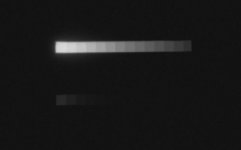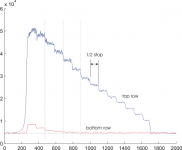brankop
Member
Hi all,
I have a calibrated 14-stops dynamic range (1/2 steps) target. I took a photograph of the target using Kodak CN400BW. I scanned it using Epson V600 scanner which apparently has 11.3 stops of dynamic range.
From the scan (see attached) I can distinguish approximately 9.5 stops.
Any comments?
I have a calibrated 14-stops dynamic range (1/2 steps) target. I took a photograph of the target using Kodak CN400BW. I scanned it using Epson V600 scanner which apparently has 11.3 stops of dynamic range.
From the scan (see attached) I can distinguish approximately 9.5 stops.
Any comments?
Attachments
abram
Member
Try scanning it as a positive transparency in 16-bit grayscale, saved as a .tif. The resulting file will still have the colors reversed like a negative, of course, but you should be able to get a better idea of what the scanner is capturing before processing.
brankop
Member
I scanned it as 16-bit negative B&W and saved it as a tiff file. I uploaded a jpg version since .jpg and .png are the only file extensions that were offered while uploading.
Anyway, I was not aware that scanning as a positive will yield better DR. I will try that. I did adjust manually exposure to maximum and minimum optical density of the frame to efficiently use dynamic range of the scanner.
Anyway, I was not aware that scanning as a positive will yield better DR. I will try that. I did adjust manually exposure to maximum and minimum optical density of the frame to efficiently use dynamic range of the scanner.
farlymac
PF McFarland
I see 14.
PF
PF
Ranchu
Veteran
I see 14 too.
brankop
Member
I extracted two lines (profiles) from the scanned negatives to illustrate how I estimated dynamic range on this target. As you can see from the attached figure, the patch that is 9.5 stops below maximum white is slightly above the floor.
Also I did a positive transparency (16-bit) scan and that did not resulted in significant difference (read higher DR).
Please advise.
Also I did a positive transparency (16-bit) scan and that did not resulted in significant difference (read higher DR).
Please advise.
Attachments
FredtheLlama
Established
Unless I'm mistaken, I can see 14.
But honestly, why go through all this bother?
But honestly, why go through all this bother?
Ranchu
Veteran
Well it looks like 9.5 then, I didn't realize they were half stops. I assume you made different exposures?
Sparrow
Veteran
... so that means it only has a seven stop range, not worth taking photos with it then ... I'll stick to xp2 I think
brankop
Member
RE: "I assume you made different exposures?"
No it is a single exposure. The target consists of two rows with 14 patches in each row. The difference between the neighboring patches is 1/2 stops. Therefore each row has dynamic range of 7 stops.
Target is transparent and back-illuminated. The exposure was done in dark to minimize veiling glare effect.
This test might be somewhat unfair to film since film's characteristic curve is nonlinear (both in highlights and shadows). Hence I could expose film a bit longer so the highlights get compressed and that should bring more patches from dark.
Any thoughts?
No it is a single exposure. The target consists of two rows with 14 patches in each row. The difference between the neighboring patches is 1/2 stops. Therefore each row has dynamic range of 7 stops.
Target is transparent and back-illuminated. The exposure was done in dark to minimize veiling glare effect.
This test might be somewhat unfair to film since film's characteristic curve is nonlinear (both in highlights and shadows). Hence I could expose film a bit longer so the highlights get compressed and that should bring more patches from dark.
Any thoughts?
bobbyrab
Well-known
Not trying to be clever here, but just in case your investing time testing this film it's worth mentioning as you may not be aware it's no longer in production and hasn't been for a few years now.
I'm sure you can still find it on ebay at a price, but the clock is ticking.
Try Ilford XP2 which is still in production.
I'm sure you can still find it on ebay at a price, but the clock is ticking.
Try Ilford XP2 which is still in production.
farlymac
PF McFarland
My question now (after you finally explained your chart) is are you getting decent results image-wise? Do you actually see anything that could be improved upon? What camera/lens combination did you take the chart test with? You might not get the same results with a different camera, as the shutters, diaphragms, and metering systems will introduce variability that can affect image quality and exposure.
PF
PF
abram
Member
This is an interesting experiment! Is it possible that the film is underexposed? Which part of the target did you expose for?
In that image, the brightest square isn't pure white, but a shade of light gray. Granted, that doesn't necessarily perfectly reflect the negative, since it's been processed by the scanner software. But I'd be curious to see what you get if you increase the exposure by 5-6 stops.
In that image, the brightest square isn't pure white, but a shade of light gray. Granted, that doesn't necessarily perfectly reflect the negative, since it's been processed by the scanner software. But I'd be curious to see what you get if you increase the exposure by 5-6 stops.
Pioneer
Veteran
Not trying to be clever here, but just in case your investing time testing this film it's worth mentioning as you may not be aware it's no longer in production and hasn't been for a few years now.
I'm sure you can still find it on ebay at a price, but the clock is ticking.
Try Ilford XP2 which is still in production.
This is news to me. I am still buying it here in the States. In fact, it and Tri-X are the only black & white films I can find in the local drug stores any longer.
Solinar
Analog Preferred
24 exposure Kodak BW400CN has in fact been discontinued.
36 exposure BW400CN is still available:
http://http://www.bhphotovideo.com/c/product/316785-USA/Kodak_1629617_BW400CN_135_36_Black.html
Best Regards,
36 exposure BW400CN is still available:
http://http://www.bhphotovideo.com/c/product/316785-USA/Kodak_1629617_BW400CN_135_36_Black.html
Best Regards,
bobbyrab
Well-known
Both very sorry and very pleased to have got this wrong, I could have sworn this film was discontinued a couple of years ago.
I needn't have bought 50 rolls of it then. Sorry to have misinformed anyone.
I needn't have bought 50 rolls of it then. Sorry to have misinformed anyone.
Ranchu
Veteran
You definitely should bracket with tests like this, as many stops as you can. Another thing, epsonscan adds an s curve when 'auto exposure' is set to anything other than the lowest (leftmost) level with my v500, it's in configuration somewhere, it's a slider, not a check box. The RGB center (gamma) box in the levels pallette should be set to 1.00. I think letting epsonscan set the endpoints should work fine.
brankop
Member
RE: "...increase the exposure by 5-6 stops"
That is a good idea and I will try it. If you observe the line profiles, you can see that brightest patches are somewhat equidistant suggesting that nonlinear segment is not reached yet. The opposite is true for shadows.
RE: "Epson scanner autoexposure"
I disabled autoexposure and I manually set the limits for the exposure based on the brightest patch and the background level. Also I set scanner transfer curve to linear.
That is a good idea and I will try it. If you observe the line profiles, you can see that brightest patches are somewhat equidistant suggesting that nonlinear segment is not reached yet. The opposite is true for shadows.
RE: "Epson scanner autoexposure"
I disabled autoexposure and I manually set the limits for the exposure based on the brightest patch and the background level. Also I set scanner transfer curve to linear.
Ranchu
Veteran
OK, good! __
Robin P
Well-known
Regardless of what the figures say I preferred CN400 to XP2 because it seems to retain more shadow detail which makes it more pleasing to my old eyes. Then again, don't take my word for it - I liked the Konica C41 B&W film (now no longer available) and that got almost universally bad reviews.
Share:
-
This site uses cookies to help personalise content, tailor your experience and to keep you logged in if you register.
By continuing to use this site, you are consenting to our use of cookies.