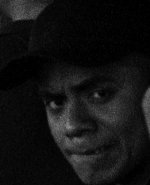mfogiel
Veteran
Since I happen to own both of these scanners, and have no vested interest to pretend one or another is better, I thought it could be useful to make a quick test for the benefit of those who are undecided which scanner to buy.
The test hits the extremes: a contrasty Velvia 100F slide, and a traditional silver halide negative. In the first case Nikon should excel because of its capacity to extract shadow detail, in the second case Epson should excel because of its diffuse light source.
All scans have been done with Vuescan software and identical settings. The Doug's MF glass holder (calibrated) has been used on the Epson, and the same glasss has also been used (after adaptation) on the Nikon MF holder.
Both scanners worked at 4000 DPI - this is the max setting on Nikon, and although this is not the "native" resolution on the Epson, from experience I can tell you it doesn't make a lot of difference. For in depth explanation, please look up the photo-i site and their forums.
A double pass has been performed on the Velvia slide to get better shadow detail, otherwise there has been no sharpening or other manipulation. I have adjusted brightness and contrast on the last B&W comparison image, to make it easier to discern differences in resolution.
You can copy the 100% crops, and manipulate them on your computers to get the feel of the type of results you would obtain.
Besides what you will see yourselves,as far as the speed is concerned, I have to note, that on my computer (an IMAC 17" with 1,5 GB RAM and CS2 working under Windows ) the colour scan, from the hit of the "enter" button for the beginning of the scan till the moment a tiff file (452MB) appeared on my screen in PS took:
- 30 min 40 sec with Epson V750
- 17 min 50 sec with the Nikon CS9000.
Here are the images, Velvia 100F first:
V750 entire shot:
http://www.flickr.com/photo_zoom.gne?id=1195860909&size=l
CS9000 entire shot:
http://www.flickr.com/photo_zoom.gne?id=1196119071&size=l
V750 100% crop:
http://www.flickr.com/photo_zoom.gne?id=1195867753&size=l
CS9000 100% crop:
http://www.flickr.com/photo_zoom.gne?id=1196996834&size=l
and a face to face comparison:
http://www.flickr.com/photo_zoom.gne?id=1197126130&size=o
now the Tmax 400 shots:
V750 entire shot:
http://www.flickr.com/photo_zoom.gne?id=1197148700&size=l
CS9000 entire shot:
http://www.flickr.com/photo_zoom.gne?id=1197159998&size=l
V750 100% crop:
http://www.flickr.com/photo_zoom.gne?id=1197152876&size=l
cs9000 100% crop:
http://www.flickr.com/photo_zoom.gne?id=1197167232&size=l
and a face to face comparison:
http://www.flickr.com/photo_zoom.gne?id=1196349233&size=o
I leave it with you to decide what is the tool you would prefer to use.
The test hits the extremes: a contrasty Velvia 100F slide, and a traditional silver halide negative. In the first case Nikon should excel because of its capacity to extract shadow detail, in the second case Epson should excel because of its diffuse light source.
All scans have been done with Vuescan software and identical settings. The Doug's MF glass holder (calibrated) has been used on the Epson, and the same glasss has also been used (after adaptation) on the Nikon MF holder.
Both scanners worked at 4000 DPI - this is the max setting on Nikon, and although this is not the "native" resolution on the Epson, from experience I can tell you it doesn't make a lot of difference. For in depth explanation, please look up the photo-i site and their forums.
A double pass has been performed on the Velvia slide to get better shadow detail, otherwise there has been no sharpening or other manipulation. I have adjusted brightness and contrast on the last B&W comparison image, to make it easier to discern differences in resolution.
You can copy the 100% crops, and manipulate them on your computers to get the feel of the type of results you would obtain.
Besides what you will see yourselves,as far as the speed is concerned, I have to note, that on my computer (an IMAC 17" with 1,5 GB RAM and CS2 working under Windows ) the colour scan, from the hit of the "enter" button for the beginning of the scan till the moment a tiff file (452MB) appeared on my screen in PS took:
- 30 min 40 sec with Epson V750
- 17 min 50 sec with the Nikon CS9000.
Here are the images, Velvia 100F first:
V750 entire shot:
http://www.flickr.com/photo_zoom.gne?id=1195860909&size=l
CS9000 entire shot:
http://www.flickr.com/photo_zoom.gne?id=1196119071&size=l
V750 100% crop:
http://www.flickr.com/photo_zoom.gne?id=1195867753&size=l
CS9000 100% crop:
http://www.flickr.com/photo_zoom.gne?id=1196996834&size=l
and a face to face comparison:
http://www.flickr.com/photo_zoom.gne?id=1197126130&size=o
now the Tmax 400 shots:
V750 entire shot:
http://www.flickr.com/photo_zoom.gne?id=1197148700&size=l
CS9000 entire shot:
http://www.flickr.com/photo_zoom.gne?id=1197159998&size=l
V750 100% crop:
http://www.flickr.com/photo_zoom.gne?id=1197152876&size=l
cs9000 100% crop:
http://www.flickr.com/photo_zoom.gne?id=1197167232&size=l
and a face to face comparison:
http://www.flickr.com/photo_zoom.gne?id=1196349233&size=o
I leave it with you to decide what is the tool you would prefer to use.
iml
Well-known
Interesting, thanks for doing that.
Given the price difference, I think I'll stick with my V700 for the forseeable future
Ian
Given the price difference, I think I'll stick with my V700 for the forseeable future
Ian
Thardy
Veteran
I have to say that I'm impressed with the Epson. I expect the Nikon to give great results. Are you saying that one frame takes 30 and 17 minutes to scan or is that for a strip of 120 film?
What do you think of the comparison?
What do you think of the comparison?
jackal2513
richbroadbent
amazing
i am buying the nikon tomorrow
night and day
i am buying the nikon tomorrow
night and day
mfogiel
Veteran
It takes 30 minutes for one frame, but the scanning itself is about 60%, rest of the time is the processing of these huge files.
For me, Epson is obviously a winner for 6X7 and bigger silver B&W negs, if you do not need to enlarge more than 5 or 6 times. For anything else Nikon wins easily. Then, obviously the Epson can scan beyond 6x9, which to some people can be important.
For me, Epson is obviously a winner for 6X7 and bigger silver B&W negs, if you do not need to enlarge more than 5 or 6 times. For anything else Nikon wins easily. Then, obviously the Epson can scan beyond 6x9, which to some people can be important.
Dektol Dan
Well-known
I had Similar Results
I had Similar Results
Comparing my Epson 4990 and my Minolta Diamage Multi.
I bought the Epson for 6X6 and 4X5. It really excels there. I think the V750 has the advantage of two focusing modes while the 4990 has the focus set for the larger targets. Did you wet mount your sample for the V750?
I do better with the factory software in both cases than Vuescan, and I have the pro version.
Flatbeds have been very good for quite a while. I still have my old Umax Power Look III which is rated at only 1200 DPI, but with the right software the 4990 looks only marginally better. Of course, the price difference is phenomenal.
Still, for 6x6 and smaller nothing beats a dedicated film scanner.
I had Similar Results
Comparing my Epson 4990 and my Minolta Diamage Multi.
I bought the Epson for 6X6 and 4X5. It really excels there. I think the V750 has the advantage of two focusing modes while the 4990 has the focus set for the larger targets. Did you wet mount your sample for the V750?
I do better with the factory software in both cases than Vuescan, and I have the pro version.
Flatbeds have been very good for quite a while. I still have my old Umax Power Look III which is rated at only 1200 DPI, but with the right software the 4990 looks only marginally better. Of course, the price difference is phenomenal.
Still, for 6x6 and smaller nothing beats a dedicated film scanner.
Marc-A.
I Shoot Film
The Epson is impressive. How good is the V750 compared to the Perfection 4490/4990?
jackal2513
richbroadbent
hmmm
the epson is rubbish next to the nikon
thats the way the images look to me anyway
the epson is rubbish next to the nikon
thats the way the images look to me anyway
Rhoyle
Well-known
I think that in the color shot the Nikon gets the nod. I don't know if it's just my deteriorating eyes, but it's been my experience that some scanners cause the bokeh to become a little harsh-maybe noisy, but something is there (or maybe not there). This is why I preferred the Nikon in the color shot. The color balance differences could be easily corrected in PS, so as far as that's concerned, it's a non issue and would not make the Nikon worth the extra money. But compare the out of focus areas of the flower. The Nikon scan is considerably smoother.
However, I think there is more information in the TMaxx scan coming from the Epson. The dark areas of the Nikon scan look a little blocked up, where there is plenty of room to work and place the tonal values right where you want them with the Epson. Aaaaaaahhhhhhh! Whaddu I know?!?!?!
However, I think there is more information in the TMaxx scan coming from the Epson. The dark areas of the Nikon scan look a little blocked up, where there is plenty of room to work and place the tonal values right where you want them with the Epson. Aaaaaaahhhhhhh! Whaddu I know?!?!?!
anselwannab
Well-known
Is the composite B&W side by side mislabelled? The individual shots the V750 looks soft and lower contast, but is reversed in teh side-by-side?
I guess I'm a barbarian, but with some color and contrast tweaking (which I over did) and sharpening the V750 gets close to other scan. I'm by no means a PS jockey and don't have a calibrated system either and I've added some pixelation, but I was trying to match the nikon scan, not max out the V750.
Thanks for the pics. Since, like you said you don't really have a dog in the fight, I'd really like to see a side by side where you max out the quality in each due to the tricks that you have learned using both. I think the straight side by side is extremely useful, but I'm all about babies, not birthing pains. With all your Voodoo, what kind of head-to-head apples and oranges comparo could you do?
Mark
750Mod
I guess I'm a barbarian, but with some color and contrast tweaking (which I over did) and sharpening the V750 gets close to other scan. I'm by no means a PS jockey and don't have a calibrated system either and I've added some pixelation, but I was trying to match the nikon scan, not max out the V750.
Thanks for the pics. Since, like you said you don't really have a dog in the fight, I'd really like to see a side by side where you max out the quality in each due to the tricks that you have learned using both. I think the straight side by side is extremely useful, but I'm all about babies, not birthing pains. With all your Voodoo, what kind of head-to-head apples and oranges comparo could you do?
Mark
750Mod
Last edited:
mfogiel
Veteran
No, the Epson scan is on the left, in fact in the CS9000 scan, you see the grain completely sharp, while Epson does not resolve the grain, but it is extracting much more tonal information.
jackal2513
richbroadbent
gets the nod ???
the level of detail and resolution is WAY WAY higher on the nikon
it wins by a country mile
the level of detail and resolution is WAY WAY higher on the nikon
it wins by a country mile
gdi
Veteran
I appreciate the effort here...
but if my 9000 could do no better than that, it would be headed for the repair shop!
It looks like you have the contrast really cranked up and the shadows are blocking like mad. I have never seen that with mine. I get a lot of grain resolved, sure, but the gradations of tone are still there.
I see a lot of people stating that the Nikons are no good for silver B&W, but it just is not my experience. The only complaint I have is all the dust I have to deal with since ICE doesn't cope.
Here is a shot and crop with Tri-X (does it get any tougher?) from a 6x7. Crop is @4000. Note that this crop is really in the shadows inside the stand - and, while the full size tif looks much better than the jpg here - there is not the blocky look of the cat.
(Please ignore the dust!)
but if my 9000 could do no better than that, it would be headed for the repair shop!
It looks like you have the contrast really cranked up and the shadows are blocking like mad. I have never seen that with mine. I get a lot of grain resolved, sure, but the gradations of tone are still there.
I see a lot of people stating that the Nikons are no good for silver B&W, but it just is not my experience. The only complaint I have is all the dust I have to deal with since ICE doesn't cope.
Here is a shot and crop with Tri-X (does it get any tougher?) from a 6x7. Crop is @4000. Note that this crop is really in the shadows inside the stand - and, while the full size tif looks much better than the jpg here - there is not the blocky look of the cat.
(Please ignore the dust!)
Attachments
Last edited:
tetrisattack
Maximum Creativity!
I, too, feel that the B&W performance of the original poster's Coolscan 9000 isn't typical of what I usually see.
So I re-ran my own test with an Epson 750 pro and a CS9000.
The negative is Fujifilm Acros 100, EI 80. Development in Sprint 1:9 (similar formula to D-76 1:1). Negative size is 6x8.5cm, shot with a 135mm Caltar-II N stopped down a couple.
Nikon Scan 4 used for the Coolscan (with plain holder, not the glass), Silverfast used for the 750 (in rollfilm holder, not wet-mounted). Both scans were made at 4000 DPI with as many automatic settings disabled as possible. In other words, no sharpening, and with minimal application of curves, levels, or anything else.
The Nikon was set into a super-fine scan mode.
The Epson with Silverfast generated a file slightly lighter in the highlights than the Nikon; I therefore chose to alter the tones of the Epson to match what I got out of Nikon Scan because it more closely matched the way I chose to print this file in the darkroom. I brought the Epson's scan in like with the Nikon's in PS3 with a small adjustment of the curves tool, leaving the white and black points as they were -- all the information is there, the contrast is just muted slightly to give a more direct comparison.
You're allowed to draw your own conclusions, but my purpose of posting these comparison images is to demonstrate that the coolscan is quite well-suited for scanning b&w. If I may venture: I believe it does a better job than the Epson overall.
So I re-ran my own test with an Epson 750 pro and a CS9000.
The negative is Fujifilm Acros 100, EI 80. Development in Sprint 1:9 (similar formula to D-76 1:1). Negative size is 6x8.5cm, shot with a 135mm Caltar-II N stopped down a couple.
Nikon Scan 4 used for the Coolscan (with plain holder, not the glass), Silverfast used for the 750 (in rollfilm holder, not wet-mounted). Both scans were made at 4000 DPI with as many automatic settings disabled as possible. In other words, no sharpening, and with minimal application of curves, levels, or anything else.
The Nikon was set into a super-fine scan mode.
The Epson with Silverfast generated a file slightly lighter in the highlights than the Nikon; I therefore chose to alter the tones of the Epson to match what I got out of Nikon Scan because it more closely matched the way I chose to print this file in the darkroom. I brought the Epson's scan in like with the Nikon's in PS3 with a small adjustment of the curves tool, leaving the white and black points as they were -- all the information is there, the contrast is just muted slightly to give a more direct comparison.
You're allowed to draw your own conclusions, but my purpose of posting these comparison images is to demonstrate that the coolscan is quite well-suited for scanning b&w. If I may venture: I believe it does a better job than the Epson overall.
Attachments
tetrisattack
Maximum Creativity!
tetrisattack
Maximum Creativity!
d_ross
Registered User
Have a look at this expert review of the Epson V700, it includes comparisons to the Nikon, but more importantly gives great tips on how to make the Epson scan even better. It's well worth the read!
http://www.photo-i.co.uk/Reviews/interactive/Epson V700/page_1.htm
http://www.photo-i.co.uk/Reviews/interactive/Epson V700/page_1.htm
d_ross
Registered User
It should also be noted that scanners are like camera's and are not equal in all hands.
tetrisattack
Maximum Creativity!
And, just for the hell of it, same neg on the Epson Perfection 4870, scanned in Epson Scan. Sharpening is off, but the software is doing its own levels.
Dude. I didn't expect this at all. Shadow detail sucks but the resolution is there, in scads. Still, it can't touch the CS9k.
Dude. I didn't expect this at all. Shadow detail sucks but the resolution is there, in scads. Still, it can't touch the CS9k.
Attachments
Thardy
Veteran
Well, oh nevermind.
Share:
-
This site uses cookies to help personalise content, tailor your experience and to keep you logged in if you register.
By continuing to use this site, you are consenting to our use of cookies.