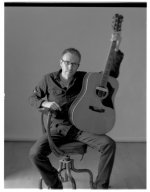thegman
Veteran
Hello,
I sold my V700 over a year ago, and now use a Canoscan 9000f. The 9000f is good enough for my needs, but cannot scan 4x5.
Other than buy another V700, any recommendations? I use Vuescan, and am happy with it, so compatibility with that is a bonus, if not quite a requirement.
I use both Macs and PCs, so compatibility with both is ideal, although I can live with either one.
4x5 is a must-have, or I'd just stick with the 9000f.
Any thoughts?
Cheers
Garry
I sold my V700 over a year ago, and now use a Canoscan 9000f. The 9000f is good enough for my needs, but cannot scan 4x5.
Other than buy another V700, any recommendations? I use Vuescan, and am happy with it, so compatibility with that is a bonus, if not quite a requirement.
I use both Macs and PCs, so compatibility with both is ideal, although I can live with either one.
4x5 is a must-have, or I'd just stick with the 9000f.
Any thoughts?
Cheers
Garry
Frank Petronio
Well-known
I don't think there is anything new or better specified or just better than an Epson 4990 or 700. It's an unfortunate situation, given that the Epsons are a long ways from perfect. But nothing has been introduced since.
You can do an old drum or Scitex scanner for cheap but it's hardly a casual option.
You can do an old drum or Scitex scanner for cheap but it's hardly a casual option.
marek_
Established
Have you tried using your 9000f with a lightbox above? I do this when scanning colour slide and larger formats with my Epson v600. I scan using reflective scan mode and find especially with slides, I get a better scan with accurate colours. This will be tricky with C41 but with B&W and slide it works well. For the later two, I think the scan is the same using either film or reflective mode, just that with film mode the scanner uses the inbuilt light source.
Cheers
Mark
Cheers
Mark
thegman
Veteran
Never tried a lightbox, might give it some thought.
Should never have sold the V700, it was when I was planning to go digital and then quickly ran back screaming to film.
Should never have sold the V700, it was when I was planning to go digital and then quickly ran back screaming to film.
drewbarb
picnic like it's 1999
I'm a fan of the Microtek flatbeds that have a tray below the glass for scanning film, so you can do traditional scanning of positives and documents, and glassless scanning of film. I have used an i900 and now have an M2. The tray can hold film sizes up to 8x10 though they only make holders for 35mm, MF, and 4x5. They've never got much press that I ever saw, (and are effectively out of business in the US now, though you can still buy direct from Microtek via their website) but the scanners are great. I've always used mine with Silverfast, but they work just fine with Vuescan, too.
Attached is an example, scanned with my old i900 from a 4x5 negative (HP5+) scanned with Silverfast.
Attached is an example, scanned with my old i900 from a 4x5 negative (HP5+) scanned with Silverfast.
Attachments
f16sunshine
Moderator
The epson v700 has been a valuable and reliable asset for the most part.
I use a nikon cs V for 135 but for 120 and 4x5 or reflective....
It's hard to complain about the Epson v700 at $500.
I use it for pre-viewing primarily. If I get a real zinger I send it to a lab with greater capability than I have.
The 6x6,6x9, and 4x5's from the epson look great on screen.
I use a nikon cs V for 135 but for 120 and 4x5 or reflective....
It's hard to complain about the Epson v700 at $500.
I use it for pre-viewing primarily. If I get a real zinger I send it to a lab with greater capability than I have.
The 6x6,6x9, and 4x5's from the epson look great on screen.
thegman
Veteran
I'm a fan of the Microtek flatbeds that have a tray below the glass for scanning film, so you can do traditional scanning of positives and documents, and glassless scanning of film. I have used an i900 and now have an M2. The tray can hold film sizes up to 8x10 though they only make holders for 35mm, MF, and 4x5. They've never got much press that I ever saw, (and are effectively out of business in the US now, though you can still buy direct from Microtek via their website) but the scanners are great. I've always used mine with Silverfast, but they work just fine with Vuescan, too.
Attached is an example, scanned with my old i900 from a 4x5 negative (HP5+) scanned with Silverfast.
I saw a good deal on an i900, but no film holders included unfortunately. You can't just stick film on the glass top? I know the glassless will be better, but not sure where I'd get spare holders at a decent price.
I do like the look of the Microteks though, and results look great.
ZeissFan
Veteran
The Microtek scanners are well spec'ed, and it's good to see a company still active in the film-scanning market. I see they have 120 holders that can handle panoramic negatives/transparencies. Plus, they sell the holders separately, which is nice if you end up buying a used unit without the film holders.
Frank Petronio
Well-known
I bought a Microteck M1 when they first came out, at the time they sounded better than the Epson. However it arrived dead and I sent it back. If you check threads on the LFPF you'll see that wasn't uncommon. The USA distributor stopped selling them soon afterwards.
thegman
Veteran
Here in Australia, I can get a i900 a fair bit cheaper than a V700, but I know Epson probably have a better reputation than Microtek, plus I've had one before and it worked perfectly the whole time I had it. I'll see what deals I can get on both.
So I guess for 4x5, barring lightboxes and stitching etc. I'm choosing between a Microtek and an Epson, no other options?
So I guess for 4x5, barring lightboxes and stitching etc. I'm choosing between a Microtek and an Epson, no other options?
pacco
Established
I have one of the older ones, the Canon 8400f - if I scan something that is larger than the intern light source area (i.e. large format film sheets), I just scan one part of the negative and then the other one. So have to the stitch both part in your photo editor.
If you use the Canon software, you can fix the exposure of the scan - do not change it for the second scan in order to get two scans of the same exposure (makes the post-production much easier).
Of course you cannot use the plastic masks, but scanning a negative taped to a transparent object worked for me.
If you use the Canon software, you can fix the exposure of the scan - do not change it for the second scan in order to get two scans of the same exposure (makes the post-production much easier).
Of course you cannot use the plastic masks, but scanning a negative taped to a transparent object worked for me.
thegman
Veteran
I have one of the older ones, the Canon 8400f - if I scan something that is larger than the intern light source area (i.e. large format film sheets), I just scan one part of the negative and then the other one. So have to the stitch both part in your photo editor.
If you use the Canon software, you can fix the exposure of the scan - do not change it for the second scan in order to get two scans of the same exposure (makes the post-production much easier).
Of course you cannot use the plastic masks, but scanning a negative taped to a transparent object worked for me.
Hi Pacco,
To be honest, I don't enjoy scanning at the best of times, so stitching two together does not appeal too much. At the moment, I think the Plustek ST640 is looking the best all round deal, it's cheap enough to have a punt on I think. I'm sure the V700 is better, but for 4x5, I guess you can lose half the detail and still have plenty. I can send off my favorites for drum scan if I really want to.
Cheers
Garry
pacco
Established
Hi Pacco,
To be honest, I don't enjoy scanning at the best of times, so stitching two together does not appeal too much. At the moment, I think the Plustek ST640 is looking the best all round deal, it's cheap enough to have a punt on I think. I'm sure the V700 is better, but for 4x5, I guess you can lose half the detail and still have plenty. I can send off my favorites for drum scan if I really want to.
Cheers
Garry
It really depends on how much you scan (I only scan a small number of negatives). However, stitching is not an issue - at least not with regard to Photoshop, which has a very easy tool for that. But of course you have to spend more time scanning...!
Below you'll find a scan I proceed in the way I described.
Attachments
Last edited:
Share:
-
This site uses cookies to help personalise content, tailor your experience and to keep you logged in if you register.
By continuing to use this site, you are consenting to our use of cookies.