Vickko
Veteran
How do you insert photos into your threads?
I see the "Manage Attachments" tab but it attached a tiny thumbnail.
How do people insert photos into their postings?
Vick
I see the "Manage Attachments" tab but it attached a tiny thumbnail.
How do people insert photos into their postings?
Vick
JeffL
Well-known
I read a post on this before. I tried to search for it but couldn't find it. I have trouble aswell. I follow the directions and include the IMG bit. All I get is a small blue box with a question mark in it. I have tried a few times in a few threads but have given up.
First, attach the image using the Manage Attachments option. After it has loaded, make the post, and then click the thumbnail to open it a window. Then grab the URL, ^C for a copy, use the "edit post" function and paste it into your post. Surround it with the bulletin board [ img] [/img ]code.

Use the "Quote" function to see how I did this.
Use the "Quote" function to see how I did this.
Attachments
Last edited:
Ducky
Well-known
Here's the other thread on the subject.
http://www.rangefinderforum.com/forums/showthread.php?t=91586
http://www.rangefinderforum.com/forums/showthread.php?t=91586
JeffL
Well-known
Tried from flickr and it just says "invalid file" in the Manage Attachments option. Quite frustrating.
JeffL
Well-known

Here's a try using the "insert image" icon.
ferider
Veteran
Try again, but use the URL with the *.jpg link that flickr gives you. Also inside the IMG tags ...
JeffL
Well-known
JeffL
Well-known
Then I followed Brians instructions. Seems like a lot of steps. I'm sure there's a simpler way that I'm missing.
The prior release of software would open a new window when you clicked on the filename in the upload attachments window. So you couild do it without submitting the post and editing it. The trick is to get the image URL.
JeffL
Well-known
It does open a window, and I inserted the url from flickr - then it all went off the tracks.
Oh well. I see that more than me have some confusion- but more don't than do.
Oh well. I see that more than me have some confusion- but more don't than do.
Jaques H
-
JeffL
I had a look at your flickr. Your photos may not be big enough.
I can't see this "All Sizes" icon above your photos.

It's when you click on that icon you will get the page with this at the bottom.

You need to copy from the bottom window, marked in red. Then, here, you click on the insert image icon and paste the address in the window and click OK.

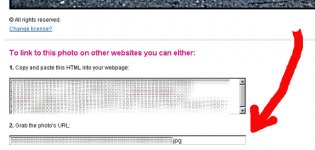
I had a look at your flickr. Your photos may not be big enough.
I can't see this "All Sizes" icon above your photos.
It's when you click on that icon you will get the page with this at the bottom.
You need to copy from the bottom window, marked in red. Then, here, you click on the insert image icon and paste the address in the window and click OK.

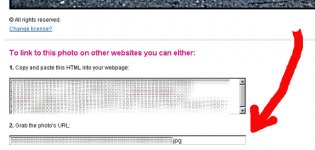
JeffL
Well-known

Thanks Jacques!!!
Thats what I was missing. When I'm signed in I can see the "all sizes" and the link.
Thanks all.
Jaques H
-
Thanks Jacques!!!
Thats what I was missing. When I'm signed in I can see the "all sizes" and the link.
Thanks all.
Great!
Yes, you have to be logged in to flickr.
You can only see that link window for your own photos.
Share:
-
This site uses cookies to help personalise content, tailor your experience and to keep you logged in if you register.
By continuing to use this site, you are consenting to our use of cookies.


