mark_pw
Established
I am new to film photography. I just wonder if there is a standard or neat way to record the camera and lens setting for each photo taken.
In digital camera, each photo comes with its EXIF data which recorded the aperture and exposure.
Do you use a note book or if there is a form to record the setting?
Thank you.
In digital camera, each photo comes with its EXIF data which recorded the aperture and exposure.
Do you use a note book or if there is a form to record the setting?
Thank you.
back alley
IMAGES
never did it when i shot film...much too lazy!
Iestrada
Well-known
If you are an iPhone/iPod touch user, there is a app that enables you to record such data. It is called FilmEXIF-Lite. You can enter multiple cameras, lenses,and films commonly used. From menus you chose the camera and film being used. You are then able to select the lens being used for each exposure along with the aperture and shutter speed.
I have played with it at home but have not actually used it in the field.
It is a very nice app. It can also save a geo. tag of the location of the image.
I have played with it at home but have not actually used it in the field.
It is a very nice app. It can also save a geo. tag of the location of the image.
Last edited:
ornate_wrasse
Moderator
If you are an iPhone/iPod touch user, there is a app that enables you to record such data. It is called FilmEXIF-Lite.
I am going to have to get that app. Sounds like it would be very useful to me right now. I am taking a Street Photography class and the instructor wants the EXIF data on the shots for the class. Since I was going to be shooting film, I was trying to decide how best to do this. Looks like this app may be the answer.
nikon_sam
Shooter of Film...
I only write down this information when testing either film, camera, lens or flash...other than that I don't really need this info...
#1. 190mm f/8 1/125
#2. 210mm f/9.5 1/100
#3. 150mm f/5.6 1/125 w/Polarizer
It looks something like this
#1. 190mm f/8 1/125
#2. 210mm f/9.5 1/100
#3. 150mm f/5.6 1/125 w/Polarizer
It looks something like this
FrankHarries
Well-known
I got the app for my IPhone 4 - doesn't seem to work, it's not possible to set Lens informations, reloading didn't help- if it would work it should be a handy way to save the needed data when using film.
mark_pw
Established
Useful information
Useful information
As a beginner, I believe the information can be useful for me along the learning curve. Whenever I took a good or bad picture, I can refer to the F number, shutter speed, filter, film information and learn to to do (or not do) it again.
Useful information
As a beginner, I believe the information can be useful for me along the learning curve. Whenever I took a good or bad picture, I can refer to the F number, shutter speed, filter, film information and learn to to do (or not do) it again.
Iestrada
Well-known
I have loaded on my iPod touch and it's working fine (not a smart phone user). The non free version gives one the ability to export the data to a spreadsheet and email it to CVS.
It's a fine app don't give up on it just yet.
It's a fine app don't give up on it just yet.
zerobuttons
Well-known
Jonathan Eastland mentions in a book - the "Leica M Compendium", I think - that he at least for a while used a simple micro-tape recorder, one of those that are usually used for dictating for typewriting. Keeping it in a breast pocket, it ought to be easy to reach for it, press the button and mention what you want to register about the exposures. I have thought about this idea, but have never done anything about it.
The Olympus micro-tape recorders are still for sale, and the simplest models are very cheap.
The Olympus micro-tape recorders are still for sale, and the simplest models are very cheap.
charjohncarter
Veteran
I do it, but I also add lighting conditions, time of day, plus the date. It gives me some insight to what the exposure should have been if there is a screw up. But there is never a screw, well, almost never, well...........................
Iestrada
Well-known
This app also gives the ability to add a note when selecting the lens and noting the aperture and shutter speed.
I am starting to think that I should make better/more use of it.
I am starting to think that I should make better/more use of it.
mervynyan
Mervyn Yan
when i do large format shooting, i write down every detail including filters, EV.
if i do 35mm, i write down data sheet when testing particular lens or film, and study the print. after you get acquainted with the EV and lens, you can pretty much settle with few combinations, f4/125, f2/125 etc.
if you are doing street, "f5.6, be there", follow sunny 16 rule
if i do 35mm, i write down data sheet when testing particular lens or film, and study the print. after you get acquainted with the EV and lens, you can pretty much settle with few combinations, f4/125, f2/125 etc.
if you are doing street, "f5.6, be there", follow sunny 16 rule
Roger Hicks
Veteran
Time taken writing down data is time not spent shooting. I tried it for about a week when I first learned about the Zone System, and decided it was an even bigger waste of time than Zone System testing.
What is it going to tell you, after all? You'll never be taking exactly the same picture again, except in the studio.
Shoot lots of pictures, and you'll get a feel for what works. The 'data' given in many old photo books were, in many cases, based on a mixture of what the photographer could remember and what seemed probable, i.e. most of it was substantially made up. One photographer I knew listed all his best shots as being taken with one system (which the manufacturer gave him free) and the others as being taken with the other system (which he paid for). I forget which way 'round it was but the systems were RB67 and Pentax 67.
Cheers,
R.
What is it going to tell you, after all? You'll never be taking exactly the same picture again, except in the studio.
Shoot lots of pictures, and you'll get a feel for what works. The 'data' given in many old photo books were, in many cases, based on a mixture of what the photographer could remember and what seemed probable, i.e. most of it was substantially made up. One photographer I knew listed all his best shots as being taken with one system (which the manufacturer gave him free) and the others as being taken with the other system (which he paid for). I forget which way 'round it was but the systems were RB67 and Pentax 67.
Cheers,
R.
dct
perpetual amateur
simple small cards
simple small cards
I should add that my projects spans typically over several months: I would completely forget even exact location and date details without these reminder cards.
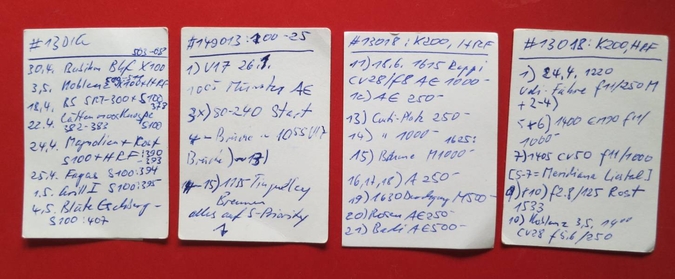
This is an overview of a few of my cards. The leftmost for mixed digital bodies, the three on the right for specific film rolls.
The second image explains how I use the cards with a shorthand system: It takes only seconds to write this down after every few shots.
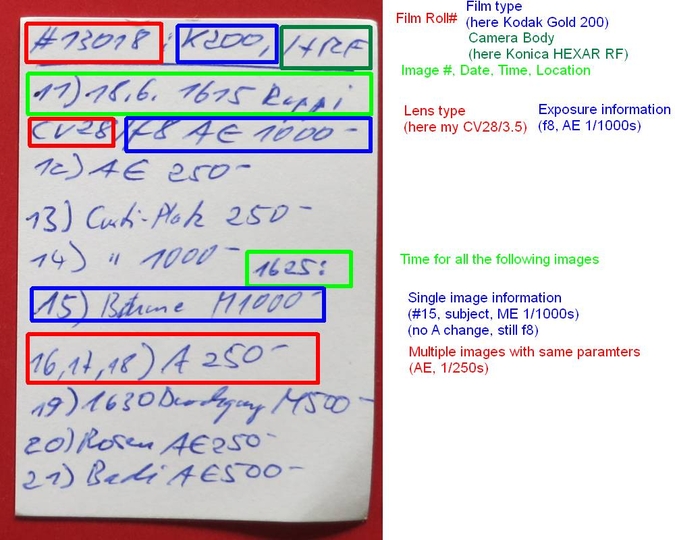
Just as a suggestion. As usual: YMMW.
simple small cards
I see both arguments.Time taken writing down data is time not spent shooting. I tried it for about a week when I first learned about the Zone System, and decided it was an even bigger waste of time than Zone System testing.
What is it going to tell you, after all? You'll never be taking exactly the same picture again, except in the studio.
Shoot lots of pictures, and you'll get a feel for what works.[...]
My work is very repetitive (mostly urban photography) and I use a mix of digital and film bodies, with different lenses. I have the time and I do note the exposure information (EXIF) for the film bodies to have the results in better context with the digital ones, full of EXIF. This helps me indeed learning and sometimes repeating a session with different angle, lenses but also different exposure, given similar weather conditions.I do it, but I also add lighting conditions, time of day, plus the date. It gives me some insight to what the exposure should have been if there is a screw up. But there is never a screw, well, almost never, well...........................
I should add that my projects spans typically over several months: I would completely forget even exact location and date details without these reminder cards.
I tried it too. But it was still too much of an additional gadget for my taste. Same for the smart phone solutions. After a few months I was back to old school notes with biro and paper.Jonathan Eastland mentions in a book - the "Leica M Compendium", I think - that he at least for a while used a simple micro-tape recorder, one of those that are usually used for dictating for typewriting. Keeping it in a breast pocket, it ought to be easy to reach for it, press the button and mention what you want to register about the exposures. I have thought about this idea, but have never done anything about it.[...]
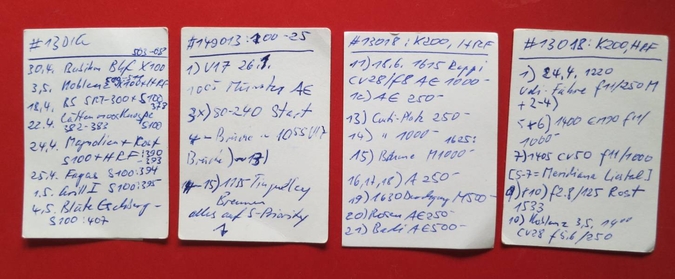
This is an overview of a few of my cards. The leftmost for mixed digital bodies, the three on the right for specific film rolls.
The second image explains how I use the cards with a shorthand system: It takes only seconds to write this down after every few shots.
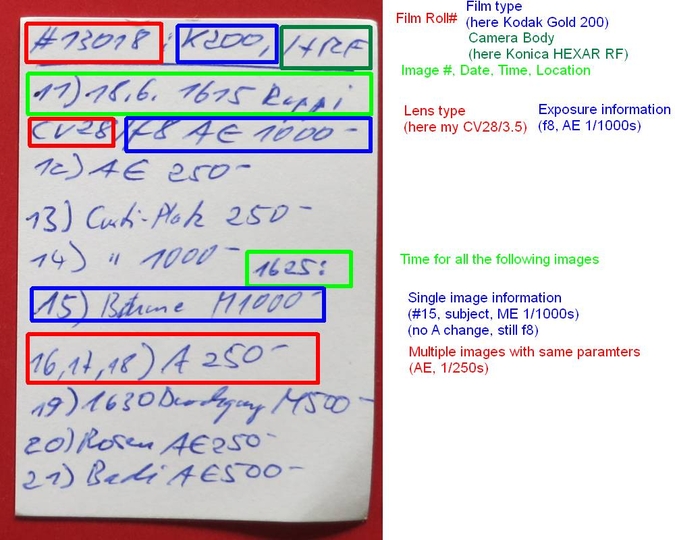
Just as a suggestion. As usual: YMMW.
skibeerr
Well-known
This is the good thing about the Fuji ga645 /I/ZI, they do it all for you outside the frame.
sevo
Fokutorendaburando
It may be very worth while to register the subject, date, and location - even more so if you do not shoot for immediate publication (where you'll be able to supply these from memory).
But exposure data generally are not worth the trouble, unless you are testing a new lens - where you'll usually need only the aperture out of the exposure parameters, but have to record the subject distance both according to lens (or camera) scale and by tape measure.
Beyond what you'll already know by experience (like the aperture/DOF and time/motion blur relationships), recorded exposure values will only tell you about the meteorological conditions, and that in a more involved and less useful way than a simple note "11:30, slightly overcast" on top of your subject log would have done.
But exposure data generally are not worth the trouble, unless you are testing a new lens - where you'll usually need only the aperture out of the exposure parameters, but have to record the subject distance both according to lens (or camera) scale and by tape measure.
Beyond what you'll already know by experience (like the aperture/DOF and time/motion blur relationships), recorded exposure values will only tell you about the meteorological conditions, and that in a more involved and less useful way than a simple note "11:30, slightly overcast" on top of your subject log would have done.
JOE1951
Established
I never record info when I shoot, even with digital, I never look at EXIF data.
It might be useful if you do a lot of studio work taking lots of photos of the same thing.
Recording the data reminds me of doing camera reports for motion picture work. There it is useful for continuity if you need to reshoot a setup and need to match the image with previous setups, or with multiple camera setups, trouble shooting equipment problems. The data would be useful for post-production computer imaging.
Typical street/reportage type shooting, it seems more trouble than it could ever be worth.
It might be useful if you do a lot of studio work taking lots of photos of the same thing.
Recording the data reminds me of doing camera reports for motion picture work. There it is useful for continuity if you need to reshoot a setup and need to match the image with previous setups, or with multiple camera setups, trouble shooting equipment problems. The data would be useful for post-production computer imaging.
Typical street/reportage type shooting, it seems more trouble than it could ever be worth.
ZeissFan
Veteran
I think some later cameras would put this info outside of the frame. I rarely care about this and have only looked at this on digital photos because I was curious and not because I needed this information.
A pen/pencil and paper is your best option, but you will find that it takes a lot of time, or you will forget to write it down because you will get caught up with taking photos.
A pen/pencil and paper is your best option, but you will find that it takes a lot of time, or you will forget to write it down because you will get caught up with taking photos.
JOE1951
Established
I never record info when I shoot, even with digital, I never look at EXIF data.
It might be useful if you do a lot of studio work taking lots of photos of the same thing.
Recording the data reminds me of doing camera reports for motion picture work. There it is useful for continuity if you need to reshoot a setup and need to match the image with previous setups, or with multiple camera setups, trouble shooting equipment problems. The data would be useful for post-production computer imaging.
Typical street/reportage type shooting, it seems more trouble than it could ever be worth.
It might be useful if you do a lot of studio work taking lots of photos of the same thing.
Recording the data reminds me of doing camera reports for motion picture work. There it is useful for continuity if you need to reshoot a setup and need to match the image with previous setups, or with multiple camera setups, trouble shooting equipment problems. The data would be useful for post-production computer imaging.
Typical street/reportage type shooting, it seems more trouble than it could ever be worth.
I usually make notes on the computer at the end of the day, recalling subjects and locations in a database. If there's some reason to note camera settings, which is rarely outside of testing, then I note that too in a small notebook.
I get much more detailed, making notes as I shoot, when being a tourist, say, driving around southern Spain, or walking Istanbul... as I know I'll need a reminder of the details later on.
The small coil-bound lined notebook is easy to have at hand.
I get much more detailed, making notes as I shoot, when being a tourist, say, driving around southern Spain, or walking Istanbul... as I know I'll need a reminder of the details later on.
The small coil-bound lined notebook is easy to have at hand.
Share:
-
This site uses cookies to help personalise content, tailor your experience and to keep you logged in if you register.
By continuing to use this site, you are consenting to our use of cookies.
