Johnmcd
Well-known
Hi,
Thought I would add a quick 'how to' on how I use the R-D1 for IR.
Some years ago I purchased a Sony F717 just for IR. For those that don't know the F717, it was a classic 5mp camera in it's own right and very acceptable 'normal' images. But what makes it and several other Sony cameras of that vintage, good for IR is the 'nightshot' mode. All the nightshot mode is, is a switch that removes the IR blocker from in front of the sensor, making the camera IR sensitive. Add a R72 and you have an instant IR camera. In this mode though, Sony crippled some features including full exposure metering so ND filters are added to control exposure. Usually I use a ND8. Anyone wanting to get into IR, the F717 is a great camera with no modifications.
So then I though I would try it on the R-D1 and see how sensitive it would be to IR. So it just so happened that the inside diameter of the lens hood for the 40/1.4 cv accommodated the 58mm R72 perfectly and is held in place with a piece of tape.
I then set the iso to 400 and F4 (using AE) which on a sunny day gave about 1/30 and focus normally. The result in EpsonRaw is below.

Then I select a Gray point somewhere on the image,

Then open in PS and tighten the levels.
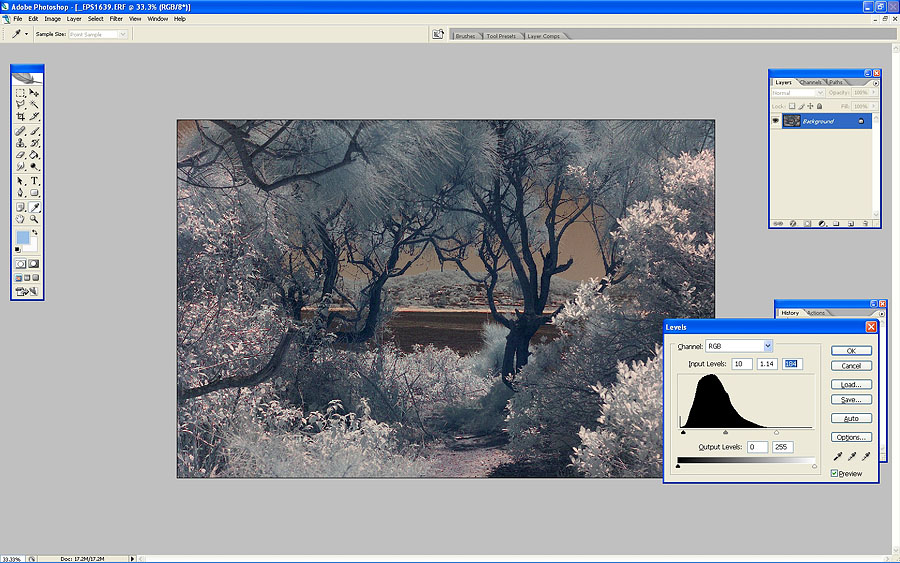
Then use the channel mixer to swap red and blue channels. This makes the sky blue.


Then resize and sharpen.

BTW, I didn't invent all this There is lots of info on several very good digital IR sites which describe a number of effective techniques. But this just works for me and the R-D1.
There is lots of info on several very good digital IR sites which describe a number of effective techniques. But this just works for me and the R-D1.
Cheers,
John
Thought I would add a quick 'how to' on how I use the R-D1 for IR.
Some years ago I purchased a Sony F717 just for IR. For those that don't know the F717, it was a classic 5mp camera in it's own right and very acceptable 'normal' images. But what makes it and several other Sony cameras of that vintage, good for IR is the 'nightshot' mode. All the nightshot mode is, is a switch that removes the IR blocker from in front of the sensor, making the camera IR sensitive. Add a R72 and you have an instant IR camera. In this mode though, Sony crippled some features including full exposure metering so ND filters are added to control exposure. Usually I use a ND8. Anyone wanting to get into IR, the F717 is a great camera with no modifications.
So then I though I would try it on the R-D1 and see how sensitive it would be to IR. So it just so happened that the inside diameter of the lens hood for the 40/1.4 cv accommodated the 58mm R72 perfectly and is held in place with a piece of tape.
I then set the iso to 400 and F4 (using AE) which on a sunny day gave about 1/30 and focus normally. The result in EpsonRaw is below.

Then I select a Gray point somewhere on the image,

Then open in PS and tighten the levels.
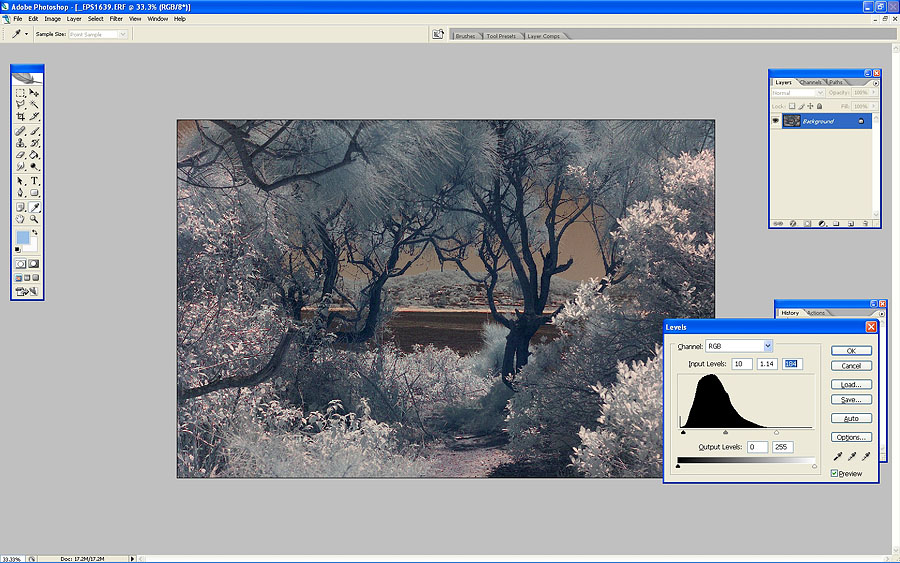
Then use the channel mixer to swap red and blue channels. This makes the sky blue.


Then resize and sharpen.

BTW, I didn't invent all this
Cheers,
John
flip
良かったね!
Thank you. I'd recently obtained the ilters for my r-d1, but have struggled with manipulation. I guess using Gimp under linux instead of photoshop is the big hangup- I can't seem to swap and manipulat color channels effectively. :-\
1joel1
Well-known
Thanks much for the great tips!
Share:
