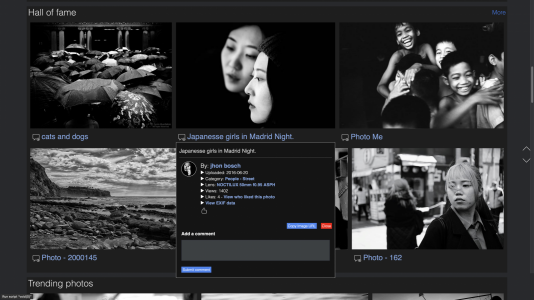I have done a big upgrade to the gallery. Please report any issues you encounter.
Some of the changes include the ability to get all the details including who liked it and exif from the caption box.
For example, look at the blue links on the attached image. This is what is there now.

The annoying hamburger menu under the thumbs are gone now. Just click on the title / comment icon to pop up the info box and click on the red close to close it. before, just moving the mouse around caused erratic behavior.
color theme has slightly changed.
The expand and collapse arrow now work on most pages.
the mobile version is now more consistent and shows more data when clicking on the photo titles.
lots of minor bugs have been fixed
stories has been added so you can create photo essays. For example ...
 www.rangefinderforum.com
www.rangefinderforum.com
Thanks
JT
Some of the changes include the ability to get all the details including who liked it and exif from the caption box.
For example, look at the blue links on the attached image. This is what is there now.

The annoying hamburger menu under the thumbs are gone now. Just click on the title / comment icon to pop up the info box and click on the red close to close it. before, just moving the mouse around caused erratic behavior.
color theme has slightly changed.
The expand and collapse arrow now work on most pages.
the mobile version is now more consistent and shows more data when clicking on the photo titles.
lots of minor bugs have been fixed
stories has been added so you can create photo essays. For example ...
Rangefinderforum Photo essay | The many faces of what was Portland Oregon
Gallery of photos captured with Rangefinder lenses and cameras
Thanks
JT
Last edited: