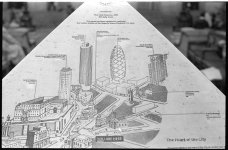markinlondon
Elmar user
jamiewakeham
Long time lurker
I just can't get SilverFast to do what I want it to. Main problem is batch scanning; it can't work out that there are lots of small frames present and just scans the whole thing as one huge frame.
TBH I can't see much wrong with the EpsonScan results so I gave up on SilverFast pretty quickly.
I assume you'll have read the comments on photo-i about reversing the little 'legs' on the slide and neg holders?
Jamie
TBH I can't see much wrong with the EpsonScan results so I gave up on SilverFast pretty quickly.
I assume you'll have read the comments on photo-i about reversing the little 'legs' on the slide and neg holders?
Jamie
markinlondon
Elmar user
markinlondon
Elmar user
I must admit I can't see much wrong with Epsonscan either, I'll have a look at those tips re the legs, Jamie, thanks.
xvvvz
Established
I think most people find EpsonScan pretty good after working their way up the learning curve AND if they are only doing minimal tweaks during scanning while saving major tweaking for Photoshop.
>> just can't get SilverFast to do what I want it to. Main problem is batch scanning; it can't work out that there are lots of small frames present and just scans the whole thing as one huge frame.<<
Are you just using the SE version of Silverfast? If so, it doesn't allow for scanning more than one frame at a time. One of the "special" features of the "special edition". If you are using Ai, then you need to use the job manager.
Mark, you images are looking nice
Doug
>> just can't get SilverFast to do what I want it to. Main problem is batch scanning; it can't work out that there are lots of small frames present and just scans the whole thing as one huge frame.<<
Are you just using the SE version of Silverfast? If so, it doesn't allow for scanning more than one frame at a time. One of the "special" features of the "special edition". If you are using Ai, then you need to use the job manager.
Mark, you images are looking nice
Doug
xvvvz
Established
I meant to add that Silverfast SE does have the 48 bit HDR mode which produces a raw-like/unmanipulated scan direct from the scanner. The scans will be flat but all of the information direct from the CCD will be there and you can then tweak in Photoshop knowing that nothing was clipped.
Doug
Doug
markinlondon
Elmar user
Thanks for the tips re Silverfast, Doug. Epsonscan seems to be giving me nice, slightly flat scans with plenty of information that clean up nicely in PSE. I think I'll stick with it as the batch scanning is just too handy for words. The ability to produce a contact sheet using the film area guide is great too.
Keith
The best camera is one that still works!
Hi Mark,
I like my V700 and also use Epson in preference to Silverfast. I don't use the thumbnail function for scanning though ... it clips too much off the 24 x 36 negs for my liking. Creating accurate frames manually is a little time consuming but once you've done it a few times it gets easier ... slowing the mouse speed down a bit helped. I can't wait to start using mine for scanning the negs from my Crown Graphic!
I like my V700 and also use Epson in preference to Silverfast. I don't use the thumbnail function for scanning though ... it clips too much off the 24 x 36 negs for my liking. Creating accurate frames manually is a little time consuming but once you've done it a few times it gets easier ... slowing the mouse speed down a bit helped. I can't wait to start using mine for scanning the negs from my Crown Graphic!
markinlondon
Elmar user
Keith, I've found the cropping with the thumbnail view a bit aggresive too. I like the fact that you can copy a marquee, so once you've got one full frame selection you can just copy it and drop it onto the next frame.
I tried Jamie's tip above re the film holder legs, and blow me if I didn't get sharper scans immediately.
Another sample
Further testing with Epsonscan suggests that I won't be using Silverfast unless I get really problematic frames to scan. This machine is producing better scans than a Canoscan FS2710 I used to use and is easily exceeding what my old flatbed could do with prints. I must get some of these files sent to a good printer to see what they're like.
I tried Jamie's tip above re the film holder legs, and blow me if I didn't get sharper scans immediately.
Another sample
Further testing with Epsonscan suggests that I won't be using Silverfast unless I get really problematic frames to scan. This machine is producing better scans than a Canoscan FS2710 I used to use and is easily exceeding what my old flatbed could do with prints. I must get some of these files sent to a good printer to see what they're like.
Ronald M
Veteran
You can save the crops you make with the marguee tool, all 24 of them.
Share:
-
This site uses cookies to help personalise content, tailor your experience and to keep you logged in if you register.
By continuing to use this site, you are consenting to our use of cookies.