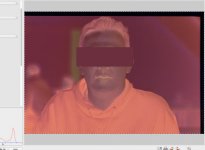gooseta
Established
I've just tried scanning my first batch of Superia 200 and have noticed something odd. I have lined up the film perfectly in the holder, but the top gets cut off and the bottom is grey. I can tell because things I can see in the neg are not in the scan, can anyone help? I have messed with the crop sizes and all that. I'm using Vuescan.
gooseta
Established
can anyone help?
timeUnit
Established
I have about the same problem. It seems to me that the neg holder is not perfectly aligned with the scaner sensor. I've bought a used Plustek 7300, so I wasn't breaking the piggy bank, but it is a nuisance that I see the scanner being able to scan all of the neg, but the holder is misaligned... 
In the attachment you can see how much the holder is misaligned.
In the attachment you can see how much the holder is misaligned.
Attachments
timeUnit
Established
Here's some 100% crops.
One is from my Epson 4990, scanned at 3200 ppi in Silverfast and given my best treatment to optimize sharpness and overall look.
The other is from Plustek 7300, scanned at 7200 ppi, sharpened after scan with USM in Photoshop and resized to match the resolution of the Epson scan.
One is from my Epson 4990, scanned at 3200 ppi in Silverfast and given my best treatment to optimize sharpness and overall look.
The other is from Plustek 7300, scanned at 7200 ppi, sharpened after scan with USM in Photoshop and resized to match the resolution of the Epson scan.
Attachments
Ansel
Well-known
Adjust the frame size to the image area of the negative.
timeUnit
Established
Well, you see, the preview does not show ALL of the negative as seen when neg is mounted in the holder. The holder does not sit properly aligned with the capture area of the scanner and thus about 1-2 mm in the bottom of the frame is cut off and not visible nor selectable in the scanner software. If I rotate the holder, the cut off is instead at the top of the negative.
I had similar problems with the Coolscan V I owned 5-6 years ago, although not in the top/bottom but on the left/right side and not as severe.
I had similar problems with the Coolscan V I owned 5-6 years ago, although not in the top/bottom but on the left/right side and not as severe.
kiss-o-matic
Well-known
My problem is slight rotation... a couple of degrees. Not the end of the world, but it requires some cropping in Photoshop.
Share: