jim_buchanan
Established
For my Epson refurb, close focus problems ain't one of them. I am so glad I don't have to monkey around with that baseline adjustment. Using the 50/f2 and 135/f4, the 1 meter and 5 feet focus is perfect. I would think the 135 would cause as much of a focus variation as a faster 90mm or Noctilux for that matter, but even with the rangefinder backlash described earlier, close focus is "perfect".
To aid in this evaluation, I have drawn a chart to take the place of a ruler set at 45 degree angle to the lens view. The vertical lines help indicate, without question, where the focus point is. When I saved it as a jpg, I lost a little resolution, but shouldn't matter in use. Observation of the lens distance scale should be for curiousity only, as what your after is accuracy at the close end of your lens. It is so easy to test with digital, I encourage all to test your close focus.
So at this point why would I still want to pop the top? The excellent improvement ideas set forth by RichC, for one. For example, the shutter-speed-dial can not be turned with one finger as on a M camera. Does this loosen up with use? Same with the left Jog dial, it takes force to lift. Then there is that AE lock button. Can any of these issues be adressed without removing the top plate?
Thanks go out to all that have posted the how-tos, including Tmessenger.
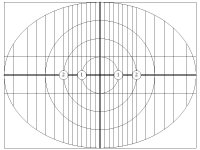
To aid in this evaluation, I have drawn a chart to take the place of a ruler set at 45 degree angle to the lens view. The vertical lines help indicate, without question, where the focus point is. When I saved it as a jpg, I lost a little resolution, but shouldn't matter in use. Observation of the lens distance scale should be for curiousity only, as what your after is accuracy at the close end of your lens. It is so easy to test with digital, I encourage all to test your close focus.
So at this point why would I still want to pop the top? The excellent improvement ideas set forth by RichC, for one. For example, the shutter-speed-dial can not be turned with one finger as on a M camera. Does this loosen up with use? Same with the left Jog dial, it takes force to lift. Then there is that AE lock button. Can any of these issues be adressed without removing the top plate?
Thanks go out to all that have posted the how-tos, including Tmessenger.
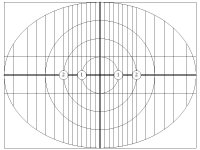
Ben Z
Veteran
If your rangefinder is focusing properly I wouldn't mess with it. If the rangefinder "goes out" as reports say isn't rare, then do whatever you want under the hood. Then again tinkering isn't my thing so I'd rather do as little as possible.
pfogle
Well-known
The jog dial does get a bit easier (I've had mine for getting close to 2 years) and so does the shutter speed dial. I doubt if taking the top off would help!jim_buchanan said:So at this point why would I still want to pop the top? The excellent improvement ideas set forth by RichC, for one. For example, the shutter-speed-dial can not be turned with one finger as on a M camera. Does this loosen up with use? Same with the left Jog dial, it takes force to lift. Then there is that AE lock button. Can any of these issues be adressed without removing the top plate?
The shutter speed dial lock button would be the only thing, but it doesn't bother me now, as I'm training myself to use the AE lock button on the back, instead of dialing in the compensation - it's a personal decision though
jim_buchanan
Established
I'm sure glad that's over. It's fairly easy to get the top cover off, but getting everything back together right is the challange. If I had to do it over again, I may not do it... However, I did make some improvements.
To begin with, I am really glad the close focusing is accurate, because that baseline adjustment could be complicated.
I checked and readjusted the vertical with right #3 screw, and the infinity/horizontal middle #2, but they were pretty close anyway. I am still unclear how the #2 and #1 work. The #2 (for horizontal adjustment) screw is in a slot that runs front to back. The screw does not appear to move in that slot, so I don't know how it moves the patch left and right.
I was really bothered by the stiffness of the shutter speed dial and the AE dial lock. A two fingered operation for any change. This was fairly easy to fix. The shutter speed dial is plastic and has indents that a cam clicks into. I loosened the tension a bit and now the dial can be moved with my right index finger with ease. The AE position lock was deactiviated as described on this forum. I made it non-destructive as I could reactivate its function should I choose to in the future.
I'm glad to here the left jog knob moves easier with use and age, as that assembly was closed from any alteration I could figure.
So that's about it. Glad it's over.
To begin with, I am really glad the close focusing is accurate, because that baseline adjustment could be complicated.
I checked and readjusted the vertical with right #3 screw, and the infinity/horizontal middle #2, but they were pretty close anyway. I am still unclear how the #2 and #1 work. The #2 (for horizontal adjustment) screw is in a slot that runs front to back. The screw does not appear to move in that slot, so I don't know how it moves the patch left and right.
I was really bothered by the stiffness of the shutter speed dial and the AE dial lock. A two fingered operation for any change. This was fairly easy to fix. The shutter speed dial is plastic and has indents that a cam clicks into. I loosened the tension a bit and now the dial can be moved with my right index finger with ease. The AE position lock was deactiviated as described on this forum. I made it non-destructive as I could reactivate its function should I choose to in the future.
I'm glad to here the left jog knob moves easier with use and age, as that assembly was closed from any alteration I could figure.
So that's about it. Glad it's over.
tmessenger
Established
Hi Jim
The #1 and #2 scerws are eccentric so the #2 offsets the rear element of the finder patch lens as you turn it. The #1 screw moves the rear element front to back and focuses the patch image.
Tim
The #1 and #2 scerws are eccentric so the #2 offsets the rear element of the finder patch lens as you turn it. The #1 screw moves the rear element front to back and focuses the patch image.
Tim
jim_buchanan
Established
Tim, what is your definition of eccentric? Do you mean the screw head is elliptical and acts as a cam in the slot? That would make sense to me, the #2 slot being 90 degrees to the left-right movement.
Thanks.
Thanks.
tmessenger
Established
Well not the head but what ever it turns is, can't see it as it is under the bracket that holds the rear element.
Tim
Tim
jim_buchanan said:Tim, what is your definition of eccentric? Do you mean the screw head is elliptical and acts as a cam in the slot? That would make sense to me, the #2 slot being 90 degrees to the left-right movement.
Thanks.
Share:
