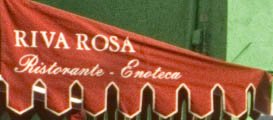JPSuisse
Well-known
Hi All
So, I just got done shooting Carnevale in Venezia... Wonderful experience again!!! I used 15 rolls of slide film and made about 400 digital shots as well with the M8. I shot some Velvia 50, Velvia 100 and Provia 100F. Now time for scanning.
When I used to shoot Kodachrome 64, it was a film you could really scan at DPI 4000 and see a pretty big difference between DPI 2000 and DPI 4000 scans. With the Fuji films I shot, I really can't see a big difference on my monitor between DPI 2000 and DPI 4000.
I scan with a Nikon 5000 and VueScan. Supported hardware resolutions are DPI 1000, DPI 2000 and DPI 4000. I have a roll feeder and scan DNGs. Then edit the DNGs in Lightroom 2. It's really a painless workflow. Just set up the film exposure and the film base color balance, start scanning and go wash the dishes... I find that I really prefer washing dishes than manually setting scanning each frame of a film.
I always set the crop to "35mm Film Size," so I don't have mess of different image sizes. I have Lightroom set up so that when I import the scans that no "pre-corrections" are applied. Lightroom has some kind of a basic "pre-correction" that it applies. I create an EXIF tag for the "Unique Camera," so Lightroom automatically handles the slide film in the same way.
One further, important point about my workflow is, that I get my slide film developed uncut and when I get it back, it comes in a plastic foil. It is dust free. So, I can scan without any kind of infrared cleaning.
How do you scan your low ISO slides (ISO 100, 64 and 50), and at what resolution?
Cheers,
JP
So, I just got done shooting Carnevale in Venezia... Wonderful experience again!!! I used 15 rolls of slide film and made about 400 digital shots as well with the M8. I shot some Velvia 50, Velvia 100 and Provia 100F. Now time for scanning.
When I used to shoot Kodachrome 64, it was a film you could really scan at DPI 4000 and see a pretty big difference between DPI 2000 and DPI 4000 scans. With the Fuji films I shot, I really can't see a big difference on my monitor between DPI 2000 and DPI 4000.
I scan with a Nikon 5000 and VueScan. Supported hardware resolutions are DPI 1000, DPI 2000 and DPI 4000. I have a roll feeder and scan DNGs. Then edit the DNGs in Lightroom 2. It's really a painless workflow. Just set up the film exposure and the film base color balance, start scanning and go wash the dishes... I find that I really prefer washing dishes than manually setting scanning each frame of a film.
I always set the crop to "35mm Film Size," so I don't have mess of different image sizes. I have Lightroom set up so that when I import the scans that no "pre-corrections" are applied. Lightroom has some kind of a basic "pre-correction" that it applies. I create an EXIF tag for the "Unique Camera," so Lightroom automatically handles the slide film in the same way.
One further, important point about my workflow is, that I get my slide film developed uncut and when I get it back, it comes in a plastic foil. It is dust free. So, I can scan without any kind of infrared cleaning.
How do you scan your low ISO slides (ISO 100, 64 and 50), and at what resolution?
Cheers,
JP
Last edited:
daveywaugh
Blah
My experience on a Nikon 8000 was similar - I really couldn't see a tangible jump from 2000 to 4000. I concluded that unless I went to drum scanning, 35mm was only going to yield me around 2000dpi worth of info. I did notice a difference with MF though.
thegman
Veteran
I don't scan myself yet, but I've ordered scans of different DPIs from different labs and generally the higher the DPI the better, the scans I've had from Ilford are about 4000 pixels across and they do show more detail than scans of 3000 pixels across. However that's comparing two different films (Acros for the high res, Velvia 100 for the lower).
Mr_Flibble
In Tabulas Argenteas Refero
Unfortunately I'm stuck with an ageing HP G4050 for my slides/negatives. Vuescan has made a BIG difference, both in speed and image quality.
Scanning 25 ISO Adox film at 2400 gave some absolutely fantastic results (where as the original software would either take forever or simply crash).
I have not tried scanning anything at a higher DPI so far

This is from a lowly Voigtlander Vitoret D
Scanning 25 ISO Adox film at 2400 gave some absolutely fantastic results (where as the original software would either take forever or simply crash).
I have not tried scanning anything at a higher DPI so far

This is from a lowly Voigtlander Vitoret D
IgalSc
Established
I use Epson Photo 4490 and i scan all my films (BW, regular color and slides) at about 4000px
Here are some examples with Kodak Ektar 100 taken with Minolta x-700 and 50/1.7 MD during army duty:



Here are some examples with Kodak Ektar 100 taken with Minolta x-700 and 50/1.7 MD during army duty:



JPSuisse
Well-known
@ IgalSc - Like those shots! Especially the soldiers standing on the hill. About where were they taken?
For the sake of completeness, I suppose I should clarify what I mean by DPI, although I think most people scanning will know what I mean. If a negative is 24mm x 36mm, that means that it is 0.94" x 1.42". At 2000 DPI, that gives me an image of dimensions 1851px x 2796px. (I think the VueScan scan is slightly smaller than 24mm x 36mm.) That gives me a file size of about 14.8MB in RGB. Or, if I scan 4000 DPI a size of 59.2MB...
That's really an order of magnitude of difference!
JP
For the sake of completeness, I suppose I should clarify what I mean by DPI, although I think most people scanning will know what I mean. If a negative is 24mm x 36mm, that means that it is 0.94" x 1.42". At 2000 DPI, that gives me an image of dimensions 1851px x 2796px. (I think the VueScan scan is slightly smaller than 24mm x 36mm.) That gives me a file size of about 14.8MB in RGB. Or, if I scan 4000 DPI a size of 59.2MB...
That's really an order of magnitude of difference!
JP
uhligfd
Well-known
I fail to comprehend what the initial (low) ISO value of the slide film has to do with scanning. Assuming you had exposed correctly with 400 ISO film as well, who would scan differently when the images on slide will be identical in density etc except for film characteristic of course, and why.
Sorry, but what is the "low ISO" scan point to be decided about?
Sorry, but what is the "low ISO" scan point to be decided about?
hans voralberg
Veteran
Lower ISO films tend to have more resolution so I guess the OP want to see which setting is optimal for detail extraction
JPSuisse
Well-known
Well, I always scan ISO 200 film and above at DPI 2000, because I've never seen a difference in the absolute resolution I get between DPI 2000 and DPI 4000.
Now with Kodachrome 64 and Ektachrome 100 GX, I really do see some differences. So for certain low ISO films, I acutally have scanned at 4000 DPI some.
Basically, I'm asking the question, because I have bunch of slide film (Fuji 50 and 100) that I just shot. Now, this film is new to me, and I'm wondering what other people do with these kinds of film!
JP
Now with Kodachrome 64 and Ektachrome 100 GX, I really do see some differences. So for certain low ISO films, I acutally have scanned at 4000 DPI some.
Basically, I'm asking the question, because I have bunch of slide film (Fuji 50 and 100) that I just shot. Now, this film is new to me, and I'm wondering what other people do with these kinds of film!
JP
semilog
curmudgeonly optimist
I use an old Polaroid 4000 and VueScan. I find I'm happiest with the results if I scan at native resolution (4k dpi) and then resample to lower resolution in Photoshop. This is true for all film types.
JPSuisse
Well-known
Hi Semilog
Indeed, I also scan at a "hardware supported" or native resolution. That means for the Nikon 5000 series: 1000 dpi, 2000 dpi or 4000 dpi. Any other resolutions are software upscaled or downscaled by the scan software. Also, VueScan will only make a raw scan at a such a resolution.
JP
Indeed, I also scan at a "hardware supported" or native resolution. That means for the Nikon 5000 series: 1000 dpi, 2000 dpi or 4000 dpi. Any other resolutions are software upscaled or downscaled by the scan software. Also, VueScan will only make a raw scan at a such a resolution.
JP
IgalSc
Established
Matus
Well-known
I would say that a sharp image taken on film like Provia 100f or similar will yield definitely more information at 3200 spi than 2000 spi. The step from 3200 to 4000 will be less noticeable. But you get more than 2000 spi information out.
Even if you need only 2000 spi - sampling down from 3200 or even 4000 will give you sharper and cleaner result than scanning directly at 2000 spi.
This will be pronounced especially with medium and lower end scanners (My Microtek F1 scanning at 2400 spi and sampling down to 1200 gives definitely better results than scanning directly at 1200 spi)
Even if you need only 2000 spi - sampling down from 3200 or even 4000 will give you sharper and cleaner result than scanning directly at 2000 spi.
This will be pronounced especially with medium and lower end scanners (My Microtek F1 scanning at 2400 spi and sampling down to 1200 gives definitely better results than scanning directly at 1200 spi)
IgalSc
Established
I would say that a sharp image taken on film like Provia 100f or similar will yield definitely more information at 3200 spi than 2000 spi. The step from 3200 to 4000 will be less noticeable. But you get more than 2000 spi information out.
Even if you need only 2000 spi - sampling down from 3200 or even 4000 will give you sharper and cleaner result than scanning directly at 2000 spi.
This will be pronounced especially with medium and lower end scanners (My Microtek F1 scanning at 2400 spi and sampling down to 1200 gives definitely better results than scanning directly at 1200 spi)
i will double it
Have printed (photoshoped) scanned negatives 50x30cm from 4800 - it have very fine details
tammons
Established
If you shot these films with an M8 you should be getting a good bit more info at 4000 dpi than 2000 dpi. I guess the first thing I would ask is at 4000 dpi are you resolving grain with your 4000 dpi scan.
I have never owned that scanner, but I did have a very sharp KM 5400II.
That said it would constantly miss focus and the film carrier would not hold the film flat enough to fully resolve anything at 5400 dpi much less 4000 across the frame.
The center of the scan on microfilm manual focused would return a single pixel line at 5400 dpi so there was even more info there and probably in the 120-200 lp/mm area. The edges were down quite a bit and looked soft and more like a 3200 dpi scan all due to film flatness.
I would try to manual focus a couple if you can in the center and see what you get.
Maybe try to scan the emulsion side ??
Velvia resolves much more than you are getting, but lets say at 30% contrast about 80 lp/mm if your shooting technique was good and you have a sharp lens.
If everything is perfect you can resolve most of the info in a 80lp/mm slide wth a 4000 dpi scan if the film is perfectly flat like on a drum scanner.
At 2000 dpi you are only resolving about 40lp/mm which is a lot lower than your film or camera is capable of.
The grain size/dye packet of velvia RMS 9 is about 8-12 microns.
6.35 microns = one 4000 dpi dot.
To fully resolve the grain at 8 microns you would want a 4 micron scanner for 4 samples per grain packet or about a 6250 dpi scan.
Still with a perfect 4000 dpi scanner you should see resolved grain.
At least I do with drum scans at 4000 dpi with those types of films.
Probably film flatness is your problem ??
If they make a glass wet mount film carrier for your scanner that will probably allow you to get a lot more detail out of your slides.
I have never owned that scanner, but I did have a very sharp KM 5400II.
That said it would constantly miss focus and the film carrier would not hold the film flat enough to fully resolve anything at 5400 dpi much less 4000 across the frame.
The center of the scan on microfilm manual focused would return a single pixel line at 5400 dpi so there was even more info there and probably in the 120-200 lp/mm area. The edges were down quite a bit and looked soft and more like a 3200 dpi scan all due to film flatness.
I would try to manual focus a couple if you can in the center and see what you get.
Maybe try to scan the emulsion side ??
Velvia resolves much more than you are getting, but lets say at 30% contrast about 80 lp/mm if your shooting technique was good and you have a sharp lens.
If everything is perfect you can resolve most of the info in a 80lp/mm slide wth a 4000 dpi scan if the film is perfectly flat like on a drum scanner.
At 2000 dpi you are only resolving about 40lp/mm which is a lot lower than your film or camera is capable of.
The grain size/dye packet of velvia RMS 9 is about 8-12 microns.
6.35 microns = one 4000 dpi dot.
To fully resolve the grain at 8 microns you would want a 4 micron scanner for 4 samples per grain packet or about a 6250 dpi scan.
Still with a perfect 4000 dpi scanner you should see resolved grain.
At least I do with drum scans at 4000 dpi with those types of films.
Probably film flatness is your problem ??
If they make a glass wet mount film carrier for your scanner that will probably allow you to get a lot more detail out of your slides.
Hi All
So, I just got done shooting Carnevale in Venezia... Wonderful experience again!!! I used 15 rolls of slide film and made about 400 digital shots as well with the M8. I shot some Velvia 50, Velvia 100 and Provia 100F. Now time for scanning.
When I used to shoot Kodachrome 64, it was a film you could really scan at DPI 4000 and see a pretty big difference between DPI 2000 and DPI 4000 scans. With the Fuji films I shot, I really can't see a big difference on my monitor between DPI 2000 and DPI 4000.
I scan with a Nikon 5000 and VueScan. Supported hardware resolutions are DPI 1000, DPI 2000 and DPI 4000. I have a roll feeder and scan DNGs. Then edit the DNGs in Lightroom 2. It's really a painless workflow. Just set up the film exposure and the film base color balance, start scanning and go wash the dishes... I find that I really prefer washing dishes than manually setting scanning each frame of a film.
I always set the crop to "35mm Film Size," so I don't have mess of different image sizes. I have Lightroom set up so that when I import the scans that no "pre-corrections" are applied. Lightroom has some kind of a basic "pre-correction" that it applies. I create an EXIF tag for the "Unique Camera," so Lightroom automatically handles the slide film in the same way.
One further, important point about my workflow is, that I get my slide film developed uncut and when I get it back, it comes in a plastic foil. It is dust free. So, I can scan without any kind of infrared cleaning.
How do you scan your low ISO slides (ISO 100, 64 and 50), and at what resolution?
Cheers,
JP
JPSuisse
Well-known
Tammons,
Thanks so much for your thoughtful response. It really helped me to put everything in a theoretical framework! I should have come up with that, relating grain size to resolution!
I'm going to do some playing tomorrow and see how the practical side of this works out. I'm not really sure what I'm resolving. In black an white, I would always see some grain, but I never really thought about it in color!
Cheers,
JP
Thanks so much for your thoughtful response. It really helped me to put everything in a theoretical framework! I should have come up with that, relating grain size to resolution!
I'm going to do some playing tomorrow and see how the practical side of this works out. I'm not really sure what I'm resolving. In black an white, I would always see some grain, but I never really thought about it in color!
Cheers,
JP
JPSuisse
Well-known
The sense of it all...
The sense of it all...
So, I'll post just some test scans I did here. The first is the whole image just for reference shot at about f4 with an MP with and Elmar-M 50mm on Velvia 50. Then, I decided to focus on one area in the middle with some writing on it. The second is a crop of this area scanned at 2000dpi. The third a crop scanned at 4000dpi.
The question that comes to mind is, why am I shooting film?
If the grain is so small that I can't resolve it properly at 4000dpi, what is the sense of using film from which I can't capture the whole characteristic of that film? Of course, the color from Velvia 50 is fantastic. That would be one reason. Probably, I will have to make prints as the screen viewing can not give me the entire answer to my questions!
Also though, by doing this exercise in "clump peeking," I see that an old, cheap Elmar-M has an incredibly good resolution that can probably outresolve many modern, expensive digital cameras.
Cheers, JP
The sense of it all...
So, I'll post just some test scans I did here. The first is the whole image just for reference shot at about f4 with an MP with and Elmar-M 50mm on Velvia 50. Then, I decided to focus on one area in the middle with some writing on it. The second is a crop of this area scanned at 2000dpi. The third a crop scanned at 4000dpi.
The question that comes to mind is, why am I shooting film?
If the grain is so small that I can't resolve it properly at 4000dpi, what is the sense of using film from which I can't capture the whole characteristic of that film? Of course, the color from Velvia 50 is fantastic. That would be one reason. Probably, I will have to make prints as the screen viewing can not give me the entire answer to my questions!
Also though, by doing this exercise in "clump peeking," I see that an old, cheap Elmar-M has an incredibly good resolution that can probably outresolve many modern, expensive digital cameras.
Cheers, JP
Attachments
Last edited:
Jim Edmond
Member
If the grain is so small that I can't resolve it properly at 4000dpi, what is the sense of using film from which I can't capture the whole characteristic of that film?
Because in the future you may own a scanner that can.
thegman
Veteran
Or you could send it off for a drum scan. But I think we're not shooting 35mm film for the resolution, that can be bettered with a good digital. MF of course is a different matter. But I think a good reason to shoot film is the colour, I've attached an image taken with Velvia 100, and it's overlaid with pretty much the same shot taken with my Sigma DP-1, I find the colour difference quite striking.
Neither shot is post-processed at all, not even noise reduction.
Neither shot is post-processed at all, not even noise reduction.
Attachments
JPSuisse
Well-known
Hi gman,
But in your pictures it's not sure to me, if that is mostly color difference or mostly contrast differences. Probably a good portion of both. Slide film is "contrasty." But, it is also my experience as well that slide film (if properly exposed!) does not require much post processing at all.
Yes, well maybe I over exaggerated in my last post. Actually, there is of course a lot more detail in the 4000dpi image, if you zoom in. From the point of view of a pixel-peeper, you'd be quite pleased with the resolution from the 4000 dpi scan.
As you say, maybe I should get a drum scan of one of my images, just so I can compare it to the quality I'm getting out of my Nikon 5000.
Cheers,
JP
But in your pictures it's not sure to me, if that is mostly color difference or mostly contrast differences. Probably a good portion of both. Slide film is "contrasty." But, it is also my experience as well that slide film (if properly exposed!) does not require much post processing at all.
Yes, well maybe I over exaggerated in my last post. Actually, there is of course a lot more detail in the 4000dpi image, if you zoom in. From the point of view of a pixel-peeper, you'd be quite pleased with the resolution from the 4000 dpi scan.
As you say, maybe I should get a drum scan of one of my images, just so I can compare it to the quality I'm getting out of my Nikon 5000.
Cheers,
JP
Last edited:
Share:
-
This site uses cookies to help personalise content, tailor your experience and to keep you logged in if you register.
By continuing to use this site, you are consenting to our use of cookies.