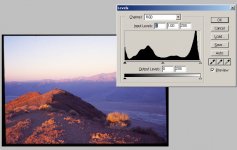jano
Evil Bokeh
I've gotten decent at scanning b&w and c41 now with some of the "advanced" techniques learned from reading the vuescan manual and browsing around on the internet. Good stuff.
On the light table, my slides look fantastic. Of course Research and common sense have revealed that will nearly always be the case. The biggest issue: color. Also, many of the scans are coming in way too dark. Reading photo.net has some techniques and suggestions, but these were from 3+ years ago so I'm not sure whether the old info will apply. Some suggested changing from slide to image mode, neutral balance, etc, but didn't work. Others recommended IT8 targets.. but, hey, I'm an amatuer just trying to have fun. Do I really need to go out and spend money on that?! And how does it work with different kinds of slide film?
Research and common sense have revealed that will nearly always be the case. The biggest issue: color. Also, many of the scans are coming in way too dark. Reading photo.net has some techniques and suggestions, but these were from 3+ years ago so I'm not sure whether the old info will apply. Some suggested changing from slide to image mode, neutral balance, etc, but didn't work. Others recommended IT8 targets.. but, hey, I'm an amatuer just trying to have fun. Do I really need to go out and spend money on that?! And how does it work with different kinds of slide film?
Thanks,
Jano
edit: nikon cs v, latest vuescan -- I can be convinced to go back to nikonscan if it's better for slides
On the light table, my slides look fantastic. Of course
Thanks,
Jano
edit: nikon cs v, latest vuescan -- I can be convinced to go back to nikonscan if it's better for slides
kaiyen
local man of mystery
walking out the door but...you know how I love talking about VS 
1 - scan as image. it'll look incredibly dark as a preview, but trust me.
2 - you won't ever get the full dynamic range. you just can't. slides are too contrasty. but you can get close.
3 - shoot lower contrast slides
4 - I just use auto levels.
that doesn't seem like it'll help based on what youv'e said, but it's what I do. colors are 100% accurate, even with saturated films.
allan
1 - scan as image. it'll look incredibly dark as a preview, but trust me.
2 - you won't ever get the full dynamic range. you just can't. slides are too contrasty. but you can get close.
3 - shoot lower contrast slides
4 - I just use auto levels.
that doesn't seem like it'll help based on what youv'e said, but it's what I do. colors are 100% accurate, even with saturated films.
allan
keoj
Established
Jano,
I did get a it8 target and it made a big difference in terms of color accuracy. As noted, the preview is not going to be the same color as the real scan. What type of scanner are you using?
keoj
I did get a it8 target and it made a big difference in terms of color accuracy. As noted, the preview is not going to be the same color as the real scan. What type of scanner are you using?
keoj
jano
Evil Bokeh
Thank Allen (again!) and Keoj.
I know I can't get the full dynamic range on a slide, but some of these don't look that bad. I'll try scanning and looking at the results in PS.
Keoj: Nikon CS V.
How much do it8 targets go for?
Do you guys ever use the "long exposure" option in VS? I tried it, and the results were interesting.
I know I can't get the full dynamic range on a slide, but some of these don't look that bad. I'll try scanning and looking at the results in PS.
Keoj: Nikon CS V.
How much do it8 targets go for?
Do you guys ever use the "long exposure" option in VS? I tried it, and the results were interesting.
keoj
Established
I got my target from Wolf Faust at:
http://www.targets.coloraid.de/
It cost ~$35 (for a Velvia target). Well worth the price.
keoj
http://www.targets.coloraid.de/
It cost ~$35 (for a Velvia target). Well worth the price.
keoj
jano
Evil Bokeh
jano
Evil Bokeh
edit -- nevermind.
Bob Michaels
nobody special
keoj said:I got my target from Wolf Faust at:
http://www.targets.coloraid.de/
It cost ~$35 (for a Velvia target). Well worth the price.
keoj
I use the Wolf Faust target and recommend it as well.
I scanned about 100 Fuji Astia chromes shot in my Mamiya 7 last year for a series I did. Very little PS tweaking required for just about all of them. I used a Minolta MultiPro using Vuescan and Eric's "scanhancer" difuser. Great combination.
You can see the JPGs at http://bobmichaels.org/boardwalk-intro.htm
Bob Michaels
nobody special
I should add that I just scan slides as "slides" in Vuescan, nothing fancy. I also scan b&w film as greyscale. The default settings have worked exceedingly well for me using several different scanners for about five years now.
dmr
Registered Abuser
I posted these in the scanning tips thread already, I hope you don't mind me reposting. ...
I don't use Vuescan, but I did have a fairly steep climb on the learning curve about a year ago regarding scanning slides and negatives.
The one thing that threw me, and when I think about it, it's obvious.
When I started scanning slides I THOUGHT I had a bit of a problem exposing to get the detail of both the highlights and the shadows into the scanned image. It seemed like whether I used auto or manual exposure, I was always either clipping the shadows or highlights.
I realized that what I thought were clipped shadow details was actually the image of the slide mount, totally opaque.
In the first image below, the far left hump on the histogram is the overscanned slide mount. Cropping (and nothing else was done for this) shows that left hump to be removed, and the entire range of the slide within the 16 bit range with some room to spare.
I'm really convinced that a modern scanner (in this case a K-M Scan Dual IV, which is not a fancy one) can give you an electronic image of just about all of the information that is there on the negative or slide, even the tricky ones.
What I think I'm going to do the next slide roll I shoot is to make one "sacrificial" image, high contrast, but I'll put a piece of black tape over part of it and punch a hole in it, kind of to see exactly how the scanner behaves with total white, total black, and a high contrast image.
I don't use Vuescan, but I did have a fairly steep climb on the learning curve about a year ago regarding scanning slides and negatives.
The one thing that threw me, and when I think about it, it's obvious.
When I started scanning slides I THOUGHT I had a bit of a problem exposing to get the detail of both the highlights and the shadows into the scanned image. It seemed like whether I used auto or manual exposure, I was always either clipping the shadows or highlights.
I realized that what I thought were clipped shadow details was actually the image of the slide mount, totally opaque.
In the first image below, the far left hump on the histogram is the overscanned slide mount. Cropping (and nothing else was done for this) shows that left hump to be removed, and the entire range of the slide within the 16 bit range with some room to spare.
I'm really convinced that a modern scanner (in this case a K-M Scan Dual IV, which is not a fancy one) can give you an electronic image of just about all of the information that is there on the negative or slide, even the tricky ones.
What I think I'm going to do the next slide roll I shoot is to make one "sacrificial" image, high contrast, but I'll put a piece of black tape over part of it and punch a hole in it, kind of to see exactly how the scanner behaves with total white, total black, and a high contrast image.
Attachments
jano
Evil Bokeh
Yes, I saw it, but thanks for reposting  Vuescan lets you crop out the slide mount up front. I'm sort of debating whether I like the slide mounted film or not.. kinda cool in an old-school way! But the uncut film is so much faster, just run it through in sets of five or six.
Vuescan lets you crop out the slide mount up front. I'm sort of debating whether I like the slide mounted film or not.. kinda cool in an old-school way! But the uncut film is so much faster, just run it through in sets of five or six.
One of these days I'm going to try shooting slides in MF or LF.. these tiny little ones look amazing, I can just imagine what they'll look like larger!
Jano
One of these days I'm going to try shooting slides in MF or LF.. these tiny little ones look amazing, I can just imagine what they'll look like larger!
Jano
Share:
-
This site uses cookies to help personalise content, tailor your experience and to keep you logged in if you register.
By continuing to use this site, you are consenting to our use of cookies.