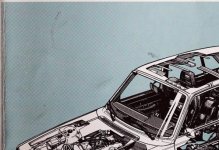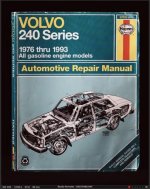honozooloo
Established
Just took delivery of my new X-Pro 2 last week, and I love it! From a useability standpoint, I find that it's as dramatic an evolution as we saw from the X100 to the X100s, and then some. Fast AF, shutter lock times feel significantly shorter, and everything just feels quick. Like, so quick it made me feel like the X-T1 was "slow" when it was in my hands, relatively speaking at least. It's so quick I had to relearn my style of shooting and move away from how I used to work with the original X-Pro, as the X-Pro 2 seems to only resemble it's predecessor in appearance alone. And that's a good thing!
I also love the IQ coming from the camera; it appears to be pretty much just as detailed as previous X-cameras, albeit just a touch softer to my eyes? It could also be that the extra pixels are simply revealing limitations in the lenses I've used (I've been shooting wide open or a stop closed at most intentionally to see how my X lenses fare with the more demanding sensor), or that the point of focus was off due to user error (and the extra MP is revealing that mistake in ways the 16MP X-Trans sensors didn't). Heck, it could even be that LR's handling of X-Pro 2 files isn't yet up to snuff, and it wouldn't be the first time that's happened with LR.
So far, I've used my 35mm, 16mm, 10-24mm, 56mm (non-APD), 55-200mm, and 14mm on the camera and 99% of all my results have been great. And the new high-speed electronic shutter helped a great deal when trying to shoot Tuesday's partial solar eclipse in Hawaii, even though I only had a 3-stop ND filter with me that day.
I should qualify that though: For my needs as a photographer, the X-Pro 2's RAWs processed through LR are sufficient for print by my publisher, and my freelance clients have all loved the files. Yes, the X-Pro 2's RAWs still do that weird "waxy blob" thing to vegetation (most commonly grass) and concrete, rocks, and tree bark when processed through LR. Sure it's annoying but a deal breaker? Nope. Although irritating to any anal retentive photographer when pixel peeping, the truth is in the proof...and in print at magazine sizes, these minor artifacting issues are effectively meaningless, something you'd only notice kinda sorta maybe if you really, really squint hard. But these are just my needs, if you're into large format prints then yeah, I get why these processing quirks are more of a problem.
Yeah, I know there are better processing options available for X-Trans files in general, but long story short I prefer LR and thanks to my job, LR's file management approach is an entrenched part of our mostly Canon-centric workflow.
But I'm not really posting all this to point out all the things others have probably said about the X-Pro 2, in far more eloquent terms, but to share one "weird" issue that emerged yesterday.
After about 500 frames with the camera I've only seen this issue come up in one situation, but it's something I've never seen before with any camera:

See that artifacting in the 100% crops? At over 100% magnification, it looks like a maze or some kind of geometric carpet pattern. To my eyes it resembles artifacting in heavily compressed video. This issue has only emerged when shooting under heavily backlit conditions, and even then it appears to be limited to areas where the shot is overexposed by a stop or more on-camera. Similar backlit shots that were closer to a proper exposure level on-camera did not exhibit this artifact when brought up to the same EV in lightroom.
My camera settings: X-Pro 2 + Fuji 35mm f/1.4. RAW compressed, ISO 200, DR 100%. Provia with +2 Highlights, -2 Shadows. f/2 at 1/2000.
LR workflow: RNI Fuji Pro 400H filter, -20 Highlights, +30 Shadow, White -10, Black +15, Contrast +5, Vibrance + Saturation +4, Clarity +8, NR +17, Sharpening +43, Radius .6, Detail 14. Exported as JPG, artifacting visible regardless of exported file format (I tried the export as original or DNG, same output).
When processed as RAW to JPG on-camera, the artifacting is NOT visible so I'm guessing this is a LR problem, not a camera issue. My suspicion is that it may be a result of the compressed RAW format having limits that I happened to reach in yesterday's demanding lighting environment. Unfortunately I didn't notice these artifacting issues until I had these shots on my workstation, so I didn't take any uncompressed RAWs for comparison.
Has anyone else encountered this? My gut tells me that this seems like the kind of "problem" that will be patched by a future LR update that'll hopefully help improve the RAW->JPG rendering of the X-Pro 2.
I also love the IQ coming from the camera; it appears to be pretty much just as detailed as previous X-cameras, albeit just a touch softer to my eyes? It could also be that the extra pixels are simply revealing limitations in the lenses I've used (I've been shooting wide open or a stop closed at most intentionally to see how my X lenses fare with the more demanding sensor), or that the point of focus was off due to user error (and the extra MP is revealing that mistake in ways the 16MP X-Trans sensors didn't). Heck, it could even be that LR's handling of X-Pro 2 files isn't yet up to snuff, and it wouldn't be the first time that's happened with LR.
So far, I've used my 35mm, 16mm, 10-24mm, 56mm (non-APD), 55-200mm, and 14mm on the camera and 99% of all my results have been great. And the new high-speed electronic shutter helped a great deal when trying to shoot Tuesday's partial solar eclipse in Hawaii, even though I only had a 3-stop ND filter with me that day.
I should qualify that though: For my needs as a photographer, the X-Pro 2's RAWs processed through LR are sufficient for print by my publisher, and my freelance clients have all loved the files. Yes, the X-Pro 2's RAWs still do that weird "waxy blob" thing to vegetation (most commonly grass) and concrete, rocks, and tree bark when processed through LR. Sure it's annoying but a deal breaker? Nope. Although irritating to any anal retentive photographer when pixel peeping, the truth is in the proof...and in print at magazine sizes, these minor artifacting issues are effectively meaningless, something you'd only notice kinda sorta maybe if you really, really squint hard. But these are just my needs, if you're into large format prints then yeah, I get why these processing quirks are more of a problem.
Yeah, I know there are better processing options available for X-Trans files in general, but long story short I prefer LR and thanks to my job, LR's file management approach is an entrenched part of our mostly Canon-centric workflow.
But I'm not really posting all this to point out all the things others have probably said about the X-Pro 2, in far more eloquent terms, but to share one "weird" issue that emerged yesterday.
After about 500 frames with the camera I've only seen this issue come up in one situation, but it's something I've never seen before with any camera:

See that artifacting in the 100% crops? At over 100% magnification, it looks like a maze or some kind of geometric carpet pattern. To my eyes it resembles artifacting in heavily compressed video. This issue has only emerged when shooting under heavily backlit conditions, and even then it appears to be limited to areas where the shot is overexposed by a stop or more on-camera. Similar backlit shots that were closer to a proper exposure level on-camera did not exhibit this artifact when brought up to the same EV in lightroom.
My camera settings: X-Pro 2 + Fuji 35mm f/1.4. RAW compressed, ISO 200, DR 100%. Provia with +2 Highlights, -2 Shadows. f/2 at 1/2000.
LR workflow: RNI Fuji Pro 400H filter, -20 Highlights, +30 Shadow, White -10, Black +15, Contrast +5, Vibrance + Saturation +4, Clarity +8, NR +17, Sharpening +43, Radius .6, Detail 14. Exported as JPG, artifacting visible regardless of exported file format (I tried the export as original or DNG, same output).
When processed as RAW to JPG on-camera, the artifacting is NOT visible so I'm guessing this is a LR problem, not a camera issue. My suspicion is that it may be a result of the compressed RAW format having limits that I happened to reach in yesterday's demanding lighting environment. Unfortunately I didn't notice these artifacting issues until I had these shots on my workstation, so I didn't take any uncompressed RAWs for comparison.
Has anyone else encountered this? My gut tells me that this seems like the kind of "problem" that will be patched by a future LR update that'll hopefully help improve the RAW->JPG rendering of the X-Pro 2.
sojournerphoto
Veteran
Not sure about the compressed raw having limits - the compression is apparently lossless, so there should be no data loss as a result of the compression. Or else, it isn't actually lossless in those circumstances.
Mine arrived today and I'll do some print tests in the next couple of weeks, but am sure it will be fine for me. I seem to have become increasingly undemanding as time has gone on
Mine arrived today and I'll do some print tests in the next couple of weeks, but am sure it will be fine for me. I seem to have become increasingly undemanding as time has gone on
rogue_designer
Reciprocity Failure
I'd guess it is a LR issue - I have always had problems with Fuji raw in adobe products. Have you tried rendering the file out in another RAW converter like Capture One, just to confirm.
honozooloo
Established
the compression is apparently lossless
That's what I was wondering myself; purely as an academic exercise I'm curious about whether or not lossless truly was that under every circumstance. In all honestly I LOVE the X-Pro 2 and I'm sure you'll love yours as well Sojourner. I didn't want to start a "gripe" string about the X-Pro 2 at all...in fact I was hesitant to share my findings lest it turn into a gripefest.
At the volume I shoot, a smaller RAW file is most welcome, and if the biggest tradeoff is a few kinks in 1 or two out of every couple thousand frames I can certainly live with that!
I'd guess it is a LR issue - I have always had problems with Fuji raw in adobe products. Have you tried rendering the file out in another RAW converter like Capture One, just to confirm.
AGREED. LR has always rendered X-TRANS in a funky way. But, again there are workflows at my job that can't be changed to include C1 or other converters, so I just live with the artifacting, which in practice/print is not actually that big a deal anyway. I'm a Fuji pilgrim in big time Canon territory, haha. My X-cameras have shot a bunch of magazine covers, with nary a complaint about the grass looking a little odd when viewed at 100%
RAF -> DNG in C1 does yield better results, but again just isn't practical for everyday use given my daily workflow, which won't be changed just for the one guy who prefers Fuji. I use the approach at home for personal projects with great results tho!
triger
Newbie
This might be due to poor phase detection autofocus points mapping by Lightroom.
It seems to be much more pronounced in the central (ergo lots of PDAF points) area.
It seems to be much more pronounced in the central (ergo lots of PDAF points) area.
geertvn
Established
It's not so uncommon, it happens when light reflects off the sensor. In extreme backlit situations it can occur. You'll see it sometimes when shooting concerts and including lights in the frame where you expose for a by definition much darker foreground. I've seen it with X-pro1s as well as Canons and Nikons. It doesn't happen frequently, but it does happen. I wouldn't worry about it.
honozooloo
Established
This might be due to poor phase detection autofocus points mapping by Lightroom.
It seems to be much more pronounced in the central (ergo lots of PDAF points) area.
Iiinteresting theory, and it would expain the "clean" crop on extreme frame left vs. the two artifacted crops in the center, smack dab in the middle of the PDAF zone. Do you have any ideas as to how the exposure conditions may have provoked artifacting in that shot, while I see no trace of PDAF mapping issues in every other frame I've captured?
It's not so uncommon, it happens when light reflects off the sensor. In extreme backlit situations it can occur. You'll see it sometimes when shooting concerts and including lights in the frame where you expose for a by definition much darker foreground. I've seen it with X-pro1s as well as Canons and Nikons. It doesn't happen frequently, but it does happen. I wouldn't worry about it.
Also a very interesting theory!! I literally shot nothing but concerts with available light for years, and shots like the one I attached are common for photographers here in sunny Hawaii, and in all the times I've shot in the lighting conditions you're describing, I have NEVER seen artifacting like this resulting from light bounce. I've seen reflections and flares from light bounce in my images but it's never formed a pattern...
I'm not worried so much as curious/fascinated by whatever caused these artifacts.
Any other ideas/explanations anyone?
willie_901
Veteran
It's not so uncommon, it happens when light reflects off the sensor. In extreme backlit situations it can occur. You'll see it sometimes when shooting concerts and including lights in the frame where you expose for a by definition much darker foreground. I've seen it with X-pro1s as well as Canons and Nikons. It doesn't happen frequently, but it does happen. I wouldn't worry about it.
I agree 100%.
This result is a combination of gross overexposure, flare and internal reflections. With mirrorless systems the sensor is closer to the lens rear element which increases the probability of strong reflections... in this case from the color-filter array assembly and, or the photodiode cells.
In my view these artifacts are present in every single photograph recorded with digital cameras. However 99.9% of the time the artifact signal levels are much lower than the photon noise and camera read-noise levels. The result is the reflection artifact signals are below the detection threshold of the camera's analog-to-digital converter. Only when the light intensity is strong and with a narrow range of reflection angles do the artifact signal levels exceed the noise - and become digitized by the ADC.
In my view lossy compression is irrelevant. Also, I can't think of how LR could be at fault either.
I was wondering if you were using a lens filter?
sojournerphoto
Veteran
I think the reflection theory is likely correct. I can image me the surface of the sensor having a maze like structure, which in certain circumstances notions could be reflected, in focus, back to the sensor. One to watch for.
honozooloo
Established
In my view these artifacts are present in every single photograph recorded with digital cameras. However 99.9% of the time the artifact signal levels are much lower than the photon noise and camera read-noise levels. The result is the reflection artifact signals are below the detection threshold of the camera's analog-to-digital converter. Only when the light intensity is strong and with a narrow range of reflection angles do the artifact signal levels exceed the noise - and become digitized by the ADC.
In my view lossy compression is irrelevant. Also, I can't think of how LR could be at fault either.
I was wondering if you were using a lens filter?
Wow, thanks! Unsurprisingly, we've got a lot of smart people on RFF.
To answer your question Willie, yes I had a B+W Nano on the lens, but no ND as I wanted to also test the electronic shutter while wide open. The Nano was clean (I use Pancro and polishing tissue obsessively when shooting by the sea as fine sea mist gets all over filters in no time at all) and while it obviously didn't help with flare, I don't think it was making it dramatically worse either.
Willie, your explanation makes more sense. I'm thinking that the shorter flange distance on Fuji X would explain why this hasn't happened to me with traditional DSLRs as well? This kind of shot is not uncommon for photographers in Hawaii shooting by the ocean. Willie's proposed scenario fits the situation, and explains why the images that were grossly overexposed on-camera showed artifacting, and a similarly-composed properly exposed backlit shot I brought up +1.5 EV in post did not show the artifacting.
The geometric nature of the artifact made me assume it was a software issue, specifically LR since there's a known history of LR not getting Fuji files 100% right. And I'd never seen that kind of artifact in a RAW file. Processing the RAW to JPG in-camera didn't yield the same artifacting, so perhaps Fuji has found a way to deal with it in camera? I hope this is the case, as in the future it may mean that LR can do the same.
om.ch
Member
Strange, I've had this exact same issue happen but with Capture One having weird artefacts and LR being clean.
Camera: X-Pro 2
Lens: xf90 w/out hood
Filters: None
The setup had a large soft box hard left shooting into a book angled towards the camera. No flags or cutters between soft box and camera.
Camera: X-Pro 2
Lens: xf90 w/out hood
Filters: None
The setup had a large soft box hard left shooting into a book angled towards the camera. No flags or cutters between soft box and camera.
Attachments
mani
Well-known
Strange, I've had this exact same issue happen but with Capture One having weird artefacts and LR being clean.
Camera: X-Pro 2
Lens: xf90 w/out hood
Filters: None
The setup had a large soft box hard left shooting into a book angled towards the camera. No flags or cutters between soft box and camera.
But this looks like moiré from the halftone dot pattern of the book-print.
gavinlg
Veteran
I would be using the full uncompressed raw from here on out. It may be something to do with the x-trans demosaicing in raw. I'm sure the compression couldn't help in any way.
sojournerphoto
Veteran
I would be using the full uncompressed raw from here on out. It may be something to do with the x-trans demosaicing in raw. I'm sure the compression couldn't help in any way.
If, as advised by Fuji, the compression is lossless, then there is no information loss as a result of the compresss/decompress operations and so it does not matter. Compressed raw should give you more card capacity at the cost of slightly slower processing, due to the need to process the compression/decompression algorithm.
Agree, the second example looks like moire.
Mike
rogue_designer
Reciprocity Failure
Strange, I've had this exact same issue happen but with Capture One having weird artefacts and LR being clean.
Camera: X-Pro 2
Lens: xf90 w/out hood
Filters: None
The setup had a large soft box hard left shooting into a book angled towards the camera. No flags or cutters between soft box and camera.
Yes, Mani - got this right. That's moiré due to the half-tone rosettes used in CMYK printing.
willie_901
Veteran
I would be using the full uncompressed raw from here on out. It may be something to do with the x-trans demosaicing in raw. I'm sure the compression couldn't help in any way.
I agree with sojournerphoto. The X-Pro 2 raw compression is lossless. Lossless compression can't hurt or help as the uncompressed file is identical to the original file. Even lossless compressed raw files should not exhibit regular, highly ordered artifacts.
The artifacts in the OP are due to reflections from the sensor cover glass. The signal levels of these reflections only become similar to or higher than the noise levels in contre jour situations with the sun in the frame. Extreme overexposure exacerbates the problem.
So far, all the reports I have read indicate the X-Pro 2 is somewhat more likely to suffer from these artifacts than other cameras. If the over-exposed, conte jour aesthetic is important to one's work, they should not purchase a X-Pro 2.
om.ch
Member
Yes, Mani - got this right. That's moiré due to the half-tone rosettes used in CMYK printing.
Hey, so then I guess that LR does a much better at this than C1 for now? I know that X-Pro 2 support is experimental.
I found this extremely strange as the results were drastically different between the two RAW processors.
Share:
-
This site uses cookies to help personalise content, tailor your experience and to keep you logged in if you register.
By continuing to use this site, you are consenting to our use of cookies.