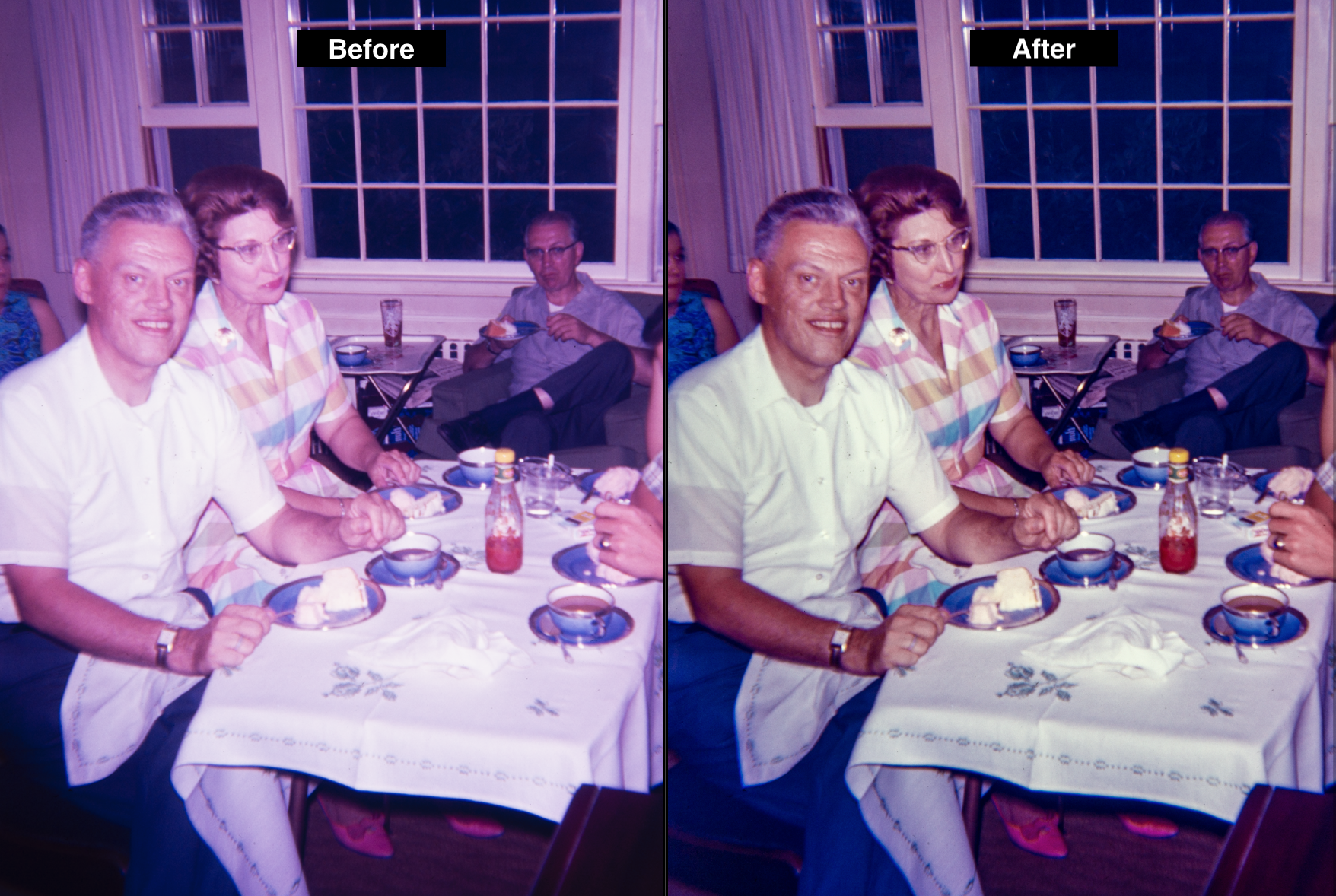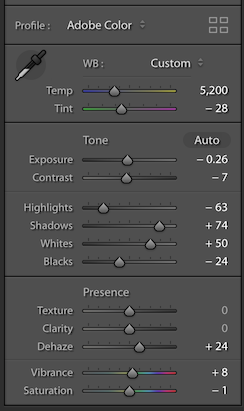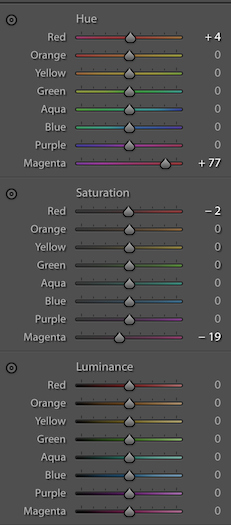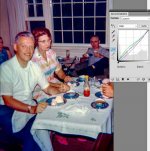ColSebastianMoran
( IRL Richard Karash )
Kodak Color Science created Digital ROC to restore color in faded chromes/negs. How to achieve same result manually?
Cam-scanning some VERY faded chromes, superslides, "Kodak Safety Film 05381." Tried WB, Temp & Tint. Then HSL Targeted Adjustment Tool to shift hue in skin. Mixed results.
Suggestions? Best technique to fix old faded chromes?
Here's one attempt:
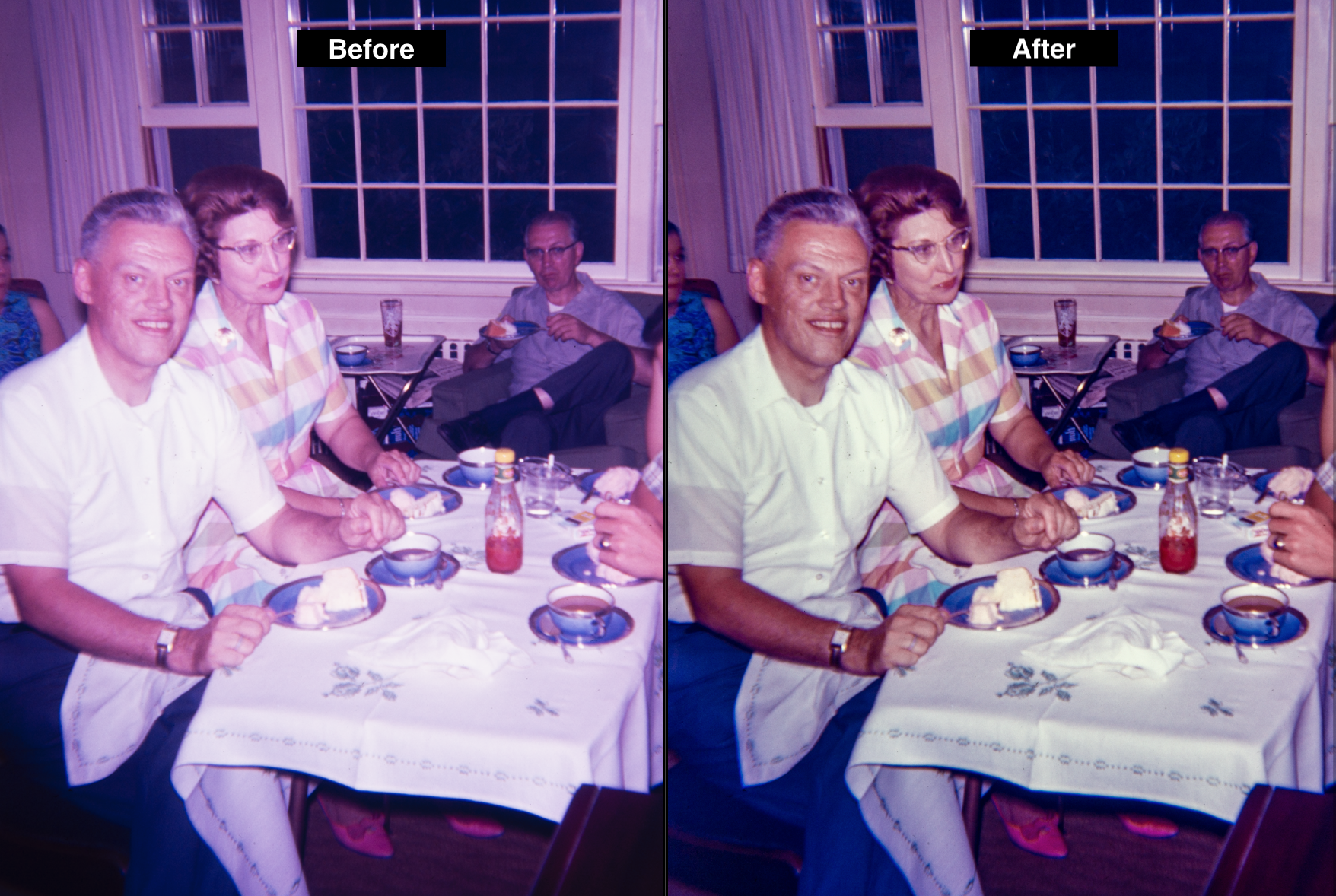
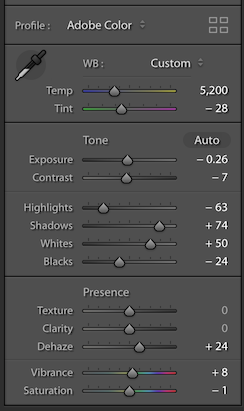
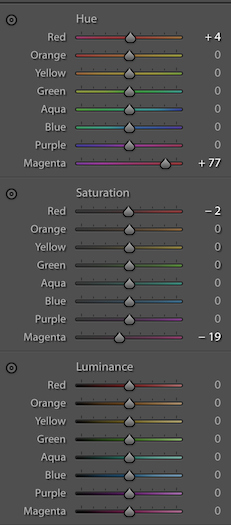
Cam-scanning some VERY faded chromes, superslides, "Kodak Safety Film 05381." Tried WB, Temp & Tint. Then HSL Targeted Adjustment Tool to shift hue in skin. Mixed results.
Suggestions? Best technique to fix old faded chromes?
Here's one attempt: