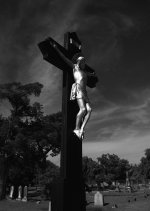charjohncarter
Veteran
OK, I have three digital cameras, and I spent too much time trying to get a B&W image out of them. BUT when I was doing it, after 12 different methods that I tried, this is what I came up with:
Down load 'Photo-Plugins.com' B&W converter (free on the WWW) .
Use it to get your images as good as you want.
Then convert to B&W.
Check levels.
Use unsharp mask at 20-50-0 to pop the image a little, (as all digital images have a linear H-D curve, so you have to add something to make them not look like s........)
Now save and spend the next hour tweaking it.
OR use film.
Down load 'Photo-Plugins.com' B&W converter (free on the WWW) .
Use it to get your images as good as you want.
Then convert to B&W.
Check levels.
Use unsharp mask at 20-50-0 to pop the image a little, (as all digital images have a linear H-D curve, so you have to add something to make them not look like s........)
Now save and spend the next hour tweaking it.
OR use film.