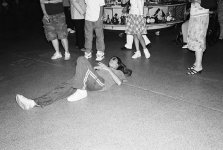tajart
ancien
with two recent excellent posts, shaaktiman’s “scanning tips” and dcsang’s “how to save for web viewing - pdf :d” i’m left wondering about recommendations for converting rgb files to b&w, and about embedding some kind of watermark in the image to prevent image theft.
it seems the easiest method of converting rgb to b&w is converting mode to grayscale. does one get better results using channel mixer in the image adjustment menu? I would assume the differences are mainly noticeable in viewing a printed work.
is there a way to place something in the image that doesn’t show while viewing on the web but would show if someone were to print the image or use it without the artists permission?
it seems the easiest method of converting rgb to b&w is converting mode to grayscale. does one get better results using channel mixer in the image adjustment menu? I would assume the differences are mainly noticeable in viewing a printed work.
is there a way to place something in the image that doesn’t show while viewing on the web but would show if someone were to print the image or use it without the artists permission?
OldNick
Well-known
An alternative to grayscale is to go to the mode that allows color saturation to be adjusted, and move the slider all the way to the minimum saturation. I have used both methods, and prefer the latter.
Jim N.
Jim N.
tajart
ancien
i'll give that a try. thanks
thurows
Established
Adjustment layers
Adjustment layers
Russell Brown has a great technique for converting RGB to garyscale http://av.adobe.com/russellbrown/ColortoBW.mov it's my favorite for files that have been scanned.
An action can be created in PhotoShop to build the seperate aadjustment layers so you don't have to go through the steps for every image, you can batch process an entire folder of images, and the best thing about using this technique is you still have all your color information so you can make further refinements or just go back to color without rescanning.
Adjustment layers
Russell Brown has a great technique for converting RGB to garyscale http://av.adobe.com/russellbrown/ColortoBW.mov it's my favorite for files that have been scanned.
An action can be created in PhotoShop to build the seperate aadjustment layers so you don't have to go through the steps for every image, you can batch process an entire folder of images, and the best thing about using this technique is you still have all your color information so you can make further refinements or just go back to color without rescanning.
RayPA
Ignore It (It'll go away)
I think it's possible to get some really good black and white images from color film. Nothing beats the look of b&w film, but I've gotten some nice results (improvements on the color image) doing conversions. I generally use a process that includes the channel mixer and sometimes adjusting color balance (and a few other tricks in the image adjustment menu) prior to using the channel mixer (I don't use the Mode method anymore). The drawback is the loss of the color information (as thurows states), so saving the result separate from the color scan is always a prerequisite for me. I'll have to try the Russell Brown method that thurows suggests.
I don't have the color image online to show, but this image is a conversion that to me was an improvement over the original color scan:

.
I don't have the color image online to show, but this image is a conversion that to me was an improvement over the original color scan:

.
planetjoe
Just some guy, you know?
I second the idea of "batch"-ing with adjustment layers, thus preserving future editing possibilities. These "master" files can be flattened and compressed later, as JPEGs, for general consumption.
I've got a few channel-mixer based batch actions that work pretty well; if anyone's interested, drop me a PM. This image, among others, was scanned in RGB and converted using such a process.

Cheers,
--joe.
I've got a few channel-mixer based batch actions that work pretty well; if anyone's interested, drop me a PM. This image, among others, was scanned in RGB and converted using such a process.

Cheers,
--joe.
dmr
Registered Abuser
A while back I tried some shots to emulate the style of Weegee. You know, the harsh flash street shots. (There's more to it than that, and this was just a proof of concept type thing.) Of course I cheated and used color film, but I had fairly good results using the desaturate function. (I think so, anyway.) 
Attachments
photogdave
Shops local
Here's another tutorial:
http://www.markushartel.com/tutorials/
http://www.markushartel.com/tutorials/
Share: