rayfoxlee
Raymondo
I need some advice, please, from RFF members who have experience of both of these software packages. I use XP2 and scan in the Nikon software at max resolution, 14 bit colour neg setting, but with only the ICE and GEM settings (set at 3) enabled, as I prefer to post process in CS3 or Lightroom. I have been experimenting with Vuescan to see if I can squeeze higher quality out of the negs, especially with the Vuescan multiple scan facility. My Nikon software scans are just miles better, so I just wonder what all of the hype is about. With so many members using it and being enthusiastic about the results, is Vuescan really that much better? If so, then clearly my settings in Vuescan are not delivering. I am scanning TIFF at 4000 res, 4 passes and dust and grain settings enabled at setting 'medium'. I am using colour neg as the setting.
Perhaps I have to wade through the 80 odd pages of the Vuescan manual, but I would be really interested to hear of other members experiences with the changeover.
Thanks to all.
Ray
PS. I had similar problems with Silverfast, too!
Perhaps I have to wade through the 80 odd pages of the Vuescan manual, but I would be really interested to hear of other members experiences with the changeover.
Thanks to all.
Ray
PS. I had similar problems with Silverfast, too!
Mablo
Well-known
I tried them all with my Coolscan 5000 ED. I get the best results with Nikon scan software.
tokengirl
Established
After reading enough similar threads here and other places, I am starting to think that all these fancy scanning software packages are like the Emperor's new clothes.
I am using an Epson V750 and after trying multiple films types with the Epson software, Vuescan and Silverfast, I have come to the conclusion that the Epson software gives the best results with the least amount of effort. I am willing to bet that if I had a a Nikon scanner, I would probably be using Nikon's software rather than Vuescan or Silverfast.
I am using an Epson V750 and after trying multiple films types with the Epson software, Vuescan and Silverfast, I have come to the conclusion that the Epson software gives the best results with the least amount of effort. I am willing to bet that if I had a a Nikon scanner, I would probably be using Nikon's software rather than Vuescan or Silverfast.
Ronald_H
Don't call me Ron
I have the same scanner and use both SW packages. I prefer the Nikon SW for C-41 film, because the default settings provide good results. However, Vuescan gives you a lot more control over your scanner, so that is what I use for E-6 and traditional B/W.
However, Vuescan is much more stable and faster too, so you might want to wade through that manual and spend a day adjusting settings. The biggest problem I have with Nikon software is that it tends to blow out highlights, especially in B/W. The detail is in the negs (and with Vuescan I can get it out), but the Nikon SW settles for too much contrast.
However, Vuescan is much more stable and faster too, so you might want to wade through that manual and spend a day adjusting settings. The biggest problem I have with Nikon software is that it tends to blow out highlights, especially in B/W. The detail is in the negs (and with Vuescan I can get it out), but the Nikon SW settles for too much contrast.
KenD
Film Shooter
I find that the Nikon software is much faster and produces good scans. Unfortunately it is terribly unstable with Windows XP. Vuescan is flexible once you learn it, has lots of options, tends to be pretty stable as far as Windows goes. It is very slow compared to the Nikon software.
craygc
Well-known
A lot of this depends on what you expect as output from the scanner software. Vuescan is very good at extracting the most information and leave the adjustments to later in post processing.
Here is something I never do - show people the direct scan without processing. This is from a Nikon 4000ED + Vuescan
Post processed final...

...and this was the output from Vuescan. Black and white points arent set and the contrast is nowhere near what it should be but it contains a lot of information, which is my intent.
Here is something I never do - show people the direct scan without processing. This is from a Nikon 4000ED + Vuescan
Post processed final...

...and this was the output from Vuescan. Black and white points arent set and the contrast is nowhere near what it should be but it contains a lot of information, which is my intent.
Bob Michaels
nobody special
<snip> I have been experimenting with Vuescan to see if I can squeeze higher quality out of the negs, especially with the Vuescan multiple scan facility. My Nikon software scans are just miles better, so I just wonder what all of the hype is about. With so many members using it and being enthusiastic about the results, is Vuescan really that much better? <snip>
Ray: are you making your judgment on "quality" based on the scans or on the final result after adjustment in an image editor? If based on what comes out of the scanner, not surprised you think the Nikon is better. That software is made for that. Sort of like a JPG from a digital camera. The final output is where you may see improvement with Vuescan. That is because you have the ability to insure the endpoints of the histogram are not clipped by the scanner software and you do all adjustments in your image editor.
I have been using Vuescan for about ten years and use settings that are very close to the defaults. I evaluate using the prints not what the scanner software outputs. I do make all adjustments in Photoshop, not Vuescan. I just insure the histogram is not clipped so the scan file is exporting all the data from the film.
Remember your scan quality is a function of the optics, mechanical alignment, and electronic noise of the actual scanner. The scan driver (Nikonscan / Vuescan) cannot improve on that, on degrade it. So you want to the scan driver to do as little as possible.
keepright
matthew
If your Nikon scans are miles better, then there must be something wrong with your Vuescan settings. There really shouldn't be that much difference in the results, although how you get to the best end point will be different.
I started using Vuescan when Nikon's software couldn't handle my OS, so it's been a while and I can't really give a direct comparison. One thing that I can suggest is to try turning off the multi-pass and multi-exposure scanning. The alignment is often very slightly off, and can soften the finished files. XP2 and the Coolscan V (hate that name…) are both good enough that you'll probably be happy with a single pass 98% of the time. It's also much, much faster.
I started using Vuescan when Nikon's software couldn't handle my OS, so it's been a while and I can't really give a direct comparison. One thing that I can suggest is to try turning off the multi-pass and multi-exposure scanning. The alignment is often very slightly off, and can soften the finished files. XP2 and the Coolscan V (hate that name…) are both good enough that you'll probably be happy with a single pass 98% of the time. It's also much, much faster.
rayfoxlee
Raymondo
Bob, I have been comparing the raw scans, rather than the final print. Frankly, I thought that this was a fair comparison, as I scan with the absolute bare minimum of options selected, like you preferring to post process in PS etc.
Having spent the afternoon running some tests, I have not changed my mind - the Nikon scans simply deliver a better (and bigger) file. When it comes to getting the blend between resolution and grain, Nikon scores. Having said that, I can see that there might be good reasons for the change, especially if there are are stability issues. Luckily, I don't seem to have that problem with XP.
So, perhaps I would agree with tokengirl comments about the emporer's new clothes!
Thank you all for your replies.
Ray
Having spent the afternoon running some tests, I have not changed my mind - the Nikon scans simply deliver a better (and bigger) file. When it comes to getting the blend between resolution and grain, Nikon scores. Having said that, I can see that there might be good reasons for the change, especially if there are are stability issues. Luckily, I don't seem to have that problem with XP.
So, perhaps I would agree with tokengirl comments about the emporer's new clothes!
Thank you all for your replies.
Ray
Ade-oh
Well-known
My experience is that Vuescan is easier to use with both a Nikon Coolscan V and an Epson V750, in Mac OS X Snow Leopard. In terms of results it would be hard to pick, but the Vuescan has a much better user interface.
Bob Michaels
nobody special
Bob, I have been comparing the raw scans, rather than the final print. Frankly, I thought that this was a fair comparison, as I scan with the absolute bare minimum of options selected, like you preferring to post process in PS etc. <snip>
Ray
Ray: my experience is the scans that really look flat and crappy end up resulting in the best prints. My only evaluation is with the final finished product.
All those adjustments built into Vuescan are for those who do not want to later use an image editor such as Photoshop but simply want the best possible output from the scanner. I think Nikonscan is a bit like that as well except the adjustments are automatic and not controlable. Every adjustment be it in the scan driver software or with an image editor has potential to degrade the image. So the last thing I want is the scan driver to made adjustments which I cannot control visually or undo and find that I am later making some adjustment the the other way in my image editor.
Of course everyone has their own workflow that works for them. I have no problem if it differs from mine. Just try to conceptually understand what is happening along with way.
kiemchacsu
Well-known
IMO, Nikon Scan does better than Vuescan for B/W film, here's the sample, with default settings from both programs:
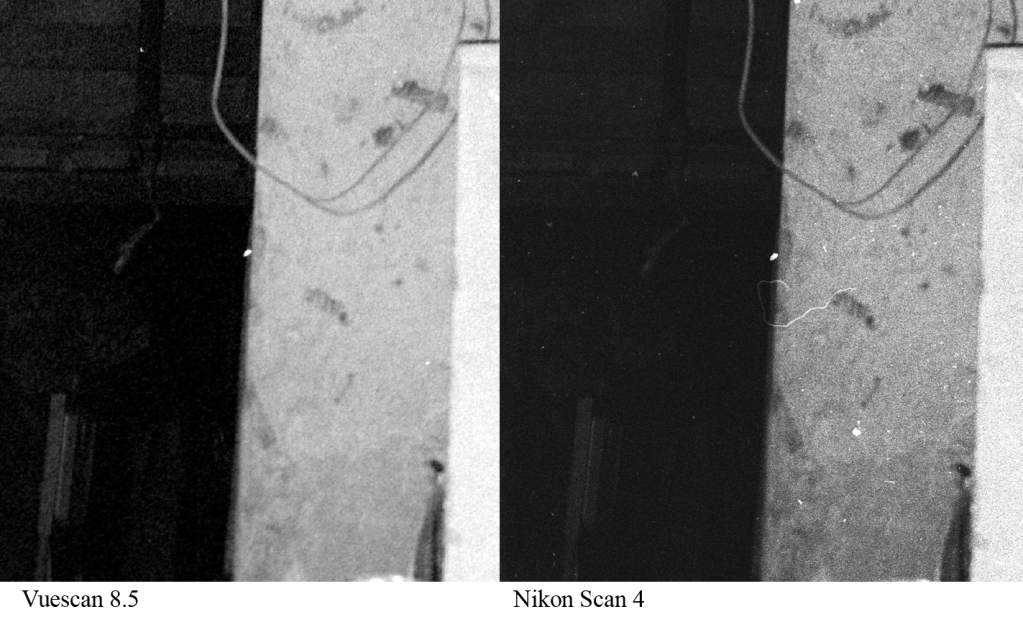
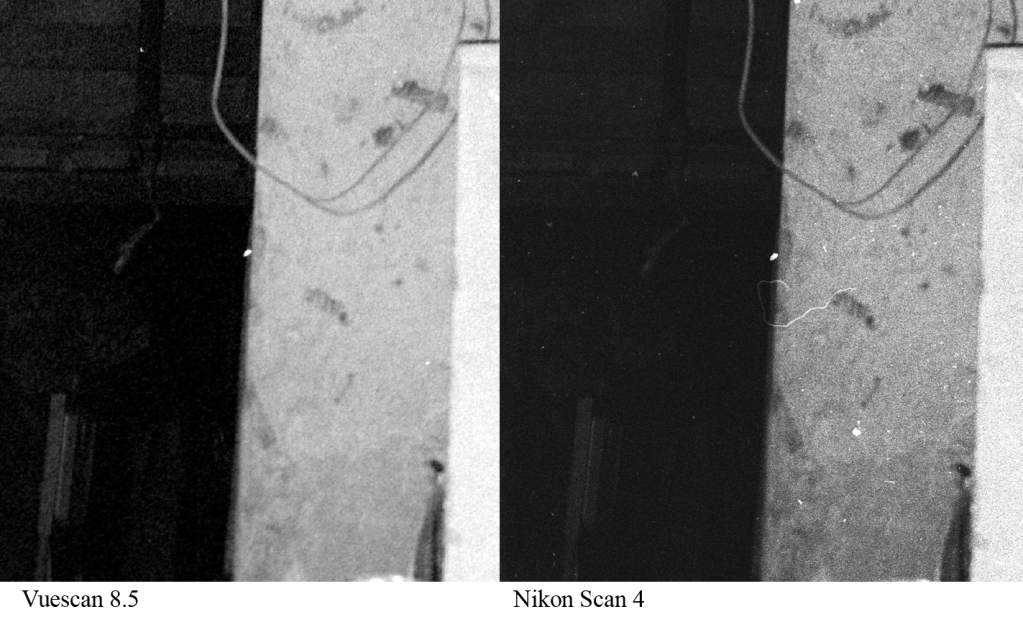
exlboy
nannankevin
How about color slides?
Thanks.
Thanks.
bwcolor
Veteran
I don't understand how one can get different results with different scanning software. Of course, this assumes that you have each program setup correctly and the output is in a lossless format and that functions such as multi-scan are available in all software. That said, my workflow is Vuescan-->PS-->Aperture. I usually want a low contrast image with wide dynamic range and if color, good white balance. I always profile my film before scanning. ie.. lock exposure and base color. Where possible I do white balance and output TIFFs.
Bob Michaels
nobody special
I don't understand how one can get different results with different scanning software. Of course, this assumes that you have each program setup correctly <snip>
My Nikonscan and Minoltascan data is 8 years old as that is when I gave up and started using Vuescan. But back then Nikonscan automatically clipped the ends of the histogram in the belief that most people thought a better looking scan file would give better prints. That automatic adjustment did give a better looking file but it removed data from the scan file that could never be retrieved.
So that is how you got better looking scan files from one program and better looking final results after adjustments in an image editor from another.
bwcolor
Veteran
I was assuming that modern programs would not corrupt the data. Do any of the major scanner software continue to truncate or compress data without the user selecting this in preferences?
bensyverson
Well-known
I just recently switched from Nikon Scan to VueScan after having used Nikon Scan for over 10 years.
The short version of the story is this: VueScan does nearly everything that Nikon Scan can do, plus some great extras, but you need to already know what you're doing. Nikon Scan has more reasonable defaults and is more intuitive, but the problem is it's abandonware. You'll never see a Nikon Scan 5.0. There is NO quality difference.
I was having major problems with NS4 crashing when trying to scan negatives as positives. The software was just not having it, and given that it's PowerPC software running in OS X 10.6, I don't blame it. I opened up VueScan, and found that it's much more stable. The one practical advantage of NS is that if you adjust the analog gain, you don't have to re-scan the preview; it just updates. VS has to rescan, which can slow you down if you use analog gain a lot (I do).
However, VS has some extras, like better control over the infrared dust removal process, and amazing insight and control over the RGB exposure. Scanning negatives as slides in VS allows me to capture 100% of the HDR latitude of the negative in one pass. From there I can re-introduce contrast and do my color corrections.
Again, there is NO quality difference between VS and NS. I'm attaching a large view of a recent VS scan, along with a thumbnail version of the raw scan-as-positive, and a 100% crop of the finished file. BTW, that crop is from the bottom right of a Hexar AF frame. Try THAT with digital.

The short version of the story is this: VueScan does nearly everything that Nikon Scan can do, plus some great extras, but you need to already know what you're doing. Nikon Scan has more reasonable defaults and is more intuitive, but the problem is it's abandonware. You'll never see a Nikon Scan 5.0. There is NO quality difference.
I was having major problems with NS4 crashing when trying to scan negatives as positives. The software was just not having it, and given that it's PowerPC software running in OS X 10.6, I don't blame it. I opened up VueScan, and found that it's much more stable. The one practical advantage of NS is that if you adjust the analog gain, you don't have to re-scan the preview; it just updates. VS has to rescan, which can slow you down if you use analog gain a lot (I do).
However, VS has some extras, like better control over the infrared dust removal process, and amazing insight and control over the RGB exposure. Scanning negatives as slides in VS allows me to capture 100% of the HDR latitude of the negative in one pass. From there I can re-introduce contrast and do my color corrections.
Again, there is NO quality difference between VS and NS. I'm attaching a large view of a recent VS scan, along with a thumbnail version of the raw scan-as-positive, and a 100% crop of the finished file. BTW, that crop is from the bottom right of a Hexar AF frame. Try THAT with digital.

Attachments
Last edited:
hlockwood
Well-known
After reading enough similar threads here and other places, I am starting to think that all these fancy scanning software packages are like the Emperor's new clothes.
I am using an Epson V750 and after trying multiple films types with the Epson software, Vuescan and Silverfast, I have come to the conclusion that the Epson software gives the best results with the least amount of effort. I am willing to bet that if I had a a Nikon scanner, I would probably be using Nikon's software rather than Vuescan or Silverfast.
About once a year or so, I switch over from NS to VS because of the most current favorable comments about VS. I always revert to NS, however, mostly because of the simpler default interface. The only change to the default values is to incorporate digital ICE when I scan XP2. All scans are done at max resolution and bit depth. All other adjustment are done in PS.
[System: Snow Leopard on iMac; Nikon 4000ED; CS3PS]
Harry
StaaleS
Established
I find myself using NikonScan for my Coolscan V ED. It does all I need it to do, with minimal fuss... I used to use VueScan, but eventually gave up on it due to the hopeless user interface; not only CAN you fiddle with everything in VS, you pretty much HAVE TO fiddle with everything. NS is far easier to handle. Anyways, I scan to RAW and Lightroom takes it from there.
Tim Gray
Well-known
I use Vuescan mainly for B&W. I find it's easier to get better flat scan there and it's also faster.
For color, I always found Nikonscan to give me better results. Vuescan does some funky things with color in my opinion. However, I'm gravitating towards scanning 'raw' in Vuescan and then inverting the file myself (but not in photoshop).
For color, I always found Nikonscan to give me better results. Vuescan does some funky things with color in my opinion. However, I'm gravitating towards scanning 'raw' in Vuescan and then inverting the file myself (but not in photoshop).
Share:
-
This site uses cookies to help personalise content, tailor your experience and to keep you logged in if you register.
By continuing to use this site, you are consenting to our use of cookies.


