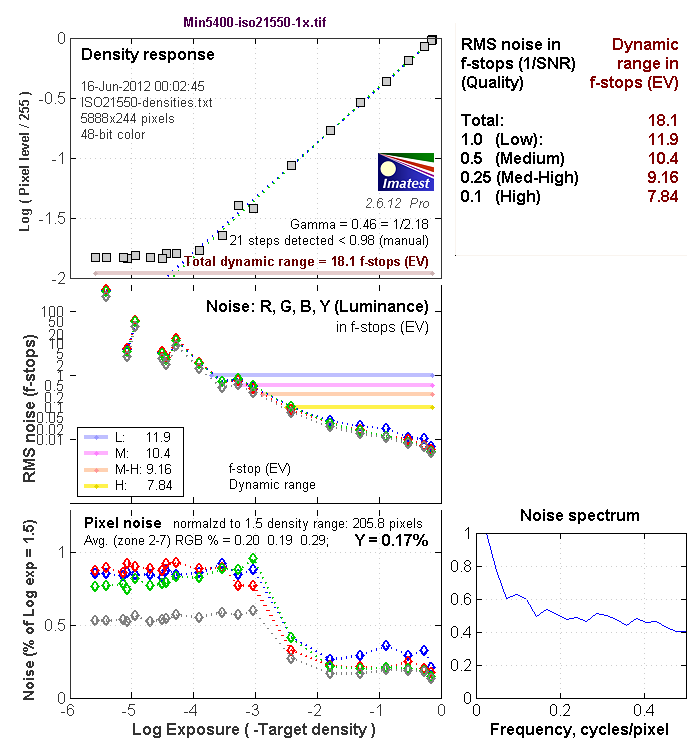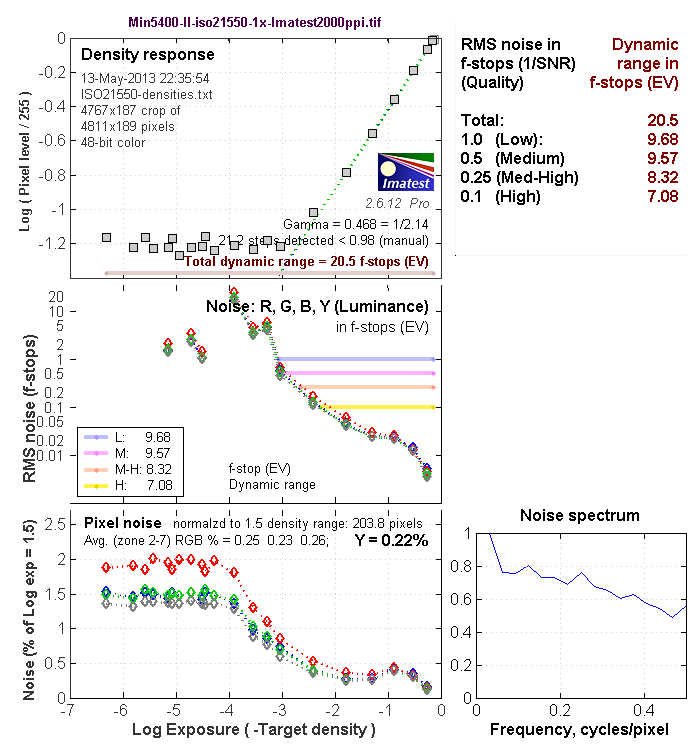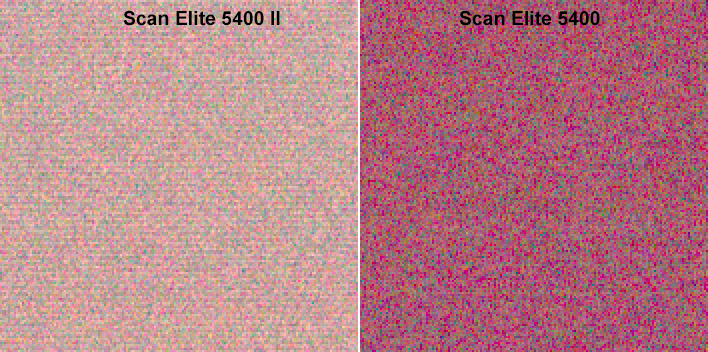Samuel D
Established
Hello, all.
I’ve never digitised my collection of film images, in part because the scanner options on the market have been unappealing for years. But I really should get my skates on with that job, and I also intend to keep shooting a modest amount of film for the foreseeable future. So, a scanner.
The collection includes all sorts of emulsions, almost all in 35 mm format: E-6, C-41 (colour and black-and-white), traditional black-and-white negative, Agfa Scala, and maybe a couple of thousand Kodachrome slides. I remember Kodachrome was difficult to scan in the early years. Does it remain a serious problem?
My feeling from reading around is that the Nikon Coolscan V would be good enough for a first scan and possibly an archive-quality scan at a pinch. And if I discover something truly worthwhile in my old photos, I could send those out for a professional scan or wait until I snag a cheap Flextight (that’ll be the day!).
I am moderately computer-savvy and could probably manage to get some old Windows XP software running one way or another.
Any tips or warnings?
I’ve never digitised my collection of film images, in part because the scanner options on the market have been unappealing for years. But I really should get my skates on with that job, and I also intend to keep shooting a modest amount of film for the foreseeable future. So, a scanner.
The collection includes all sorts of emulsions, almost all in 35 mm format: E-6, C-41 (colour and black-and-white), traditional black-and-white negative, Agfa Scala, and maybe a couple of thousand Kodachrome slides. I remember Kodachrome was difficult to scan in the early years. Does it remain a serious problem?
My feeling from reading around is that the Nikon Coolscan V would be good enough for a first scan and possibly an archive-quality scan at a pinch. And if I discover something truly worthwhile in my old photos, I could send those out for a professional scan or wait until I snag a cheap Flextight (that’ll be the day!).
I am moderately computer-savvy and could probably manage to get some old Windows XP software running one way or another.
Any tips or warnings?