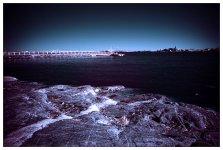IR Image Processing on R-D1
IR Image Processing on R-D1
Thanks for your posts, I really enjoyed your images! I recently tried my R-D1 with a B+W 093 IR filter but those shots were really dark and required long exposure times. I was not able to get anything other than a dark purple hue in the images. I finally received my R72/092 equivalent and would appreciate your help on the exact steps you took and settings you used to get your final images.
If I remember correctly, I took the images using the color setting (not in-camera black and white) and RAW format. It was a bright, sunny and warm day, so I used ISO 800, auto exposure, and was handholding everything with the 35mm at f1.4 or 2.0. I processed with PhotoRAW and played around with the settings but was unable to get anything that resembled the sharp, ethereal images I seek to emulate. All I got was fuzzy purple and white. Afterwards, I used Photoshop 6 to further process, without any significant improvements.
How are you getting the yellow/brown or blue tones? And how are you getting such sharp images? I read somewhere that when taking IR photos you have to slightly near focus to compensate for the characteristics of IR.
I am really new to RFs but have had a lot of fun with night/available light photograpy. Now I really want to try my hand at IR. Thanks in advance for your help.