Bill Pierce
Well-known
There have been numerous threads at this forum about producing black-and-white images from digital files. Although there are many ways to do this, Silver Efx Pro 2 seems a popular way to go among the contributors to this forum.
For those folks, I wanted to point out two presets in the program that may be of help to those that feel their digital conversions don’t have that “silver” look. Those would be “005 High Structure (harsh)” and “006 High Structure (smooth)” You don’t have to stick to the initial images produced by the presets, but they are a good starting point before you start to move the global adjustment sliders around.
For those folks, I wanted to point out two presets in the program that may be of help to those that feel their digital conversions don’t have that “silver” look. Those would be “005 High Structure (harsh)” and “006 High Structure (smooth)” You don’t have to stick to the initial images produced by the presets, but they are a good starting point before you start to move the global adjustment sliders around.
celluloidprop
Well-known
I pretty much always start out with one of those. I've also learned that I need to dial out the +5 blacks that LR3 puts in before I export to SEP2 or it can lose shadows far too easily.
pachuco
El ****
I pretty much always start out with one of those. I've also learned that I need to dial out the +5 blacks that LR3 puts in before I export to SEP2 or it can lose shadows far too easily.
+1
I also do pre-post image processing in Photoshop to get my digital negative the way I want it before developing it (what I consider my actual post-processing) in SEP.
Teuthida
Well-known
Agreed. Both High Structure Harsh:
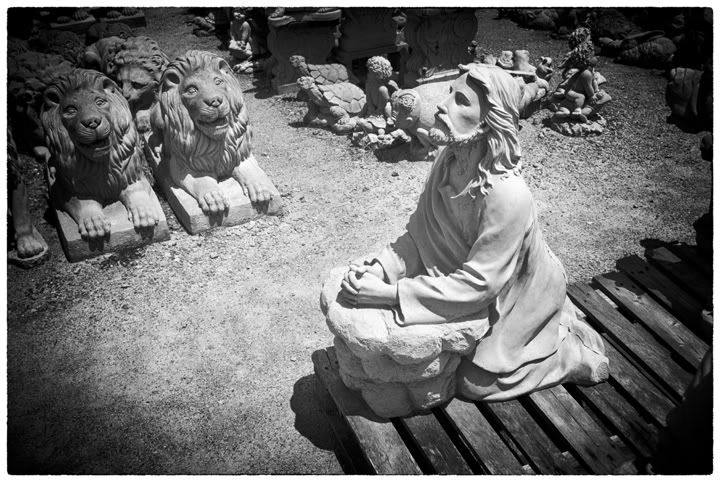
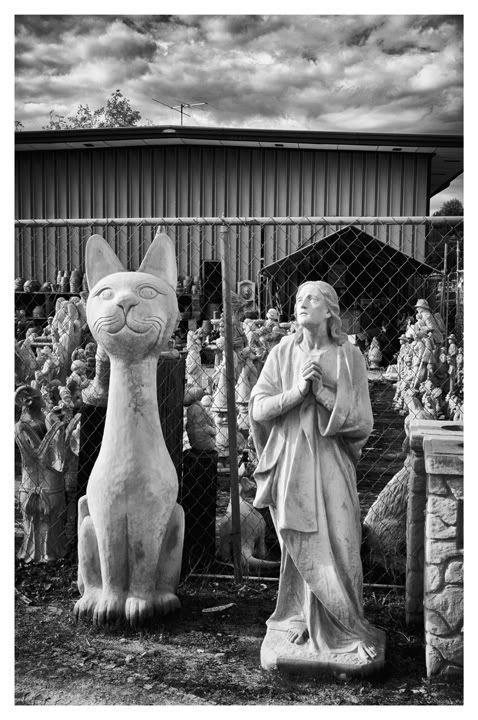
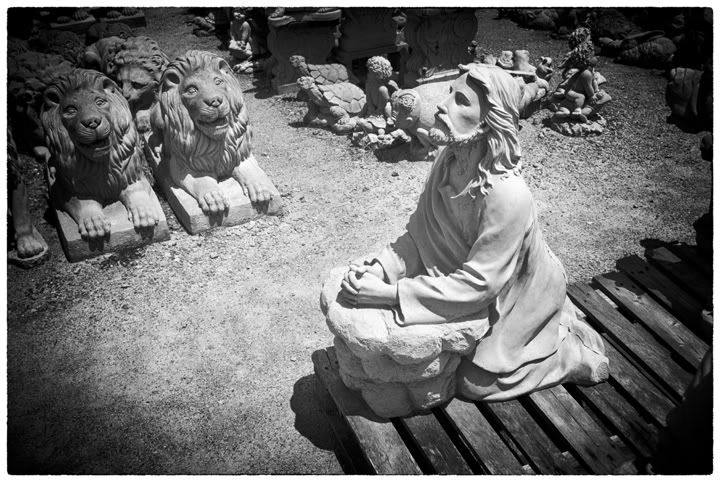
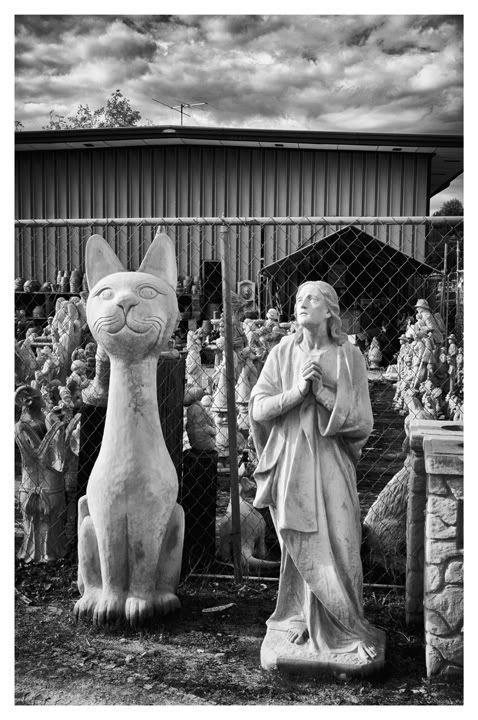
gavinlg
Veteran
I've recently found that I can improve upon the silver effex presets quite easily just through local contrast and curves adjustments in lightroom. It's a good program, but is definitely a quick fix IMO.
Dunn
Well-known
I love Silver Efex for digital black and white. It makes me feel so much better about it compared to film.
For me, I pretty much start with a film preset (Tri-X or T-max or whatever looks good for the photo) then add some structure and fine tune in lightroom. I used to start with high structure smooth but switched to the film presets.
Works for me.
For me, I pretty much start with a film preset (Tri-X or T-max or whatever looks good for the photo) then add some structure and fine tune in lightroom. I used to start with high structure smooth but switched to the film presets.
Works for me.
Bill Pierce
Well-known
Here are two sources of information on digital black-and-white that I have found useful
http://www.northlight-images.co.uk/digital_black_white.html
http://www.linkedin.com/groupAnswer...trk=eml-anet_dig-h_gn-gl-cn&ut=3C1byaK5H2F501
And, although these are not links to black-and-white specifically, for those of us who use Lightroom and Photoshop for printing, here are two useful sites.
http://blogs.adobe.com/jkost/
http://www.jkost.com/
Although we have never crossed paths, I have the same sort of scholastic crush on Julieanne Kost as I did for Miss Parker, my kindergarten teacher.
http://www.northlight-images.co.uk/digital_black_white.html
http://www.linkedin.com/groupAnswer...trk=eml-anet_dig-h_gn-gl-cn&ut=3C1byaK5H2F501
And, although these are not links to black-and-white specifically, for those of us who use Lightroom and Photoshop for printing, here are two useful sites.
http://blogs.adobe.com/jkost/
http://www.jkost.com/
Although we have never crossed paths, I have the same sort of scholastic crush on Julieanne Kost as I did for Miss Parker, my kindergarten teacher.
celluloidprop
Well-known
Just got my first two prints back from http://digitalsilverimaging.com/ - D700 files, processed in LR3 and SEP2, then they output with an LED enlarger on traditional B&W paper (RC or FB).
I'm not sure they look inherently better than good Epson 3880 prints, but it's a pretty interesting process. And no one could argue about the archivability of selenium-toned FB prints.
I'm not sure they look inherently better than good Epson 3880 prints, but it's a pretty interesting process. And no one could argue about the archivability of selenium-toned FB prints.
gavinlg
Veteran
Just got my first two prints back from http://digitalsilverimaging.com/ - D700 files, processed in LR3 and SEP2, then they output with an LED enlarger on traditional B&W paper (RC or FB).
I'm not sure they look inherently better than good Epson 3880 prints, but it's a pretty interesting process. And no one could argue about the archivability of selenium-toned FB prints.
That sounds quite amazing! Want to post some pictures of the prints? (I'm very curious about this process!)
willie_901
Veteran
Thanks for those links Bill.
Glenn2
Well-known
There's a company (maxmax.com) that modifies DSLRs by removing the Bayer colour filter array from the sensor, turning them into true B&W cameras. What you loose in colour data you gain in resolution.
Here's a link that gives more details --> http://maxmax.com/b&w_conversion.htm
Interesting concept!
Glenn
Here's a link that gives more details --> http://maxmax.com/b&w_conversion.htm
Interesting concept!
Glenn
celluloidprop
Well-known
That sounds quite amazing! Want to post some pictures of the prints? (I'm very curious about this process!)
I couldn't really get an angle that displayed much about the prints - essentially, they're just like traditional B&W prints (the fiber is an Ilford gloss, the RC a Pearl paper). DSI feeds your file (I submitted TIFFs straight from SEP2 via LR3) into their Lamda enlarger, and processes the paper like any other print. Then they'll tone it for you, if you wish.
One good thing is that if you submit files for FB prints, they'll go over them and make sure they'll print well (aren't too dark, etc.). You can use a cheaper upload option for RC prints.
hxpham
Established
I pretty much use only LR3 for my black and white conversions now. It's really great, especially if you combine it with the targeted adjustment tool, allowing you to not only dodge and burn but "burn" and "dodge" contrast too!
Share:
-
This site uses cookies to help personalise content, tailor your experience and to keep you logged in if you register.
By continuing to use this site, you are consenting to our use of cookies.
