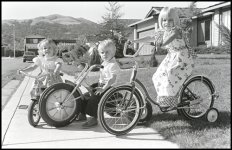charjohncarter
Veteran
After someone asked about a DSLR as a slide/negative copier, I decided to have another look at it. I bought a slide copier from Ebay, bought a 1/2 inch rod at ACE hardware, and constructed a plastic platform using TAP plastics. I have never like black and white negative scans (color and slides are OK), so that is what prompted me. This is a photo of the contraption, and the first image, and a blow up of that image. Oh, and I used a slave flash 24 inches away triggered by the camera flash. It still needs some fine tuning, but it sure is fast and easier than a scanner. (I inverted in PSE3, and then removed color, only, no USM on the RAW file that was converted to jpeg.)
Attachments
Last edited: