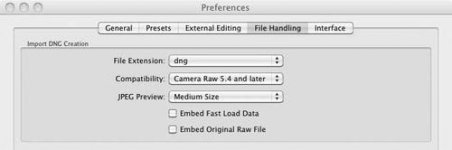Ricoh
Well-known
Just got a brand new M240, reading the user manual it states:
The standard DNG Format is used for storage of completely unprocessed raw picture data.
The available compression for DNG format:
- is loss free, ie it does not cause any deteriation in quality;
- retains all of the post- editing performed on the image data;
- allows faster saving;
- takes up less memory space.
My question: is there something lost in the translation, or is this correct. If I select DNG Compression will anything be lost compared to uncompressed DNG? I'm using LR5.7 as my raw processor. Does it know when it's importing compressed DNG such that it can be reversed, ie uncompressed, to enable the full data file to be available for image manipulation?
Thanks for any assistance.
The standard DNG Format is used for storage of completely unprocessed raw picture data.
The available compression for DNG format:
- is loss free, ie it does not cause any deteriation in quality;
- retains all of the post- editing performed on the image data;
- allows faster saving;
- takes up less memory space.
My question: is there something lost in the translation, or is this correct. If I select DNG Compression will anything be lost compared to uncompressed DNG? I'm using LR5.7 as my raw processor. Does it know when it's importing compressed DNG such that it can be reversed, ie uncompressed, to enable the full data file to be available for image manipulation?
Thanks for any assistance.