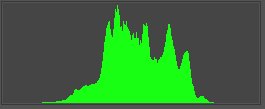tvdpid
Member
Hi,
I am relatively new to B&W film-photography.
I develop the negatives myself and used the Epson V500 to scan them.
I read lots of articles on ‘scanning secrets’ and post-processing and tried them all, but was never very happy with the results, till I tried DSLR scanning.
The setup is as follows:
- Nikon D90 body
- 13 mm extension tube
- Nikon F-mount to M43 screw thread adapter
- M42 tot M39 screw thread adapter
- Elmar 5 cm f3.5
- Two pieces of glass (from photoframes) in between which I put the negatives
- White piece of plastic foil
- Light source: Smartphone which shows a White rectangle.
The body is connected to my PC and mounted on a cross slide vise which allows me to fine tune the focus distance. I shoot in RAW-format.
The ‘scanning’ process is very fast compared tot he Epson scan.
The image quality is much better. I don’t need special sharpening recipes anymore.
The only thing I have to do to get a decent picture is a Levels-adjustment and (eventual) a single basic sharpening of the edges. (From there - if you need to – you can start being creative and do other things )
Last week I tried different light sources: Red, Green and Blue.
The pictures shot with the green light are sharper than those shot with red or blue light.
I have the impression that the image quality of the pictures shot in green light is better than the quality of pictures shot in white light and also better than the green channel of those pictures shot in white light.
Does anyone have experience with that?
Maybe I am so excited that I see things which are not there .
Regards,
Tom
I am relatively new to B&W film-photography.
I develop the negatives myself and used the Epson V500 to scan them.
I read lots of articles on ‘scanning secrets’ and post-processing and tried them all, but was never very happy with the results, till I tried DSLR scanning.
The setup is as follows:
- Nikon D90 body
- 13 mm extension tube
- Nikon F-mount to M43 screw thread adapter
- M42 tot M39 screw thread adapter
- Elmar 5 cm f3.5
- Two pieces of glass (from photoframes) in between which I put the negatives
- White piece of plastic foil
- Light source: Smartphone which shows a White rectangle.
The body is connected to my PC and mounted on a cross slide vise which allows me to fine tune the focus distance. I shoot in RAW-format.
The ‘scanning’ process is very fast compared tot he Epson scan.
The image quality is much better. I don’t need special sharpening recipes anymore.
The only thing I have to do to get a decent picture is a Levels-adjustment and (eventual) a single basic sharpening of the edges. (From there - if you need to – you can start being creative and do other things )
Last week I tried different light sources: Red, Green and Blue.
The pictures shot with the green light are sharper than those shot with red or blue light.
I have the impression that the image quality of the pictures shot in green light is better than the quality of pictures shot in white light and also better than the green channel of those pictures shot in white light.
Does anyone have experience with that?
Maybe I am so excited that I see things which are not there .
Regards,
Tom