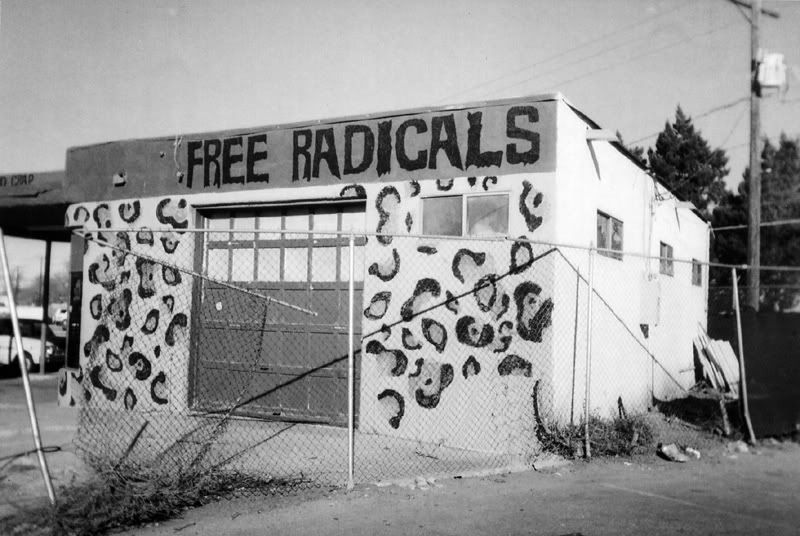Warren T.
Well-known
Can someone tell me, or point me to a faq that tells me how to insert a picture into a forum message? :bang:
I can't seem to figure it out (duh!). 😕
Thanks,
Warren
I can't seem to figure it out (duh!). 😕
Thanks,
Warren