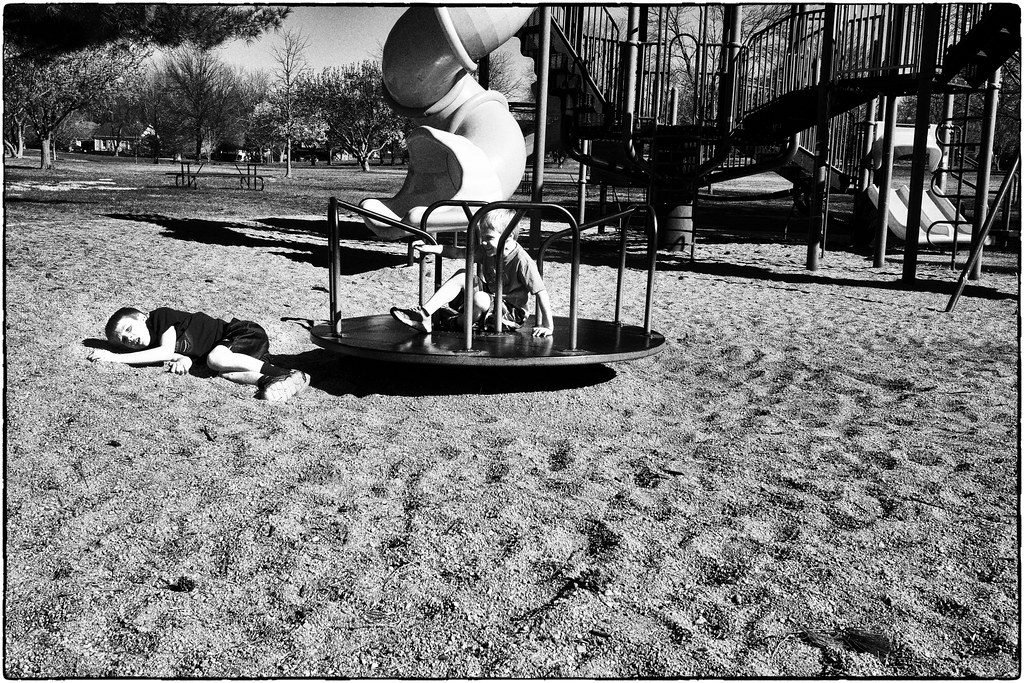pechelman
resu deretsiger
Seeing the writing on the wall and simply disliking having to use another software package to get an image, I went through an exercise a year or so ago to try to create a LR preset that would mimic the same self created 3-preset workflow I'd do when using SEP2 with my m246 files. The ultimate realization on my end was that there are just certain things that LR cannot do that SEP2 does, specifically with regard to being able to change contrast within a certain tonal range. In Photoshop, this can probably be done, but like Willie above, I'm lazy and have almost non-existent PS skills. To me, the less time I spend behind the computer playing with a photo is a good thing, so I've never felt the urge to want to learn it more because I know it will result in more time spent where I dont want to spend it, even if I know my images will/may be better. Diminishing returns for me.
The thing I found most helpful to approach the SEP2 look I got were to do a few things;
-Keep global contrast (under the exposure) to a reasonable level, i.e. dont push it unless the image needs it.
-Use a little bit more clarity that I might normally, but still at lower levels (say below 30 and usually below 20...though m246 files are very tolerant of higher levels imo)
-Use ~+10-40 on the dehaze tool. To me, this was the biggest jump to get closer.
Of course, this also requires global adjustment to levels and the levels curve to suit your own taste. I would study what your levels and curves sliders look like in SEP2 and also study the SHAPE and overall Magnitude of the histograms from images that come out of SEP. Also of course adding grain, vignetting, and adjusting sharpening settings for the "final touches".
For me, I was able to develop my own LR preset that got to maybe ~70% of what I feel like I could do with SEP2. That last ~30% is probably just not attainable given what I feel like SEP2 is doing and the current features that LR has in place. While I may be "giving up" some ultimate image quality, I've gained a bunch more back in workflow efficiency, in terms of my working/waiting time, processing time to switch between programs/write extra files, not having to deal with obsolescence (assuming LR doenst die...), and of course disk space in not needing an intermediate file or another program (which isnt too important I know, but I still consider it). To me, that's a big win.
All of the above has been for monochrom files. For color m240 files, I work a bit differently.
Apply a preset I've developed using David Farkas' "M9 Simulation", white balance, do a quick global level adjustment as required, then apply a last preset that mimics a yellow filter. Generally, that's it and I'm happy with the results.
The thing I found most helpful to approach the SEP2 look I got were to do a few things;
-Keep global contrast (under the exposure) to a reasonable level, i.e. dont push it unless the image needs it.
-Use a little bit more clarity that I might normally, but still at lower levels (say below 30 and usually below 20...though m246 files are very tolerant of higher levels imo)
-Use ~+10-40 on the dehaze tool. To me, this was the biggest jump to get closer.
Of course, this also requires global adjustment to levels and the levels curve to suit your own taste. I would study what your levels and curves sliders look like in SEP2 and also study the SHAPE and overall Magnitude of the histograms from images that come out of SEP. Also of course adding grain, vignetting, and adjusting sharpening settings for the "final touches".
For me, I was able to develop my own LR preset that got to maybe ~70% of what I feel like I could do with SEP2. That last ~30% is probably just not attainable given what I feel like SEP2 is doing and the current features that LR has in place. While I may be "giving up" some ultimate image quality, I've gained a bunch more back in workflow efficiency, in terms of my working/waiting time, processing time to switch between programs/write extra files, not having to deal with obsolescence (assuming LR doenst die...), and of course disk space in not needing an intermediate file or another program (which isnt too important I know, but I still consider it). To me, that's a big win.
All of the above has been for monochrom files. For color m240 files, I work a bit differently.
Apply a preset I've developed using David Farkas' "M9 Simulation", white balance, do a quick global level adjustment as required, then apply a last preset that mimics a yellow filter. Generally, that's it and I'm happy with the results.