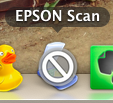lam
Well-known
If you're pushing to update your Mac OS X to Mavericks be warned "Epson Scan" currently has no 10.9 compatible version... at least for now, I suspect in a few days it'll be updated.
Checking Epson software page says "Coming soon"
http://www.epson.com/cgi-bin/Store/...Type=Downloads&detected=yes&platform=OSF_M_X9
*Update* Epson has rectified this issue, new version of Epson Scan available for 10.9. Happy scanning -- This is for the V700 scanner, i'm not sure if other Epson scanners have the 10.9 available yet, please check for yourself if you own otherwise.
Checking Epson software page says "Coming soon"
http://www.epson.com/cgi-bin/Store/...Type=Downloads&detected=yes&platform=OSF_M_X9
*Update* Epson has rectified this issue, new version of Epson Scan available for 10.9. Happy scanning -- This is for the V700 scanner, i'm not sure if other Epson scanners have the 10.9 available yet, please check for yourself if you own otherwise.
Attachments
helvetica
Well-known
Thanks for the heads up - I have it downloaded and was waiting for a break to install it. I'm sure they will come out with an update soon!
Rogier
Rogier Willems
If you're pushing to update your Mac OS X to Mavericks be warned "Epson Scan" currently has no 10.9 compatible version... at least for now, I suspect in a few days it'll be updated.
Checking Epson software page says "Coming soon"
http://www.epson.com/cgi-bin/Store/...Type=Downloads&detected=yes&platform=OSF_M_X9
Oh boy and they did not know this was coming :bang:
Any troubles with Vuescan?
enero
Killer of Threads
Surprise surprise. Thanks for the update. Epson doesnt have a great reputation for getting promised updates out in a timely fashion. Hope they surprise us.
Jubb Jubb
Well-known
My epson scan hasn't been the same since I had to download the software off the website for a new imac. I haven't had a perfect scan since (almost 10 months now).
tunebomb
Member
Epson Scan 3.8 was working fine for me in Mountain Lion Jubb. Dunno why you're having issues.
I updated to Mavs and gave Image Capture a shot, I would have been satisfied if it didn't clear the boxes I draw manually over each neg every time you do a preview scan. SIGH.
Gonna have to roll back as I scan for a living right now. Grrrr me stooops
I updated to Mavs and gave Image Capture a shot, I would have been satisfied if it didn't clear the boxes I draw manually over each neg every time you do a preview scan. SIGH.
Gonna have to roll back as I scan for a living right now. Grrrr me stooops
Wburgess
Established
No problems with vuescan + LS4000us
agoglanian
Reconnected.
Yeah I noticed the same thing. So far that's the only thing that has broken with the update. Vuescan does appear to work fine but I don't use it all that often.
niels christopher
Established
Grrrr, if only I had seen this a tiny bit earlier.. Now I'm running on stupid 10.9 and have a useless V500 sitting around & and a lot of 35mm-strips waiting to be scanned.
Anybody knows when the update will be released?
Anybody knows when the update will be released?
Rogier
Rogier Willems
Grrrr, if only I had seen this a tiny bit earlier.. Now I'm running on stupid 10.9 and have a useless V500 sitting around & and a lot of 35mm-strips waiting to be scanned.
Anybody knows when the update will be released?
Start banging very loudly on Epson's virtual door.
Raise hell on social media telling people not to buy an Epson scanner due to lacking software support.
Remember its not Apples fault the software stopped working.
tunebomb
Member
Start banging very loudly on Epson's virtual door.
Raise hell on social media telling people not to buy an Epson scanner due to lacking software support.
Remember its not Apples fault the software stopped working.
QFT
I'm backing up my files and gonna reinstall a clean 10.8 cause I need that software for my work, won't leave me down too long and as soon as the new software comes out I'll upgrade. No one ever said a wipe and reinstall doesn't improve long term software stability...
lam
Well-known
Epson help instructions only refer to the ICA Scanner Drivers. If you wish to use "Epson Scan" software there is literally no 10.9 compatible version released at the moment.
wolfpeterson
Established
Like the sucker that I am I updated and forgot Epson has a hard time keeping up with software updates.
And RE: this whole thing:
I guess they just copied and pasted from another FAQ because when they say "Go to the Drivers & Downloads page for your product", well, there is no Epson Scan software when you select OS X 10.9 from the drop down menu. I tried to download a fresh copy of Epson Scan for 10.8 and reinstalling it twice but it force quits every time.
Guess we're gonna have to make due with another scanning software for a while.
And RE: this whole thing:
Well I was only reporting what about Epson posted about "Epson Scan." http://www.epson.com/cgi-bin/Store/...d=237343&foid=243721&cat=214269&subcat=214264
What you are saying is -- Epson is not correct? Sad if they have not tested what they are posting.
Note: The steps above will install Apple's Image Capture software for scanning. However, you can also install Epson Scan if it's available for your product. Epson Scan provides additional image adjustment and photo correction features for enhancing scanned images, and provides an interface for TWAIN-compliant OCR scanning software, such as ABBYY FineReader.
To install Epson Scan, do the following:
Go to the Drivers & Downloads page for your product.
Select Scanner Driver and EPSON Scan Utility.
Click Download Now and follow the on-screen instructions to install Epson Scan.
I guess they just copied and pasted from another FAQ because when they say "Go to the Drivers & Downloads page for your product", well, there is no Epson Scan software when you select OS X 10.9 from the drop down menu. I tried to download a fresh copy of Epson Scan for 10.8 and reinstalling it twice but it force quits every time.
Guess we're gonna have to make due with another scanning software for a while.
tunebomb
Member
Back in 10.8, thank goodness it's easy to reinstall a few programs and copy a few folders when you have an ssd. 
HoodedOne
Well-known
Epson V750 Pro with Vuescan ---- No Problem
btw. There is a new update of Vuescan today
btw. There is a new update of Vuescan today
Roel
Well-known
I have a Canon pixma mg6150 that doesn't work/print too.
Last week no update was available. Will keep checking Canon website..
Last week no update was available. Will keep checking Canon website..
danielsterno
making soup from mud
FYI- not a 100% related but I have a Mac/updated OS before Maverick and Epson 3 in 1 printed and had an issue- called Apple (still on extended support) and they gave me phone advice work around until the formal Epson fix came in the next software update. So my advice is to call Apple for they may have a fix and they are better than Epson in my experience…… good luck.
KM-25
Well-known
Any troubles with Vuescan?
None that I can see with my 9000ED, Silverfast AI Studio 8 is fine too, they updated it for 10.9 on the 17th.
I did clone drive tests of it before putting it on the boot drives for go live time, pretty good OS overall.
KM-25
Well-known
Back in 10.8, thank goodness it's easy to reinstall a few programs and copy a few folders when you have an ssd.
Indeed, twin 840 Pro 512's in Raid-0 kicking out 1,000 MB per second via a Sonnet Tempo PCI-e to SATA-III card...
Axeros
Newbie
A workaround
A workaround
No need to wait. Just run an earlier version of OS X in a VirtualBox virtual machine. I'm running OS X Mavericks with Snow Leopard in a virtual machine on a USB hard drive, works fine with my Epson scanner. A nice workaround until Epson get a Mavericks driver out.
A workaround
This is a hard lesson, do not upgrade an operating system until you check if drivers you need are available.
No need to wait. Just run an earlier version of OS X in a VirtualBox virtual machine. I'm running OS X Mavericks with Snow Leopard in a virtual machine on a USB hard drive, works fine with my Epson scanner. A nice workaround until Epson get a Mavericks driver out.
Share:
-
This site uses cookies to help personalise content, tailor your experience and to keep you logged in if you register.
By continuing to use this site, you are consenting to our use of cookies.