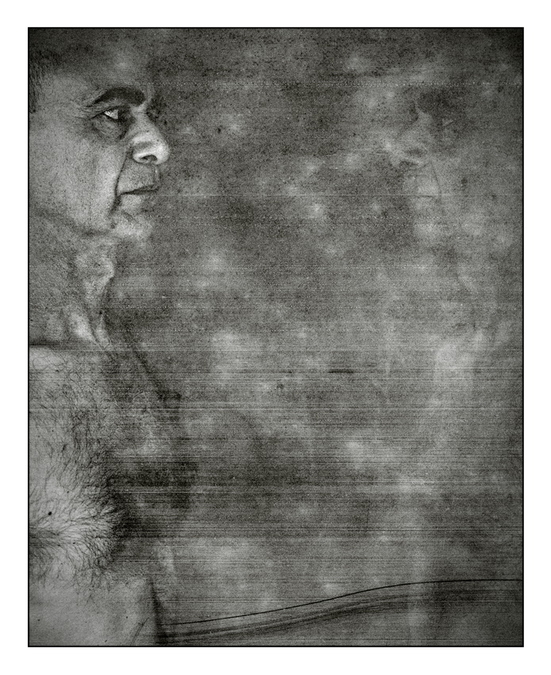@hteasley
yes that's the hard part for me too.
you can play around for hours on an image, and then you look at it and ask . . .
"Does anyone really need to see this picture? Why?"
Lots of times, most times, you should just chalk it up to playtime and torch the image.
My scrap bin is the biggest folder on my computer.
I certainly agree that its possible to waste an awful lot of time on post processing that goes nowhere and results in deleted images. As you will see from the steps I describe below.
Incidentally I always save my image with a new name (Usually I just add a letter or a dash and a number suffix to the original number) This way I always have the original in case I want to go back to it and the adjusted image will be sitting right beside it in windows explorer. And of course if shooting RAW its not an issue anyway.
Also usually an image has to have some inherent interest before you start processing it. If you start with a poor image you usually just end up with an equally poor processed image.
I find it best when processing to start by doing the more or less minor but essential processing that every image gets - check and correct the tone, adjust the saturation if needed, denoise the image if needed and sharpen the image. Finally I may straighten the image - I hate inadvertently having verticals or horizontals that are not! This plain looks sloppy and unprofessional unless its clearly intended as part of the composition.The same can be said for the "falling over building syndrome" caused by tilting the camera off the horizontal when shooting things like buildings. My software has a perspective correction tool that allows you to correct some or all of this if you are so inclined - often I will as its hard not to get this when shooting certain types of images. I then save the resulting adjusted image as a high quality jpg or tiff. You can easily see that good image quality is always about taking extreme pains and paying attention to the details.
I can then use that as a basis to start experimentation and more extreme processing. Without going into too much detail that can involve: creating a duplicate layer and then using layer blend modes to create an interesting effect (Read up on layers and blend modes if you don't know about them), dodging and burning to focus attention of the viewer one one part or another of the image, adjust the image's color or color balance more if desired. At this stage too I may fire up Nik Color Efex software plugin and use some of the very powerful effects it has in its kit. Favourite ones include effects that apply a glow or a soft focus effect selectively. but there are many more.
And if I want to be really extreme I may use a texture overlay. A texture is just an image of something like a piece of rusted metal or weathered wood grain or some such that can be imported and applied as a semi transparent layer on the main image. They are widely available for free download on the web courtesy of Mr Google. If you look at some of the images I posted you can see textures I have applied. And even more extreme the textured overlay can be erased partly or completely in some parts of the image so that parts are textured and some are not. (You can of course also repeat this several times with different textures if you wish).
Once you have the basic skills its really much easier to do than it is to explain. And I find it a lot of fun because its creative - it does involve experimentation and that's a bit of a journey itself. All I can say is thank god for the ability of PS (or in my case Corel's equivalent - Paintshop Pro) to save images with layers intact so you can come back to them later.
That's about it really although I have to admit it took me a few months of experimentation, study and research to learn how to use some of the more powerful features of Photoshop and Paint Shop Pro properly.
My final word on this is that even if extreme processing is not your thing all photographers should be prepared to make the basic adjustments that I describe first in this post. If you cant be bothered learning to use PS pr PSP (and it is quite a chore with a steep learning curve) of course Lightroom is the way to go. But the important thing is to make sure your images are the best they can be as they are seldom good enough when they come straight from the camera.