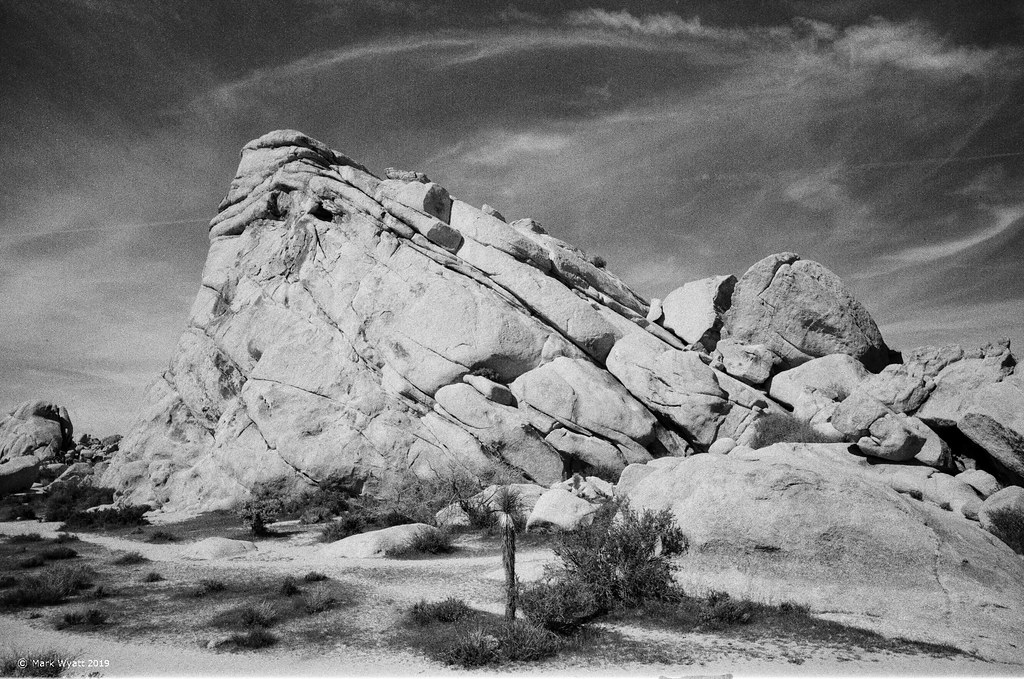Bill Pierce
Well-known
Once upon a time in film days, if you wanted to print your work yourself, and thus interpret it, you probably shot black-and-white. Think of the “pre digital” photographers you admire. Probably the majority of them shot black-and-white. Printing color was simply far more complicated and expensive than running a conventional black-and-white darkroom.
With digital, that has changed. It’s easy to shoot and print color. But often black-and-white doesn’t quite match our memory of those wonderful silver prints of the film world. Why? There are a lot of reasons and a lot of steps that can be taken to rectify the situation. I’ll toss in one reason and one rectification that most people don’t think about, but, between all of us, we should be able to come up with other suggestions that might make our digital black-and-white a little more “silver like.”
Digital images, like transparency film, can completely lose detail in overexposed highlight areas. It’s the digital equivalent of a clear, detailess film base. On the other hand, it’s the shadow areas of black-and-white negatives that can fall into detailess film base. While many of today’s digital cameras can capture a greater range of printable tones than conventionally processed negative film, their blown out highlights can never recover detail that would be present and printable in a properly developed b&w film.
So what do black-and-white digital shooters do? I’m going to suggest something extremely simple - underexpose. Whether you use a highlight oriented incident meter, just set the auto exposure down a stop or watch out for the blinking highlights that some digital viewfinders offer isn’t important. Just be aware of the fact that the generous exposure you learned to love in the b&w film world is now your enemy. Protect your highlights. Does this mean that sometimes you will lose shadow detail? Yes. But you won’t be losing any more than if you were shooting film. (As a matter of fact, sometimes that b&w film look is just a matter of using a slider to drop the lowest values of your beautiful image into the abyss. You just have to learn to live with the pain.)
OK, your turn. What can you do to make black-and-white digital images more film like?
With digital, that has changed. It’s easy to shoot and print color. But often black-and-white doesn’t quite match our memory of those wonderful silver prints of the film world. Why? There are a lot of reasons and a lot of steps that can be taken to rectify the situation. I’ll toss in one reason and one rectification that most people don’t think about, but, between all of us, we should be able to come up with other suggestions that might make our digital black-and-white a little more “silver like.”
Digital images, like transparency film, can completely lose detail in overexposed highlight areas. It’s the digital equivalent of a clear, detailess film base. On the other hand, it’s the shadow areas of black-and-white negatives that can fall into detailess film base. While many of today’s digital cameras can capture a greater range of printable tones than conventionally processed negative film, their blown out highlights can never recover detail that would be present and printable in a properly developed b&w film.
So what do black-and-white digital shooters do? I’m going to suggest something extremely simple - underexpose. Whether you use a highlight oriented incident meter, just set the auto exposure down a stop or watch out for the blinking highlights that some digital viewfinders offer isn’t important. Just be aware of the fact that the generous exposure you learned to love in the b&w film world is now your enemy. Protect your highlights. Does this mean that sometimes you will lose shadow detail? Yes. But you won’t be losing any more than if you were shooting film. (As a matter of fact, sometimes that b&w film look is just a matter of using a slider to drop the lowest values of your beautiful image into the abyss. You just have to learn to live with the pain.)
OK, your turn. What can you do to make black-and-white digital images more film like?
Last edited: