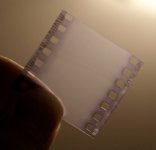Twigs
Absolut Newbie
Argh. The mishap continues.
I developed two rolls in a Paterson tank today. While cutting the film I noticed the spacing was harder to see than usual, the film was fogged! The fogging only affected the picture areas (and in between frames), but not near the edges of the film (where the sprockets holes are).
I think this might be caused by me loading the tank but not developing right away. The tank was wrapped in a black micro-fleece blanket and kept in my closet for two days.
These two rolls, both HP5+ rated at 1600, were shot in early March and had also gone through several x-ray scanners: London Eurostar, London Heathrow, Paris CDG, and Montreal. Upon returning to Vancouver they were kept in the fridge. I figured if it was the X-ray scanners then the area along the edges would be affected as well.
A little bit more about my method/tools: I load the plastic reels in a bathroom, a 36 exposure roll of 135 takes me less than a minute to load. This Paterson tank is new, I have developed about 30 rolls with it, and all the rest were fine. I test my developer and fixer before every run as well.
What would be other possible cause to this fogging? And how long can I keep film in the daylight tank safely, if I absolutely cannot develop them right away?
Thanks for reading! 🙂
I developed two rolls in a Paterson tank today. While cutting the film I noticed the spacing was harder to see than usual, the film was fogged! The fogging only affected the picture areas (and in between frames), but not near the edges of the film (where the sprockets holes are).
I think this might be caused by me loading the tank but not developing right away. The tank was wrapped in a black micro-fleece blanket and kept in my closet for two days.
These two rolls, both HP5+ rated at 1600, were shot in early March and had also gone through several x-ray scanners: London Eurostar, London Heathrow, Paris CDG, and Montreal. Upon returning to Vancouver they were kept in the fridge. I figured if it was the X-ray scanners then the area along the edges would be affected as well.
A little bit more about my method/tools: I load the plastic reels in a bathroom, a 36 exposure roll of 135 takes me less than a minute to load. This Paterson tank is new, I have developed about 30 rolls with it, and all the rest were fine. I test my developer and fixer before every run as well.
What would be other possible cause to this fogging? And how long can I keep film in the daylight tank safely, if I absolutely cannot develop them right away?
Thanks for reading! 🙂