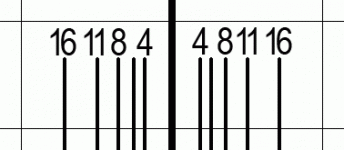Spyderman
Well-known
Hi,
I just finished making a DOF scale for my Canonet. I would put it on my webpage, but don't have any at the moment time. So I'm placing it here.
Just save the attached image file, print on a sticker at exactly 600dpi (!), cover with transparent tape, cut and place on the lens barell - on the thin part between focusing ring and aperture ring. And you've got a DOF scale 😎
Enjoy 😀
I just finished making a DOF scale for my Canonet. I would put it on my webpage, but don't have any at the moment time. So I'm placing it here.
Just save the attached image file, print on a sticker at exactly 600dpi (!), cover with transparent tape, cut and place on the lens barell - on the thin part between focusing ring and aperture ring. And you've got a DOF scale 😎
Enjoy 😀
Attachments
Last edited: