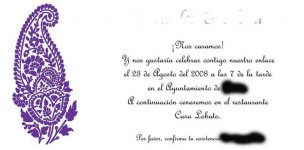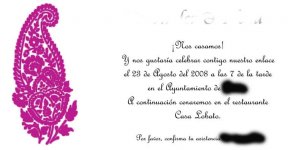kully
Happy Snapper
Three hours and I give up...
But first - I am offering five rolls of 135-36 FP4+ or Velvia 50 posted to you if you can show me how (and I can).
I have a PSD I've created of a wedding invitation, you can see a JPG of it below (with a little obsfucation). I want to colour the flower on the left a shade of purple but I cannot for the life of me get this to work.

I've tried the colour replacement brush but that only seems to colour in the edges , I'm sure people must do this kind of thing all the time.
I have the PSD available for download, if you fancy a bash.
Oh, and if you have any suggestions on making this better please tell.
cheers,
kully
But first - I am offering five rolls of 135-36 FP4+ or Velvia 50 posted to you if you can show me how (and I can).
I have a PSD I've created of a wedding invitation, you can see a JPG of it below (with a little obsfucation). I want to colour the flower on the left a shade of purple but I cannot for the life of me get this to work.

I've tried the colour replacement brush but that only seems to colour in the edges , I'm sure people must do this kind of thing all the time.
I have the PSD available for download, if you fancy a bash.
Oh, and if you have any suggestions on making this better please tell.
cheers,
kully