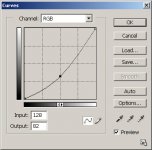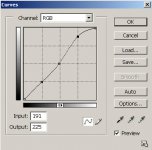ChrisN
Striving
I posted this in another thread, but I thought it would be missed there.
There is a free add-in filter for PhotoShop Elements that effectively gives you the Curves function. I found it via a discussion on the Pentax list in the DPR forums. Here is the link:
http://forums.dpreview.com/forums/r...essage=18665427
I have downloaded it and installed it with PSE3 - it works ok; now I'll have to learn what to use it for!
There is a free add-in filter for PhotoShop Elements that effectively gives you the Curves function. I found it via a discussion on the Pentax list in the DPR forums. Here is the link:
http://forums.dpreview.com/forums/r...essage=18665427
I have downloaded it and installed it with PSE3 - it works ok; now I'll have to learn what to use it for!