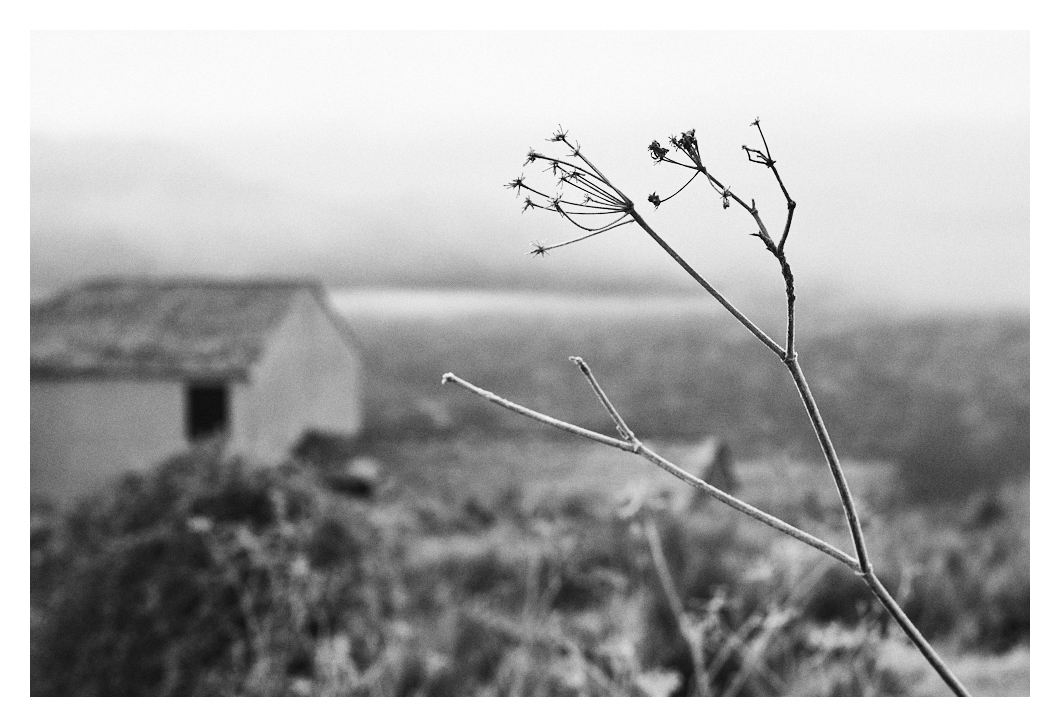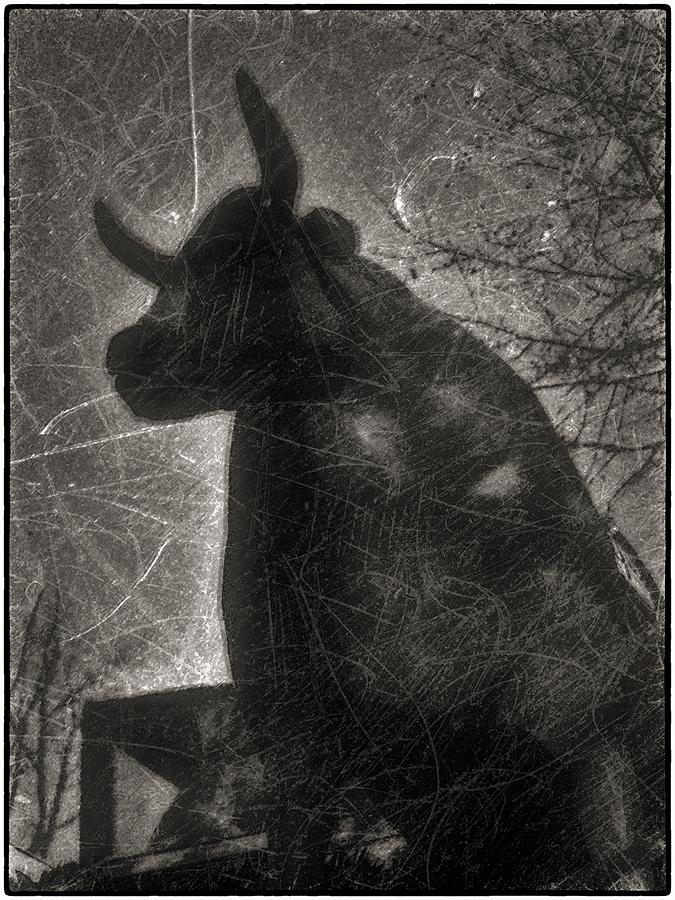robert blu
quiet photographer
Gallery Picks is an opportunity for you to post a heads up to what you have seen during the past seven days at RFF that you like.
There's no membership requirement, no criteria (except past seven days), no voting, no limit to the number of photos mentioned, and everybody mentioned is a winner.
Anybody can start the thread on a Monday.
How to do it (in case you are not familiar with the procedure).
First go to Gallery Portal - Gallery select all photos (check if ordered by date)
Than go with the mouse over the photo you want to select and click with the right key of the mouse: a drop down menu appears, and click (left key) on the "copy image link" .
Now go back to the thread and in the answer window go over the top bar and click the small rectangular icon with a landscape in it (it s named insert image) which opens a small window: on the top of this select the chain simbol (on the right) which opens a box for the URL address in which you can paste the address of the image by clicking with the right key of the mouse. Please be carefu not to select ther nsert media box and be aware that it is not possible to paste more than three photo in a post.
Suggestion to make it simpler: I open on the screen of my computer two tabs or two windows : one with the tread and the other with the gallery. In this way I am able to move quicker from the gallery to the thread and back. I hope this helps 🙂
There's no membership requirement, no criteria (except past seven days), no voting, no limit to the number of photos mentioned, and everybody mentioned is a winner.
Anybody can start the thread on a Monday.
How to do it (in case you are not familiar with the procedure).
First go to Gallery Portal - Gallery select all photos (check if ordered by date)
Than go with the mouse over the photo you want to select and click with the right key of the mouse: a drop down menu appears, and click (left key) on the "copy image link" .
Now go back to the thread and in the answer window go over the top bar and click the small rectangular icon with a landscape in it (it s named insert image) which opens a small window: on the top of this select the chain simbol (on the right) which opens a box for the URL address in which you can paste the address of the image by clicking with the right key of the mouse. Please be carefu not to select ther nsert media box and be aware that it is not possible to paste more than three photo in a post.
Suggestion to make it simpler: I open on the screen of my computer two tabs or two windows : one with the tread and the other with the gallery. In this way I am able to move quicker from the gallery to the thread and back. I hope this helps 🙂