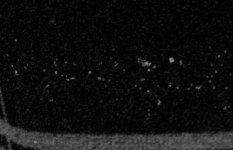13Promet
Well-known
I'm recently experiencing a new trouble which I've never gone through before.
In my last 3-4 rolls, I'm randomly getting concentrated grey spots in most of the frames.
In some frames it's severe, in others absent, in others so-so.
I don't think it's dust because, when scanned, it appears pure White rather than grey, and due to the irregular shape of the spots I'm referring to.
I've tried different developers (ID-11 and Ilfosol 3), no difference.
I rinse the film according to Ilford instructions and started using WAC wetting agent (never done before as I use osmosis HO2 for the whole developing process): no difference.
I've tried drying the film either after shaking only the reel,, squeeging with fingers and also with an actual squegee: again, no difference.
The only part of the process I haven't tried changing is fixing.
Actually, the problem started showing after developing the 6h-7th roll with the same, reused Ilford Rapid Fixer 1:4 solution.
According to the manufacturer, my 750ml solution is supposed to work for 18 35mm rolls, so it shouldn't be the cause of the issue.
I store this solution in a common drinking water PET bottle kept in the dark at about 20°C.
Could the chemical interaction between the Rapid Fixer and the PET bottle be the cause of the problem?
Other clues?
Thank you in advance for your kind support.
Alessandro
Please find hereinafter two 100% crops of 24 Mpx scans showing the problem.
In my last 3-4 rolls, I'm randomly getting concentrated grey spots in most of the frames.
In some frames it's severe, in others absent, in others so-so.
I don't think it's dust because, when scanned, it appears pure White rather than grey, and due to the irregular shape of the spots I'm referring to.
I've tried different developers (ID-11 and Ilfosol 3), no difference.
I rinse the film according to Ilford instructions and started using WAC wetting agent (never done before as I use osmosis HO2 for the whole developing process): no difference.
I've tried drying the film either after shaking only the reel,, squeeging with fingers and also with an actual squegee: again, no difference.
The only part of the process I haven't tried changing is fixing.
Actually, the problem started showing after developing the 6h-7th roll with the same, reused Ilford Rapid Fixer 1:4 solution.
According to the manufacturer, my 750ml solution is supposed to work for 18 35mm rolls, so it shouldn't be the cause of the issue.
I store this solution in a common drinking water PET bottle kept in the dark at about 20°C.
Could the chemical interaction between the Rapid Fixer and the PET bottle be the cause of the problem?
Other clues?
Thank you in advance for your kind support.
Alessandro
Please find hereinafter two 100% crops of 24 Mpx scans showing the problem.