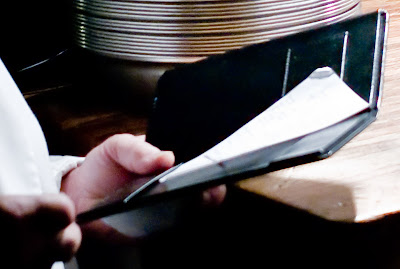padraigm
Established
Hi All,
First off this is not a discussion on how bad the noise is, we all know it is, but how some people seem to manage it better than others.
I have been playing around taking shots at high ISO (1250,2500) of various objects around the house with bad lighting and seeing if exposure compensation up and down will help yield better results. I am finding that with exposure compensation of about +2/3 and then taking it down some in LR that I can reduce the noise.... a little. I know this has been discussed many many times, but I wanted to get in all in one place. . Of course converting to B&W helps also. So again what do you do if faced with bumping the ISO above 640...
Thanks
First off this is not a discussion on how bad the noise is, we all know it is, but how some people seem to manage it better than others.
I have been playing around taking shots at high ISO (1250,2500) of various objects around the house with bad lighting and seeing if exposure compensation up and down will help yield better results. I am finding that with exposure compensation of about +2/3 and then taking it down some in LR that I can reduce the noise.... a little. I know this has been discussed many many times, but I wanted to get in all in one place. . Of course converting to B&W helps also. So again what do you do if faced with bumping the ISO above 640...
Thanks