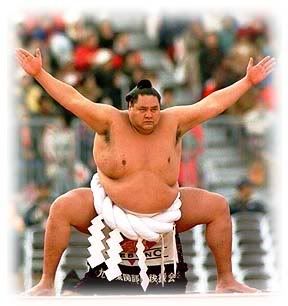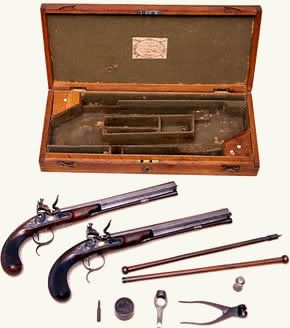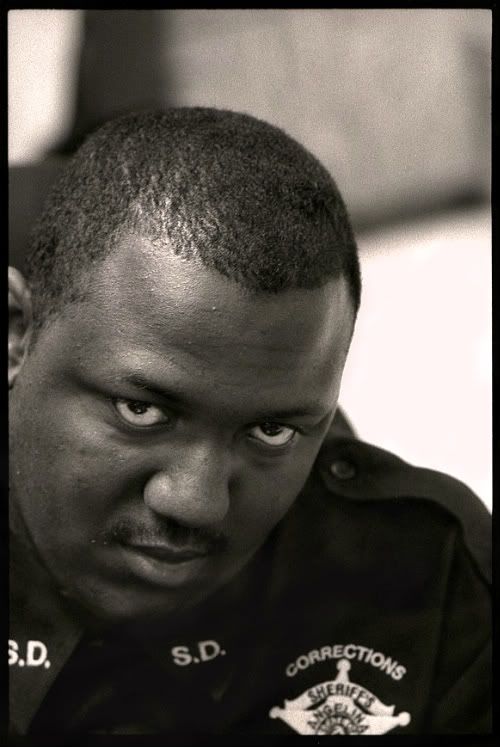Svitantti: Agreed! At least with the RX500 that is, as I've no experience with the others. I'm generally five years behind the current trends, but from what I've observed of black and white prints made with inkjets, I'm not sure if I will ever give up darkroom printing. I like to print my images on FB matte paper and tone them in sepia toner. I also like useing the easel blades of my Durst M600 to burn a rustic and shadowy border around my images. The final outcome renders a look I find marvelouse. It's the same look I tried to emulate into the scanned 35mm image. To date, I think the best method for achieving this look (and please educate me if I'm behind on the times) is still through traditional darkroom printing. I don't think I will use a scanner much for making prints.
However, I agree there is no reason one should avoid making scanned images which could also be good enough for quality printing, should such technology be feasably withing their grasp. Giving the large time investment one puts towards the post editing of each individual scanned image alone I think well makes the case that one should get the BEST scanner they can afford. This is probably the main reason you have me sold on the Minolta IV scanner. It has a history for a few quirks, but for the price and resolution, may well be worth the gamble. Since I'm still using Windows XP it should work out fine...I hope.
I will also have to get a flatbed at somepoint for scanning of my medium and large format negs. It seems evident that most (as most have noted) are quite capable and only marginally limited. Printworthy or not, the most effective means in which even the average amature photographer can make their images more viewable to the world abroad, is through posting of them on the internet. Perhaps the sum of scanned images should be edited and modeled primarily for presentation onscreen...IE the internet.