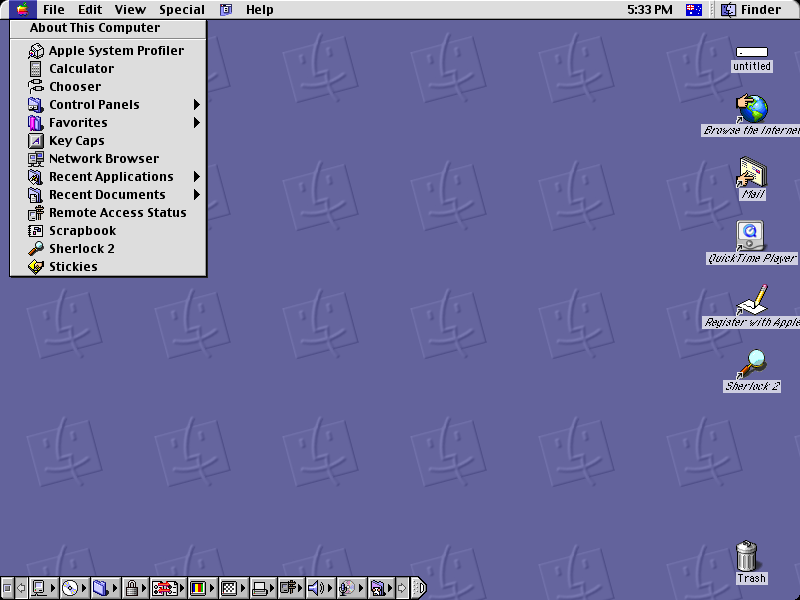shawn
Veteran
I gave some examples of how menus could be ditched in favor of something nearly everyone agrees is a better way; hundreds of millions of smartphone users. I did not propose that those examples are the only solutions.
Improving an archaic menu-based user interface by simply allowing the user to move items into a custom menu is a step, but it’s hardly innovative or modern, or intuitive.
Every user interface out there is menu based. Smart phones didn't ditch menus. They are absolutely still there. They just also give a shortcut using a search tool. To change my IP address on my phone:
Settings -> Wifi -> Select my network -> Configure Ip -> Manual then entering my settings. That is a menu tree. Just like what is on most cameras.
If anything I'd say Smartphones make the interface more confusing. You go into the camera app for some camera settings but not all of them. If I want to display a grid on my camera app I can't do that in the camera app, I need to go into Settings then scroll down through hundreds of options to find the camera icon and then turn on grid there. If I don't want to GPS tag my photos I can't change that in the app or in the setting -> Camera menu either. I have to go into Settings ->Privacy->Camera and then turn if off there. EDIT: And the camera on my phone isn't even remotely as close to as customizable as my digital cameras.
Those are all menu trees. There no UI out there that doesn't have menus. Because they are an efficient way to display a list of options to a user. They just vary in how well they are organized and arranged.
Shawn