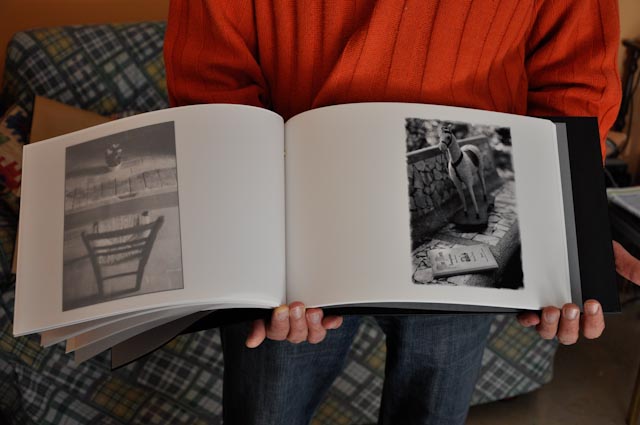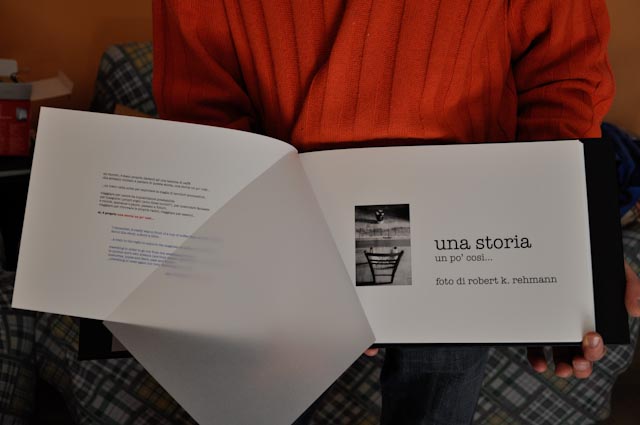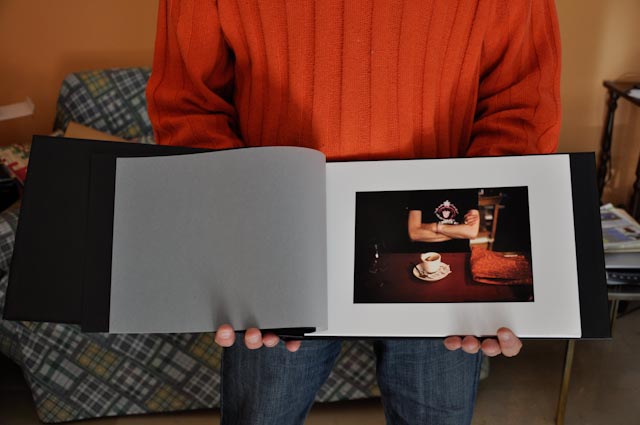olakiril
Well-known
Ny favourite paper was Ilford Galerie Gold Fibre Silk, but it's been discontinued. Pinnacle Premium Silk Baryta seems identical. If you buy an Epson printer, its Premium Semigloss is actually very good, and is what I use as my everyday paper.
You'll find yourself using tons more ink than expected, as loads are used for self-cleaning, and to fix clogs - quite frequent if the printer isn't used regularly! Not a deal breaker, just something to bear in mind - good idea to always have a good store of spare cartridges as you will run out just when that crucial print is needed (ask me how I know!). Amazon and eBay often have cheap deals on ink and paper. I check eBay regularly and stock up on bargains!
The printers aren't too bad re. cost and last if looked after. My Epson 2880 was bought about 2010 and is still going strong. The print quality holds up to modern printers, and I have no intention of replacing it until it dies! Also, despite its age, no problem getting original ink cartridges, So, for upfront costs, consider you may have well over a decade of use.
Appreciate it Rich!
Found a review of the Pinnacle Premium Silk Baryta, and it looks pretty good indeed. http://www.northlight-images.co.uk/paper-review-pinnacle-warmtone-baryta-310/
Unfortunately, I don't seem to find the available here, the only Baryta variety is from Hahnemuhle.
That Hahnemuhle Baryta paper seems excellent but it is very expensive at 5 euros/A3+ !
https://www.youtube.com/watch?v=r6Rvxzh_0HU&t=654s
I was planning to start with Canon Pro premium Luster/matte. Any other good but not too expensive papers?
If I go with the Pro300 I can use the cartridges from the Pro1000 to refill so that will bring down the ink cost at least.