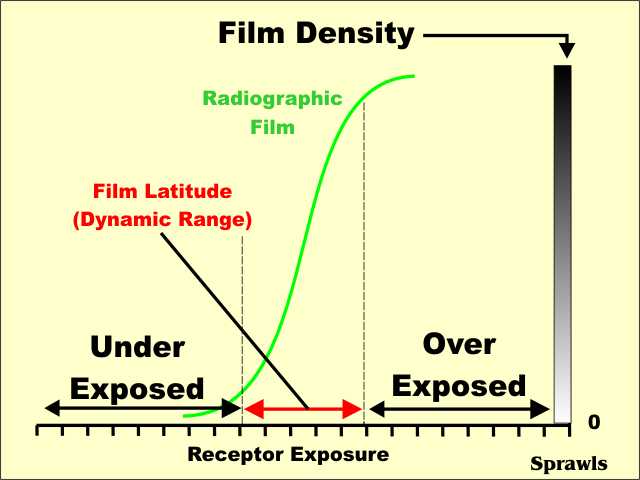Forest_rain
Well-known
I've seen an article that said that you can go up to 6 stops or so of overexposure without any damage to the image after it's scanned.
I've been using the "sunny 16" rule, using 100 ISO film setting 1/250th of a second at F11, I think this is correct.
However sometimes in sunlight I want to get a shallow depth of field, can I lower my aperture to F4.5 or F2.8, and use shutter speed 1/300th, or 1/500th, or will the image turn out badly?
I guess I'll see how my pictures turn out, but I'd like some feedback.
Do shadows turn out better defined if the exposure is set correctly, or if a higher F-stop is used? I think I read something about that.
Sorry if this question seems newbie-like, but I'm trying to get a better understanding.
I've been using the "sunny 16" rule, using 100 ISO film setting 1/250th of a second at F11, I think this is correct.
However sometimes in sunlight I want to get a shallow depth of field, can I lower my aperture to F4.5 or F2.8, and use shutter speed 1/300th, or 1/500th, or will the image turn out badly?
I guess I'll see how my pictures turn out, but I'd like some feedback.
Do shadows turn out better defined if the exposure is set correctly, or if a higher F-stop is used? I think I read something about that.
Sorry if this question seems newbie-like, but I'm trying to get a better understanding.