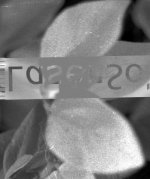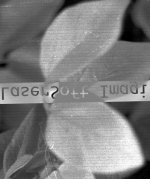Over the past months, I've been working on getting a D4000 setup running. It came with two drums, I've been using the worse condition one (few larger scratches on it, haven't tried polishing it at all) to get things started. The other nicer condition drum is safely packed away until I can put it to better use.
Current setup:
Mirror Drive Doors Mac G4 tower with OS 9.2.2 and 10.4.11
Adaptec 2906 SCSI PCI card
SCSI cable that came with the scanner
D4000 scanner on R535 firmware
Luckily, the MDD tower is one that allows booting directly into OS9, the last version with built in firewire 800 ports does not allow it.
So far, I've swapped bulbs from reflective to trans side which helped with some dimming during scanning leading to lines. The lead screw looks dry, should I lube it or not? I've seen both ways of thinking.
Issue 1: I have just updated the firmware on the Howtek to R535 (was 531), and now I cannot move the carriage through the Howtek's panel. It seems that this should not have been lost in the firmware update, but can anyone confirm that R535 does not allow manual carriage movement and AF and aperture choice? I was able to update the FW through the small app provided on Aztek's website along with the FW file itself. I only have tried this once, would it be worth trying again?
Issue 2: Silverfast 6.6.2r5 (demo version until I decide if I should invest in DPL or Silverfast) will talk to the scanner and make scans in OS 10.4.11. None of the demo software downloaded from Aztek's website work in OSX through Classic, which is disappointing but somewhat as expected. When booting directly into OS 9, Aurora will see the scanner but will not scan anything. Trident v3.5.5 and v4.0 will not see it at all, and Polaris will scan but none of the produced files are viewable, they turn into .exe files when moved to OS X or another Mac computer. Should I just quit wasting time trying to get those demo programs to work and buy Silverfast? The scanner came with an early version of Aurora, but no dongle so I can't access full version anyway.
Issue 3: The scanner came with two Howtek labeled drum mounting stations, but both of the waxy rubber pressure spools have literally melted off the spindles. They were kept in a garage in southern California and the door was left open, leaving a pool of waxy rubber on the floor. I've seen some pipe insulation wraps used on DIY mounting stations, are there any other suggestions?
Issue 4: Seems to be a large amount of vibration compared to the D7500 video posted just above. Should the D4000 be held to the same standard of smoothness? Maybe related: Scanner had a cracked old belt, I replaced with one that came with it (soft and supple, never installed before) as well as a new o-ring on the mounting spindle. How do I know what proper belt tension is? I can see the allen heads for adjusting the motor fore/aft on the carriage to set tension. Seems a bit loose now but I don't want to burn any bearings up.
Lastly, I just want to say thank you to all those that have posted their problems and solutions and those that have helped diagnose things, I never would have been able to get it going as far as I have without the existing discussions being able to be referenced.