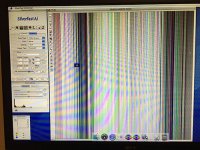brbo
Well-known
Hmm... Looks pretty bad. So, the first scan is at low resolution and the one with the lines is at higher resolution?
Sorry, I don't have any ideas. The pattern looks to regular to be attributed to the dirty calibration area of the drum. I would suggest cleaning the contacts on the lamp sockets but I'm sure there would be streaking also in the low res scans if that was the culprit.
Sorry, I don't have any ideas. The pattern looks to regular to be attributed to the dirty calibration area of the drum. I would suggest cleaning the contacts on the lamp sockets but I'm sure there would be streaking also in the low res scans if that was the culprit.