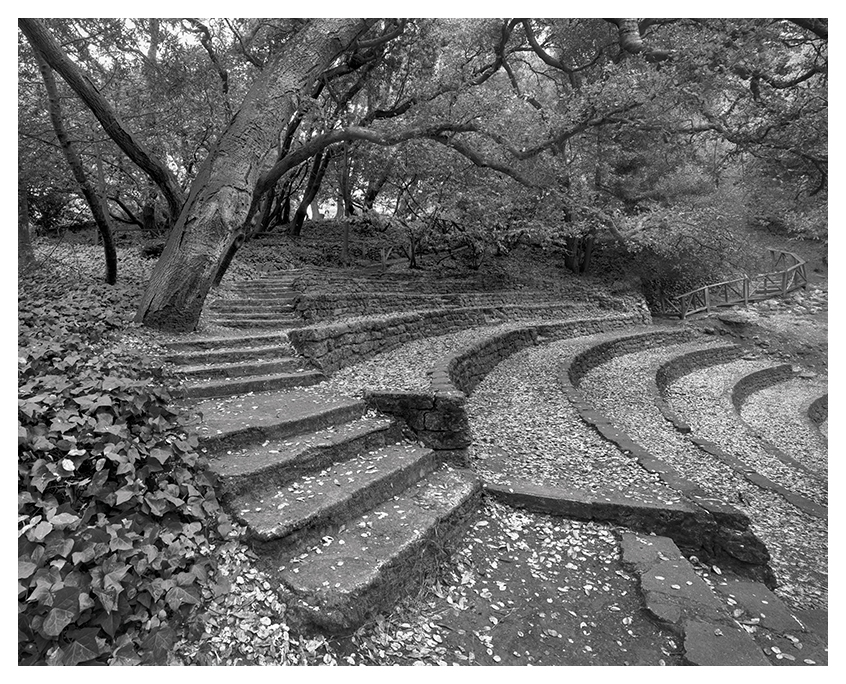dcsang
Canadian & Not A Dentist
To be honest, despite the real niceness of the shot, I think you have lost too much detail in the right side of her face.
That is one of the advantages of the Monochrom. In the conversion of the 240 file you do lose dynamic range.
With the Monochrom you would have exposed for this important highlight, giving control over the high key effect, and pulled the detail in the shadows up without adverse effects giving a filmlike impression, as film is noted by the gentle rolloff in the highlights.
That is without going into the midtone differentition of the Monochrom.
Perhaps but I note, while I sit and look at the image on a laptop vs a calibrated monitor, that the falloff seems to be far less so on the calibrated monitor vs the laptop - and that is at the same time, at the same site (Flickr). I would agree that it seems like a lot of detail is lost if all I had was the laptop to view the image but with a proper calibrated monitor it seems "ok" (i.e. falloff not as harsh).
The real proof will be in the print. That said, the beauty of this is, if necessary, it can be converted again since the file is a RAW image and, from what I've noted at least with the latest cameras (including the M(240) ) is the ability to pull back the highlights and retain detail from a RAW file is quite incredible. 🙂
Cheers,
Dave